INFICON STC-2000A Thin Film Deposition Controller Operating Manual User Manual
Page 214
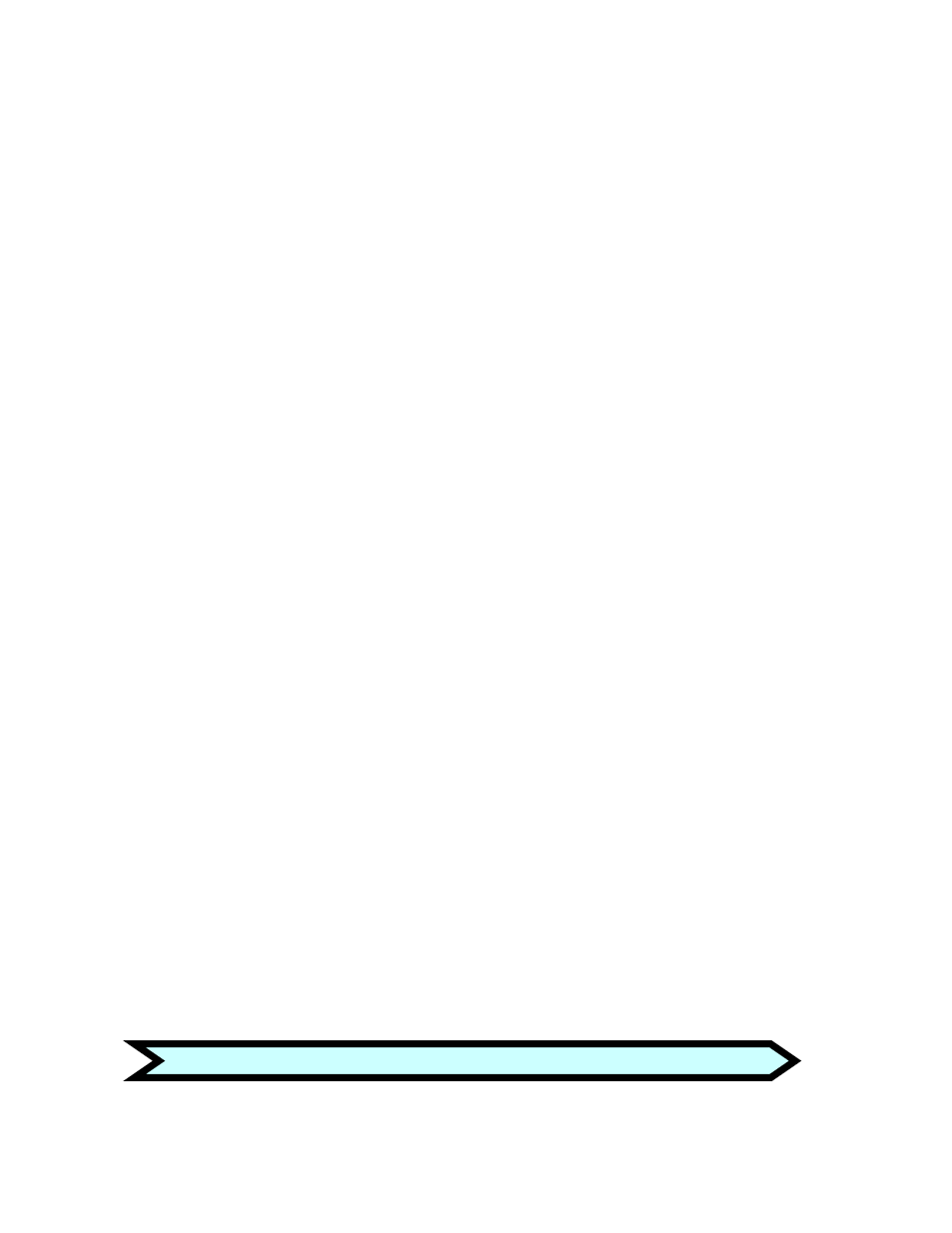
p
STC-2000A DEPOSITION CONTROLLER
y
Units
map#
This parameter selects the map that is to be associated with film that invokes it.
______________________________________________________________________
Parameter 45
POCKET SELECT
access:
PSEL Pocket select 0..63
Value Range
0 – 63
Units
Pockets
This parameter selects the type of information to be displayed on the RunTime graphics
screen.
______________________________________________________________________
Parameter 46
ETCHING MODE
access:
FRATDR
Film Rate Direction/EtchMode if true, otherwise deposit.
Value Range
OFF/ON
Units
None
When ON, this parameter selects the deposition controller perspective such that a
negative (etching) process will be indicated with positive values and that setpoints, etc.
will trigger based on these values. When OFF deposition will be indicated with positive
values.
______________________________________________________________________
Read, Write Film Parameters Examples
Command Examples
Command
A1 25 or A 1,25 or A 1 25
Response A0.0
Description
To Request Film 1, Parameter 25 The Max. Power Limit Parameter. The Current
Parameter Setting, In This Case 0.0 %.
Command A9
18
Response A0
Description
To Request Film 9, Parameter 18, Rate Ramp Mode. Rate Ramp Mode is Off.
Command
B1 25=50.2 or B 1,25 = 50.2
Response A
Description
To Set Film 1, Parameter 25 (The Max. Power Limit Parameter) To 50.2 %. Message
Understood And Accepted.
Command B1
25=100.4
Response H
Description
To Set The Parameter To A Value Exceeding 100%, Which is Illegal! Response is
Signifying An Illegal Data Value Being Used, command ignored.
Table 6.4: Group 2 Examples.
______________________________________________________________________
______________________________________________________________________
Read, Write System Parameters
SECTION 6.XX
page 214 of 292
