Software controlled runtime screen keys, Stc-2000a deposition controller – INFICON STC-2000A Thin Film Deposition Controller Operating Manual User Manual
Page 102
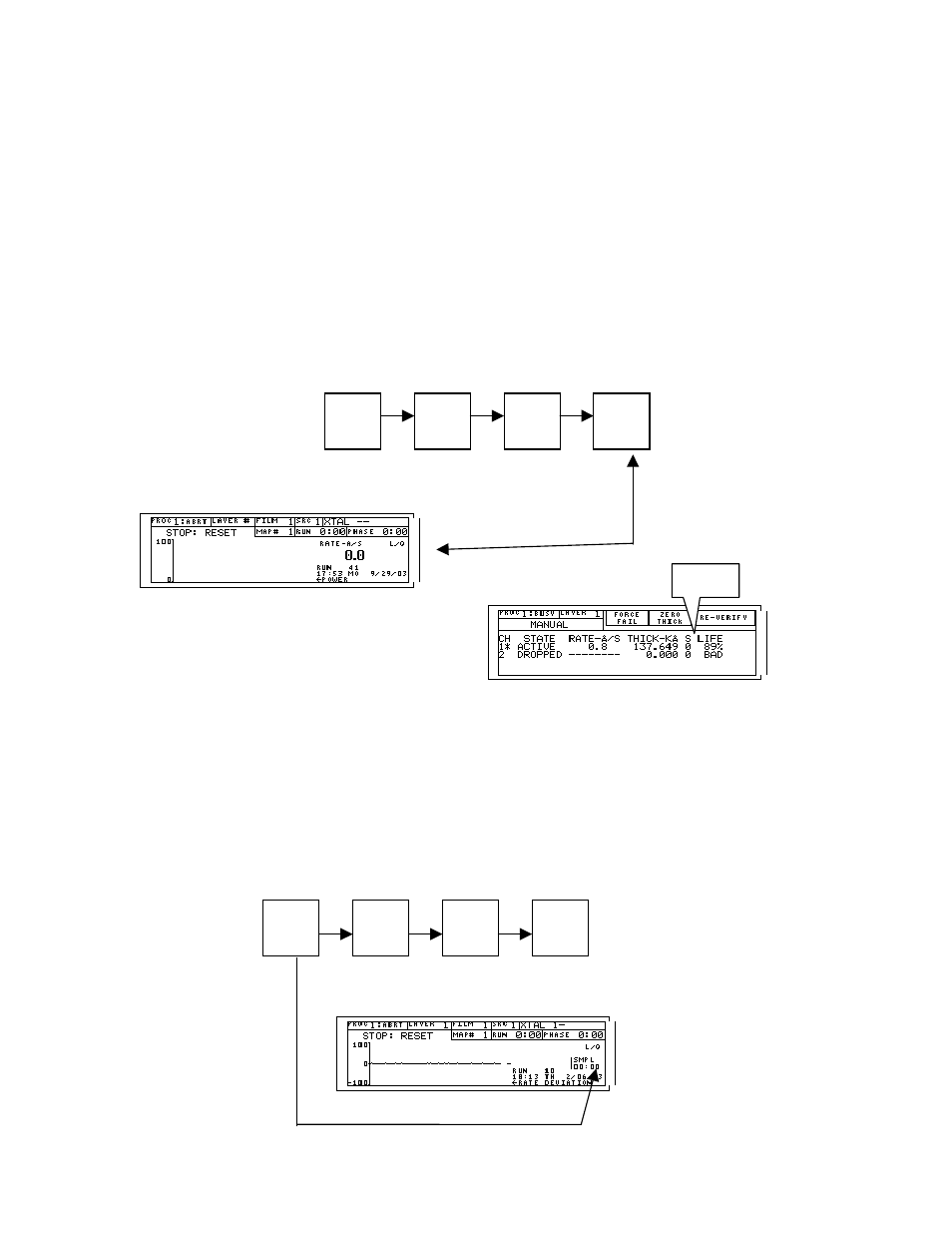
p
STC-2000A DEPOSITION CONTROLLER
y
SECTION 3.9
Software Controlled RunTime Screen Keys
There are several software controlled keys that are active in the RunTime Mode.
Crystal Quality Display.
L/Q Key
The rightmost single key area on the second row of the RunTime screen labeled "L/Q" is used to sequence
through the crystal quality indicators displayed on the RunTime screen (as depicted below). The
parameters that can be displayed are LOOP and QUAL. These are described in Section 2.17 under STC-
2000A Crystal Switch. Each press of the L/Q key, advances through the possibilities as shown. For those
that are familiar with previous deposition control products, STABility is no longer presented by this
method due to the increased complexity because of the added crystal possibilities. The STABility
information can now be found on the 3
rd
STATUS screen under the column header "S".
LOOP
14
QUAL
12
L/Q
L/Q
STAB
ility
now displayed on the 3
rd
STATUS screen
Related Film parameters: Control Loop Qual Limits
0 to 9
XTAL Stability S (Limits)
0 to 9
Sample and Hold.
SMPL Key
Using the single key area below the L/Q key, the STC-2000A will force a Sample to be taken and restart
the toggling sequence of the Sample and Hold Phases when in a Sample and Hold mode. When in the
Sample and Hold mode, this area will not be empty as is normally the case and will contain text and values
appropriate to the activity which is running. See Section 2.13 for a description of Sample and Hold
operation and the associated parameters (MAIN/REVIEW FILM).
SMPL
SMPL
HOLD
2:27
1:12
Stability
SECTION 3.XX
page 102 of 292
