15 math function (/m1 option), Overview of the math function, Number of math channels – Yokogawa Standalone MW100 User Manual
Page 76: Math types, 15 math function (/m1 option) -62
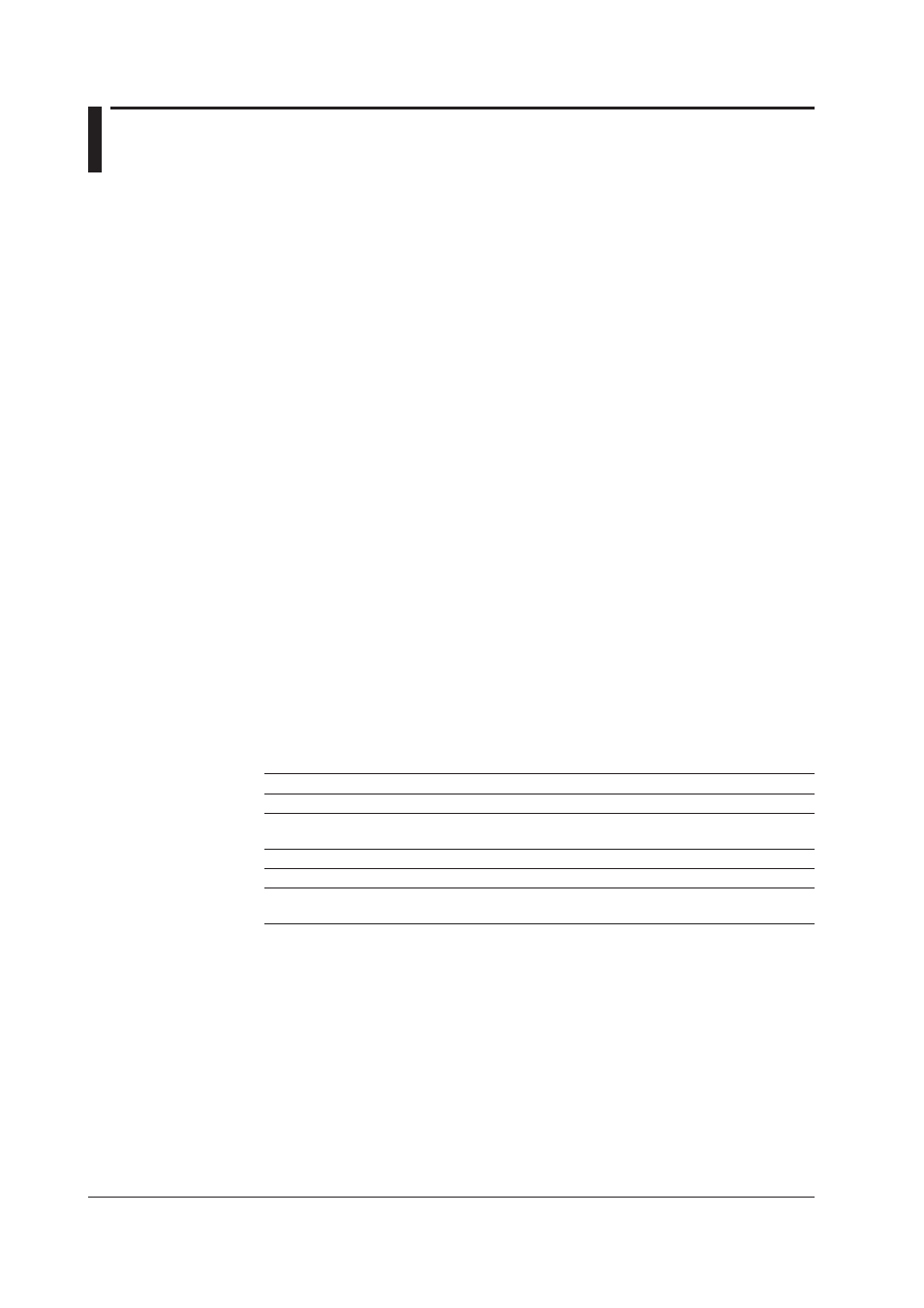
1-62
IM MW100-01E
1.15 MATH Function (/M1 Option)
Overview of the MATH Function
Results are computed by expressions using constants, operators, and functions.
Computed data from computed results can be displayed or recorded (saved). MATH
allows you to determine the average/maximum/minimum of a specified channel on a
specified date/time, or output events (start/stop record, reset time, etc.) under specified
conditions.
Number of MATH Channels
Computation can be performed on sixty channels, and 240 channels can be used
for communication input. The maximum number of characters that can be used in an
expression is 120 for MATH channels and 10
*
for communication input channels. Four
arithmetic operations and calculation constants can be written to communication input
channels in addition to the communication input channel number.
* Or “8” on models with firmware version R3.02 or earlier.
MATH Types
The following types of computations can be performed.
• Basic math
• Logical operations
• Bit output
*1
• Relational operations
• Arithmetic functions
• TLOG functions
*2
• CLOG functions
• Conditional expressions
*1 Firmware version R3.03 or later
*2 Even if the MATH function (/M1 option) is not included, if the 10-CH Pulse Input Module is
installed, only integration (TLOG.PSUM) is available.
Basic Math
Type Operator Example Explanation
Addition +
001+002 Finds the sum of measured values on channels 001 and 002
Subtraction –
002–001 Finds the difference in the measured values of channels 001
and 002.
Multiplication *
003*K01 Multiplies the measured data on channel 003 by constant K01
Division /
004/K02 Divides the measured data on channel 004 by constant K02
Exponentiation **
005**006 Raises the measured data of channel 005 to the power of the
measured data of channel 006.
