Update confirmation, Restoring the settings, Update confirmation -21 restoring the settings -21 – Yokogawa Standalone MW100 User Manual
Page 213: App index
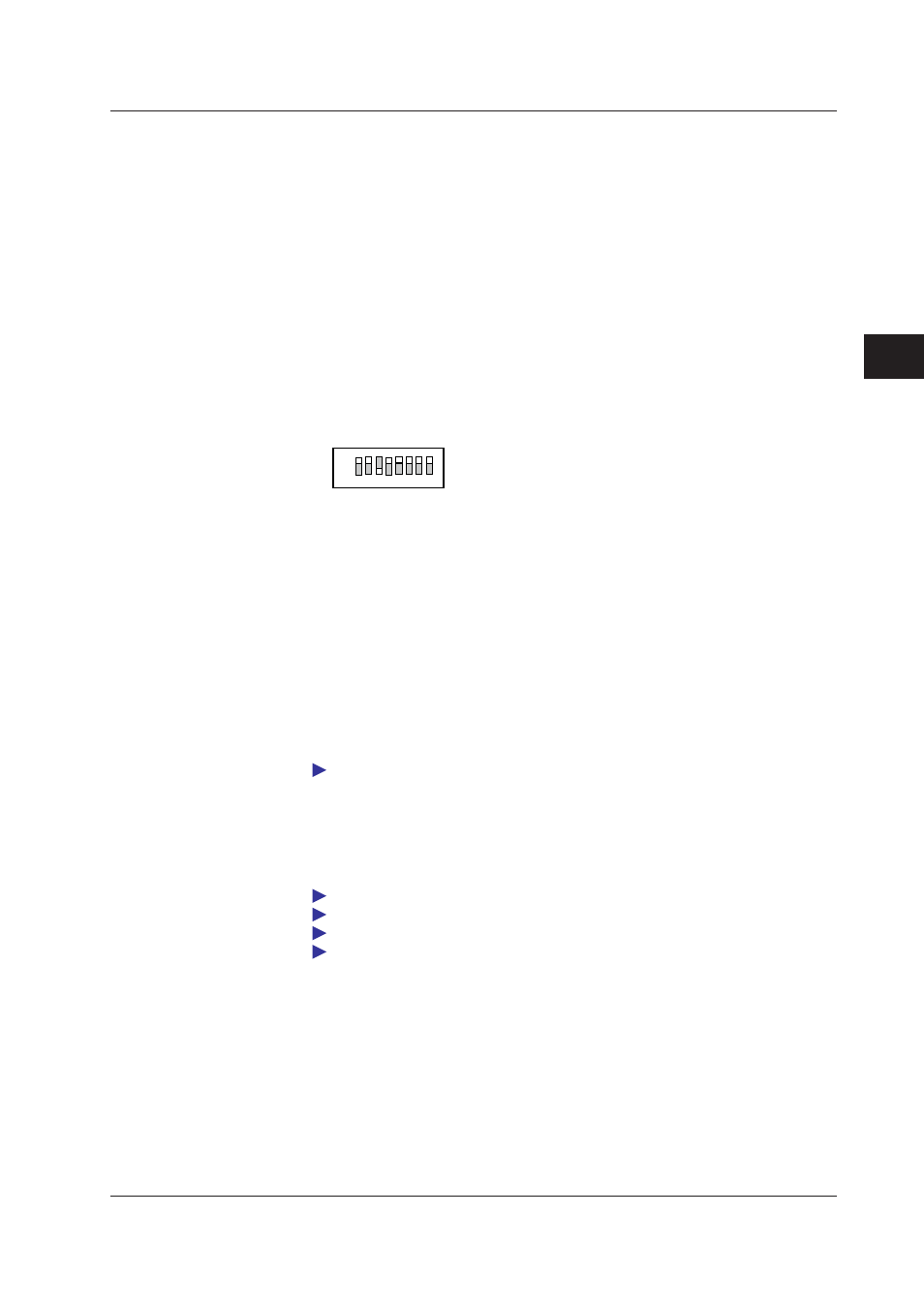
4-21
IM MW100-01E
Troubleshooting and Maintenance
1
2
3
4
5
App
Index
4.
Turn ON the MW100. The MW100 starts loading the firmware.
If the 7-segment LED displays “90,” the loading operation is complete. If the LED
does not display “90,” redo the procedure from “Firmware and Web Software
Preparation.”
5.
Turn OFF the MW100.
6.
Turn ON switch 4 of the MW100 dip switch 1.
To proceed with the updating of the Web software, skip step 7, and carry out the
procedure from step 2 in “Updating the Web Software.”
7.
Turn ON the MW100. The firmware is updated.
Updating the Web Software
1.
Turn OFF the MW100.
2.
Insert the CF card containing the Web software in the MW100 CF card slot.
3.
Turn OFF switch 3 of the MW100 dip switch 1.
1 2 3 4 5 6 7 8
ON
4.
Turn ON the MW100. The MW100 starts loading the Web software.
If the 7-segment LED displays “bc,” the loading operation is complete. If the LED
does not display “bc,” redo the procedure from “Firmware and Web Software
Preparation.”
5.
Turn OFF the MW100.
6.
Turn ON switch 3 of the MW100 dip switch 1.
7.
Turn ON the MW100. The Web software is updated.
Update Confirmation
The MW100 settings are initialized after the update operation. If the latest firmware and
Web software versions are displayed after specifying the network settings, the update
operation is complete.
For the procedure to check the version, see “Viewing and Initializing the System Information”
in section 3.3.
Restoring the Settings
To restore the settings before the update operation, set the network, set the date/time,
reconstruct the system, and load the setup file.
For a description of the network settings, see section 3.2, “Communication Settings.”
For a description of the date/time settings, see “Setting the Date and Time” in section 3.3.
For a description of the system reconstruction, see “System Reconstruction” in section 3.3.
For a description of the loading of the setup file, see “Saving and Loading Setup Data” in
section 3.15.
Deleting Temporary Internet Files
When you update the MW100, the time information is initialized. In rare cases, the
Setting or Monitor display of the browser may not display correctly. If this happens, delete
the temporary internet files (cache) of the browser.
If Java Runtime by Sun Microsystems Is Used
When you update the MW100, the Setting or Monitor display of the browser will not
display correctly. If you are using Java Runtime, clear the cache.
4.7 Updating the System
