3 troubleshooting, Troubleshooting -9, App index – Yokogawa Standalone MW100 User Manual
Page 201
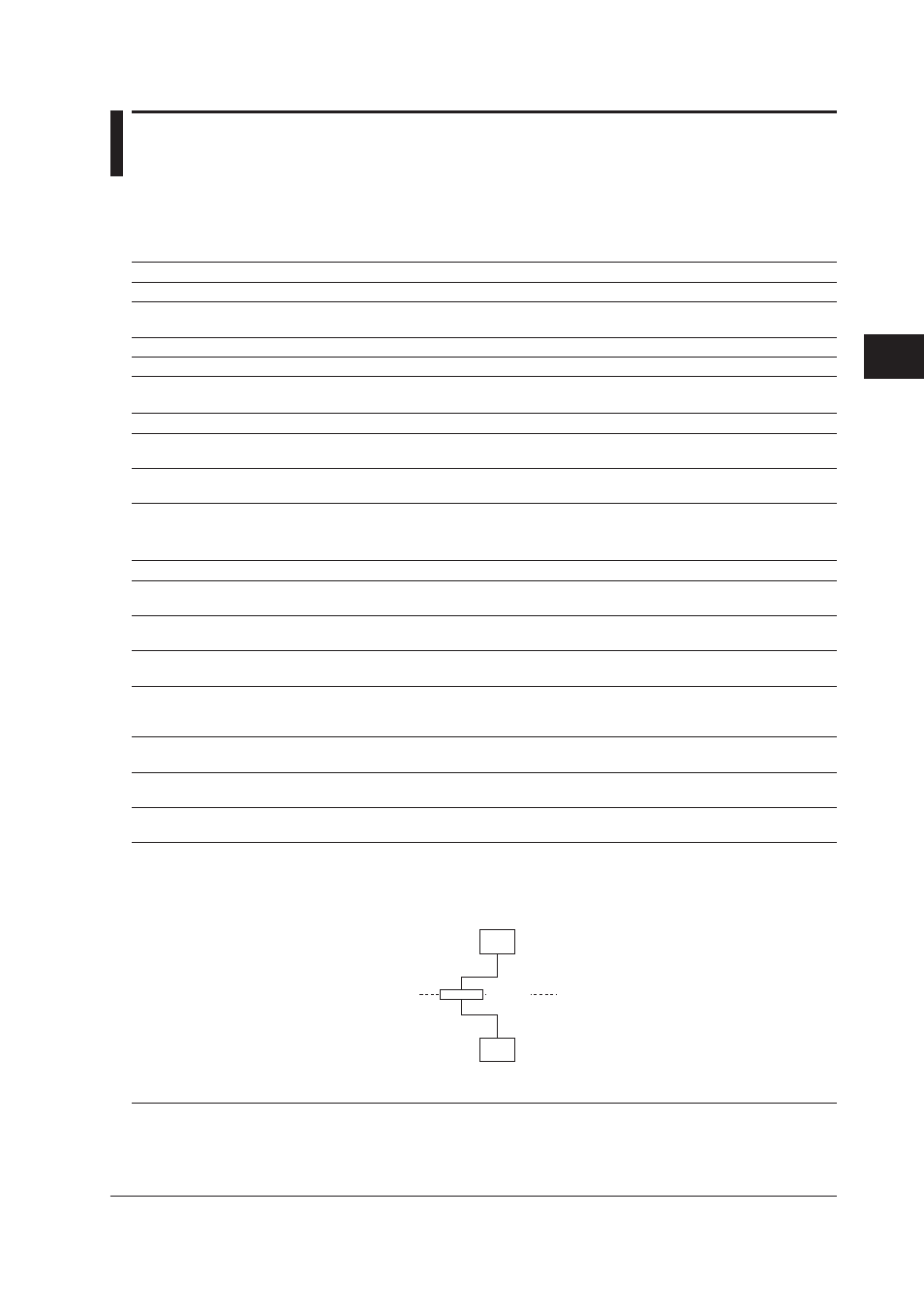
4-9
IM MW100-01E
Troubleshooting and Maintenance
1
2
3
4
5
App
Index
4.3 Troubleshooting
If servicing is necessary, or if the instrument is not operating correctly after performing
the corrective actions below, contact your nearest YOKOGAWA dealer.
The 7-segment LED does not illuminate.
Possible Problem
Corrective Action
Ref. section
The power switch is not ON.
Turn ON the power switch.
2.5
The supply voltage is too low.
Check whether the voltage is within the supply voltage 2.5
rating range.
The fuse is blown.
Servicing required.
-
The power supply is broken.
Servicing required.
-
The 7-segment LED blinks repeatedly.
Possible Problem
Corrective Action
Ref. section
The power supply is shorted inside the
Remove the input/output module one by one and
2.3
input/output module.
determine the broken module (servicing required).
The power supply is shorted inside the main
Replace the main module. (Servicing required.)
2.3
module.
The MW100 cannot be detected from the PC or cannot be detected with the Search button.
Possible Problem
Corrective Action
Ref. section
The LINK LED does not turn ON.
Replace the Ethernet cable.
1.3
The cable is broken.
The LINK LED does not turn ON.
Check the hub’s power supply. If it still does not work,
1.3
There is a problem with the hub.
replace the hub and check the hub’s operation.
The LINK LED does not turn ON.
Check whether the PC can connect to the network.
1.3
There is a problem with the PC.
Replace the PC’s NIC.
The ACT LED does not turn ON.
Check the hub’s power supply. If it still does not work,
1.3
There is a problem in the connection between Replace the hub and check the hub’s operation.
the hub and the MW100.
The ACT LED does not turn ON.
Check whether the PC can connect to the network.
1.3
There is a problem with the PC.
Replace the PC’s NIC.
There is a problem in the network configuration.
Check that the IP address, subnet mask, and default
*
The settings are not correct.
gateway settings on the MW100 are correct.
There is a problem in the network configuration.
Turn OFF the power to the PC and the MW100, and
*
The setting changes have not taken effect.
carry out reconnection.
The PC and the MW100 are not in the same
Connect the PC and the MW100 in the same network
*
segment.
segment. When connected as shown in the following
figure, the Search button cannot be used to detect the
MW100, but you can make the connection by manually
specifying the IP address of the MW100.
MW
PC
Router
Network A
Network B
When using Windows XP or Windows Vista, check the *
firewall function.
* See the MW100 Viewer Software User’s Manual (IM MW180-01E).
