App index – Yokogawa Standalone MW100 User Manual
Page 244
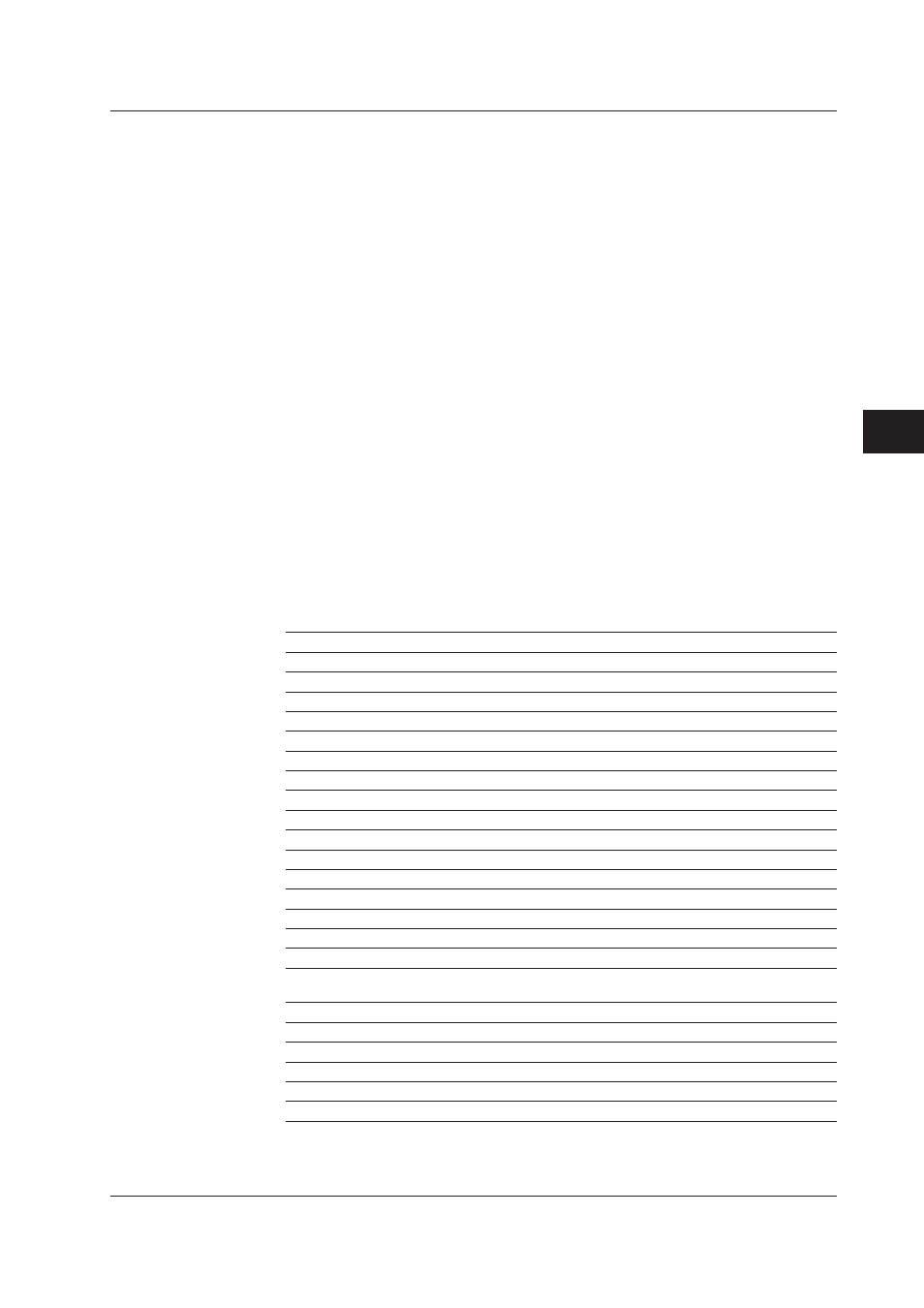
5-31
IM MW100-01E
Specification
1
2
3
4
5
App
Index
Log Information
• Recording logs
When recording is stopped, data acquisition logs saved on the main unit are all saved
to the CF card.
Maximum no. of saved logs:
250
*
(if this number exceeded, old files are overwritten by new
ones)
* “1021” on models with firmware version R3.02 or earlier
File name:
RECORDLG.TXT
Save location:
During recording, in the DATAnnnn folder on the CF card
When recording stopped, on the root folder of the CF card
• Alarm summaries
When recording is stopped, alarm summaries saved on the main unit are all saved to
the CF card.
Maximum no. of saved summaries:
256 (if this number exceeded, old files are overwritten by new
ones)
File name:
ALARMLG.TXT
Save location:
During recording, in the DATAnnnn folder on the CF card
• Communication related log information can be saved in the main unit.
Communication log, FTP client operation log, e-mail operation log, DHCP operation
log. Information logs can be referenced via output from communication commands
and on the browser, and when the power is cut, they are initialized and not backed up.
Maximum no. saved: Shown in the table below. If the number is exceeded, old logs
are overwritten
Item
Maximum no. saved
Operation log
256
Error log
50
Message summary
50
Communication log
200
FTP client log
50
SNTP client log
50
SNTP client log
50
DHCP client log
50
FTP server log
50
HTTP server log
50
Modbus master log
50
Modbus client log
50
Modbus slave log
50
Modbus server log
50
Computation status
1
Recording status
1
Maximum no. displayed
Item
Maximum no. displayed
Modbus client connection command
100
Modbus client connection status
10
Modbus master command
100
Modbus master connection status
247
Strain initial balance result
60
5.2 Main Module (MW100-E) Specifications
