Setting list (firmware version r3.03 or later), Setting list (firmware version r3.03 or later) -70 – Yokogawa Standalone MW100 User Manual
Page 192
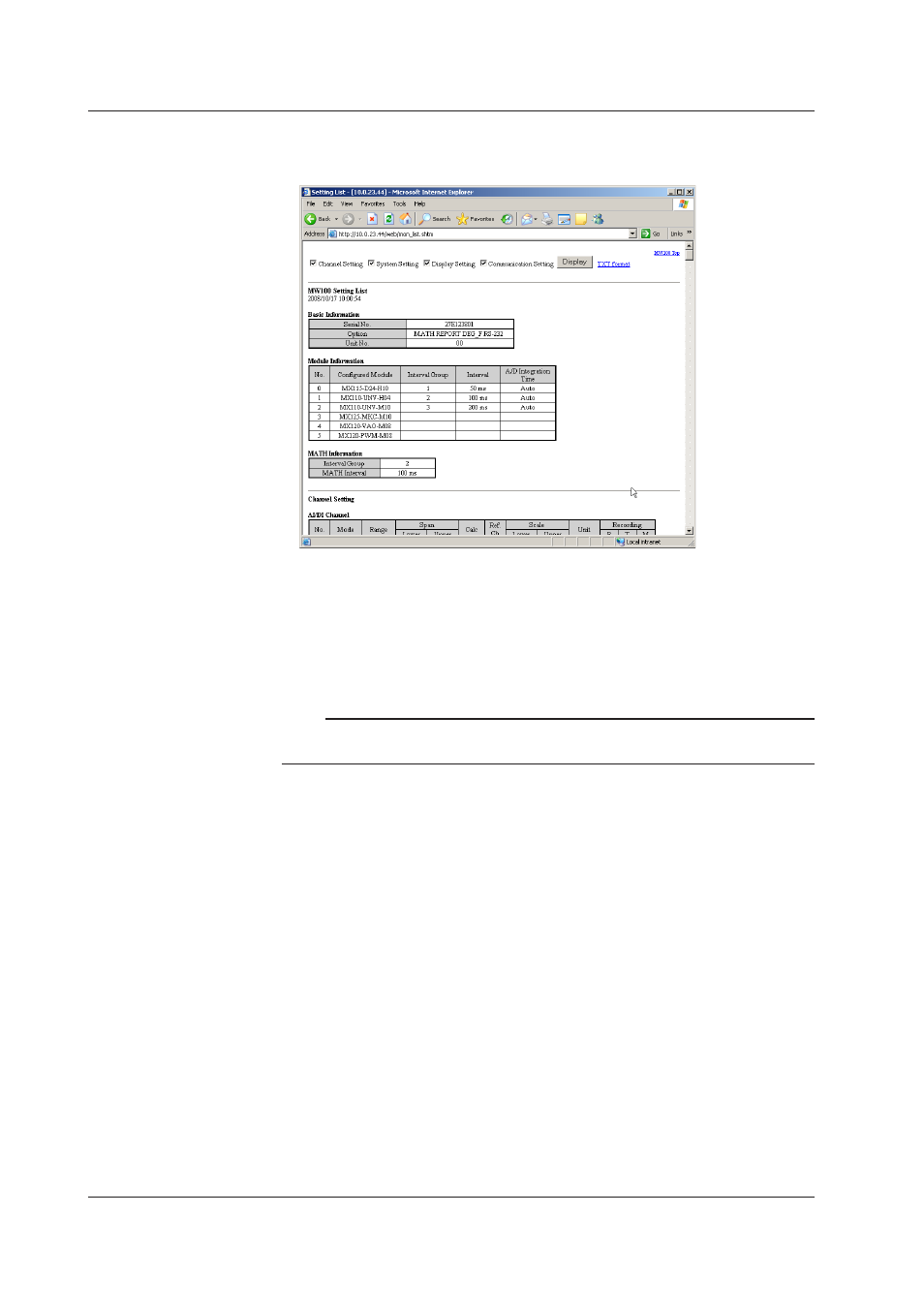
3-70
IM MW100-01E
Setting List (Firmware version R3.03 or later)
1.
From the top screen, click
Setting List.
2.
Select the check boxes of the settings you wish to display (Channel Setting,
System Setting, Display Setting, Communication Setting), then click the
Display
button.
3.
You can click the TXT Format link to display the list in text format.
To save text-formatted screens, click
File > Save As from the browser’s menu.
Set the format to text (.txt), then save the file.
Note
• To convert the file to CSV format, change the file’s extension to .csv.
• Saved CSV files cannot be reloaded onto the MW100.
3.16 Measured Data Monitor Display/Settings
See also other documents in the category Yokogawa Sensors:
- EJA120A (31 pages)
- EJA130A (47 pages)
- EJA120A (40 pages)
- EJA438 (5 pages)
- EJA120A (6 pages)
- EJA115 (85 pages)
- EJA120A (47 pages)
- EJA120A (79 pages)
- EJA130A (2 pages)
- EJA130A (4 pages)
- EJA210A (70 pages)
- EJA130A (4 pages)
- EJA430A (78 pages)
- EJA210E (9 pages)
- EJX115A (55 pages)
- EJA210E (41 pages)
- EJA210E (96 pages)
- EJA210E (52 pages)
- EJA210E (89 pages)
- EJA210E (170 pages)
- EJX120A (4 pages)
- EJX910A (55 pages)
- EJX910A (175 pages)
- EJX910A (83 pages)
- EJX910A (9 pages)
- EJX910A (103 pages)
- FlowNavigator Software (163 pages)
- EJA530A (67 pages)
- EJA120A (83 pages)
- EJX530A (52 pages)
- EJA110E (4 pages)
- EJA110E (85 pages)
- EJX120A (85 pages)
- EJA118 (76 pages)
- EJX118A (64 pages)
- EJA438 (72 pages)
- EJA430E (85 pages)
- EJA430E (7 pages)
- EJX430A (6 pages)
- EJX430A (40 pages)
- EJX430A (76 pages)
- EJA430E (41 pages)
- EJA430E (96 pages)
- EJX438A (10 pages)
- ADMAG AXR (194 pages)
