9 functions of the 10-ch, pulse input module, Measurement input types, Measurement range – Yokogawa Standalone MW100 User Manual
Page 63: Measurement interval, App index
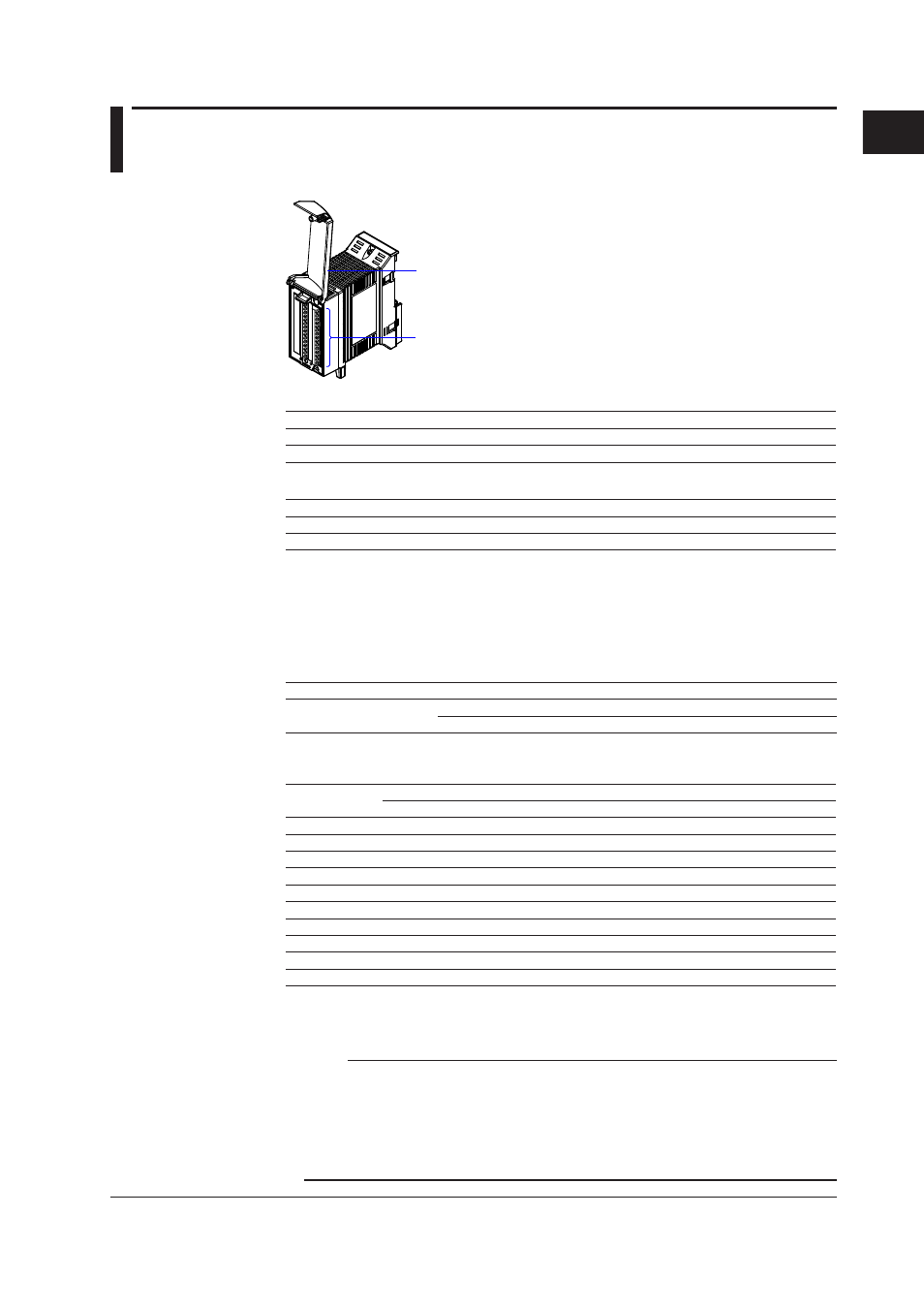
1-49
IM MW100-01E
Explanation of Functions
1
2
3
4
5
App
Index
1.9 Functions of the 10-CH, Pulse Input Module
This module has ten inputs for integration of numbers of pulses.
Input terminal (clamp terminal)
Terminal cover
Measurement Input Types
Measurement Input Type
Notation
No measurement
SKIP
Pulse
PULSE
Measurement Range
Measurement Range Type
Notation
Rated Measuring Range
LEVEL
LEVEL
0 to 30000
Contact input
CONTACT
0 to 30000
Measurement Interval
The pulse integral value each measurement interval is the measured value. When stable
pulses are input, the upper limit of numbers of pulses and the measured values are
shown below.
Upper Limit of Numbers of Pulses per Measurement Interval
Measurement interval
100 ms 200 ms 500 ms
1 s
2 s
5 s
10 s
20 s
30 s
Upper limit on number
of pulses (pulses/s)
*1
10000 10000 10000 10000 10000
6000
3000
1500 1000
10000 10000 10000 10000 10000
5000
2720
1360
900
*1 When using the SNTP time synchronization function, refer to the values on the bottom row.
Measured Values Each Measurement Interval
Measurement
interval
Input signal
1 pulse/s
10 pulses/s
100 pulses/s 1000 pulses/s 10000 pulses/s
100 ms
0 or 1
1
10
100
1000
200 ms
0 or 1
2
20
200
2000
500 ms
0 or 1
5
50
500
5000
1 s
1
10
100
1000
10000
2 s
2
20
200
2000
20000
5 s
5
50
500
5000
–
*2
10 s
10
100
1000
10000
–
*2
20 s
20
200
2000
20000
–
*2
30 s
30
300
3000
30000
*3
–
*2
60 s
60
600
6000
–
*2
–
*2
*2 Exceeds the rated count and therefore measurement is not possible.
*3 When using the SNTP time synchronization function, the values in the upper row are exceeded
therefore measurement is not possible.
Note
• When using the SNTP time synchronization function, the spacing between the measurement
intervals changes. Thus, the measured value for each measurement interval changes, but
this has no effect on the integral value (TLOG.PSUM).
• If you set the measurement interval to something other than 1 s, the measured value cannot
be displayed in units of seconds. To display in units of seconds, set the measurement
interval to 1 s, or use the MATH function (/M1 option).
