Analog global - sorted list – WattMaster WCC II User Manual
Page 97
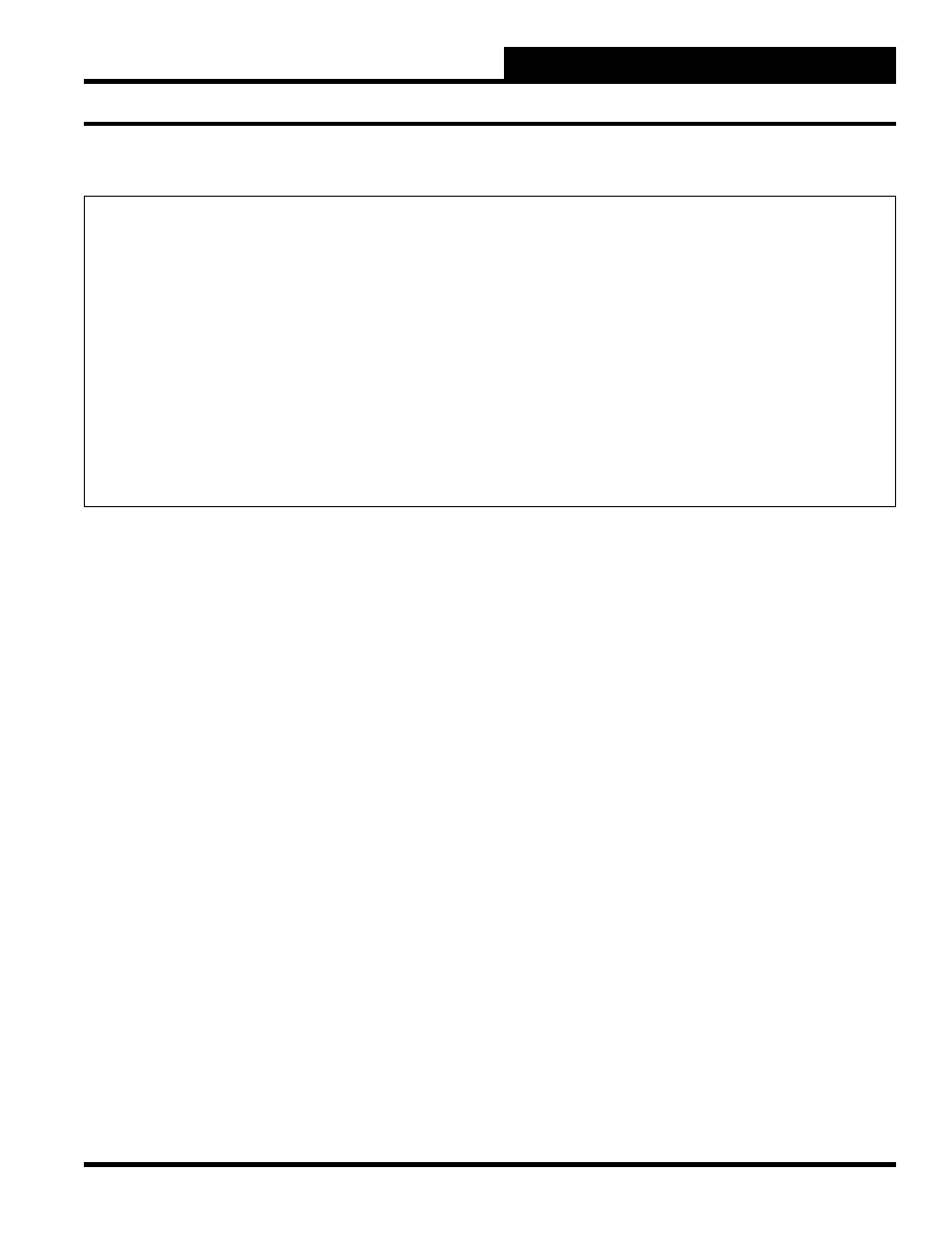
Section 3: Screen Descriptions
WCC II Operator’s Guide
Operator Interfaces
3-65
Values to be sorted
You may input up to 8 analog values to be sorted. The values may
be input in the form of 12A4 (analog input #4 on satellite controller
#12) or GA20 (global analog #20). The values of the analog inputs
on this screen will be sorted from the lowest to the highest. For
example, assume that the following analog inputs have been
entered on this screen as values to be sorted:
5A4
7A6
22A1
13A3
_____ _____ _____ ___
Assume:
The value of analog input #4 on satellite #5 (5A4) = 76 º F
The value of analog input #6 on satellite #7 (7A6) = 72 º F
The value of analog input #1 on satellite #22 (22A1) = 70 º F
The value of analog input #3 on satellite #13 (13A3) = 74 º F
The system will order the values from the lowest to the highest
as shown below:
1 2
3
4
----
---- ---- ----
70
72 74
76
You may designate the value of this global to be any of these four
values. Let’s assume that we want the value of this global to be the
next highest of the sorted values. Therefore we would input a 3 for
the sorted list element #.
Global value = sorted list element #: 3
The value of the global analog would be 74 in this example
since 74 is number 3 in the ordered list.
If a satellite controller which has an analog input used on this
screen stops communicating, a value will be missing from the
list. The statement at the bottom of the screen allows you to specify
a default value. If several inputs are missing, you may default to a
fi xed value. Consider the following example:
If more than 3 values are unavailable, then use 74 as the value
for this global.
If more than 3 inputs are lost, the global will no longer sort the
list, but default to 74.
Range
The system has the capability of generating an alarm if the value
of this global analog is either inside or outside of the desired range.
If inside is selected, an alarm will be generated when the value of
the global analog is within the two limits specifi ed. If outside is
selected, an alarm will be generated if the value of the global is
outside the limits specifi ed.
Low Limit
High limit
The Low and High Limits can be either an Address or a Value.
When you move the cursor to this fi eld, the word Address or Value
will appear. Since this is a choice fi eld, press the
until
the desired choice appears, and then press
.
If you select Value as the choice for this fi eld, you can enter a
number which will serve as the alarm limit.
If you select Address, you can specify an address such as an analog
input or global analog to be used as the alarm limit.
ANALOG GLOBAL - SORTED LIST
-----------------------------------------------------------------------------------------
Description: GLOBAL ANALOG # 1
Data Pattern: xxx.x
Unit
of
Measure:
1
In Local Set this global defaults to FIXED value of: 74
Value to be sorted
____ ____ ____ ____ ____ ____ ____ ____
List will be ordered from lowest of above values to highest.
Lowest element will be number 1. Highest will be number n.
Global value = sorted list element #:____.
If more than ____ values are unavailable, then use ____ as the value for this global.
Range
Low Limit
High Limit
Type Message # Message
Inside
0.0
0.0
0
0
-----------------------------------------------------------------------------------------
