Tenant override screen, Tenant override report – WattMaster WCC II User Manual
Page 147
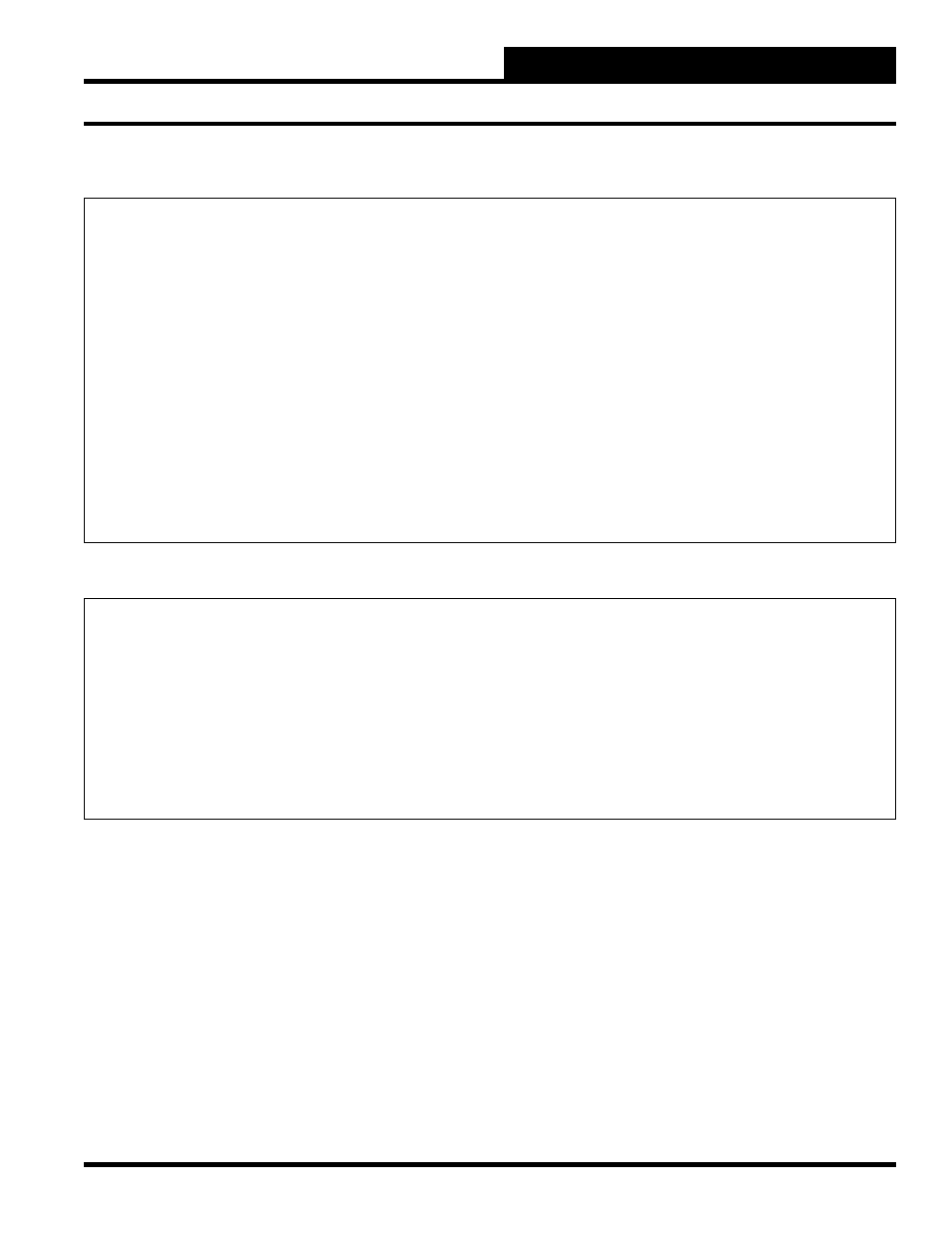
Section 3: Screen Descriptions
WCC II Operator’s Guide
Operator Interfaces
3-115
The Tenant Override Screen allows the occupants in the building to
call the ECC/WCC II system on the telephone and cause the lights
and/or heating and/or cooling equipment to control according
to their occupied (daytime) control scheme.The system has the
capability of overriding the control for 500 zones.
The ECC/WCC II system will “talk” to the tenant using an artifi cial
voice. The computer will prompt the user as follows:
Hello, this is your WattMaster building
control’s computer.
Please enter your access code.
[The user will enter the 5 digit password for his or her zone using
the numbers on the telephone.]
Access code accepted.
Please enter your personal code.
[The user will enter his or her 4 digit personal code using the
numbers on the telephone.]
Personal code accepted.
Place your control option now. Enter 1 for
yes, 0 for no.
Do you want lights?
[The user will touch 1 if he or she wants to turn the lights on or 0 if
lights are not required.]
TENANT OVERRIDE SCREEN
-----------------------------------------------------------------------------------------
Tenant Utility List 1
Offi ce Description: [Room 101]
Access Code: [12345]
Tenant Name: [Bill Jones]
Personal Code: [3456]
The equipment addressed by the following outputs will be overridden:
Remaining
Override
Time
GL Light Group: [1k7c] [1k2h] [1k4h] //// ////
hr:mn
GH Heat Group: [1k3h] //// ////
//// ////
hr:mn
GC A/C Group: [1k5h] [1k6h] ////
//// ////
hr:mn
Alt-R for Report
-----------------------------------------------------------------------------------------
TENANT OVERRIDE REPORT
-----------------------------------------------------------------------------------------
-
Tenant number: 001
Month: [Jul.]
Option: [Total]
Name Equipment Start End Elapsed Time Total
Bill
Jones
Light
8:00
Heat
0:00
A/C
6:00
-----------------------------------------------------------------------------------------
