Stepper motor actuator screen – WattMaster WCC II User Manual
Page 174
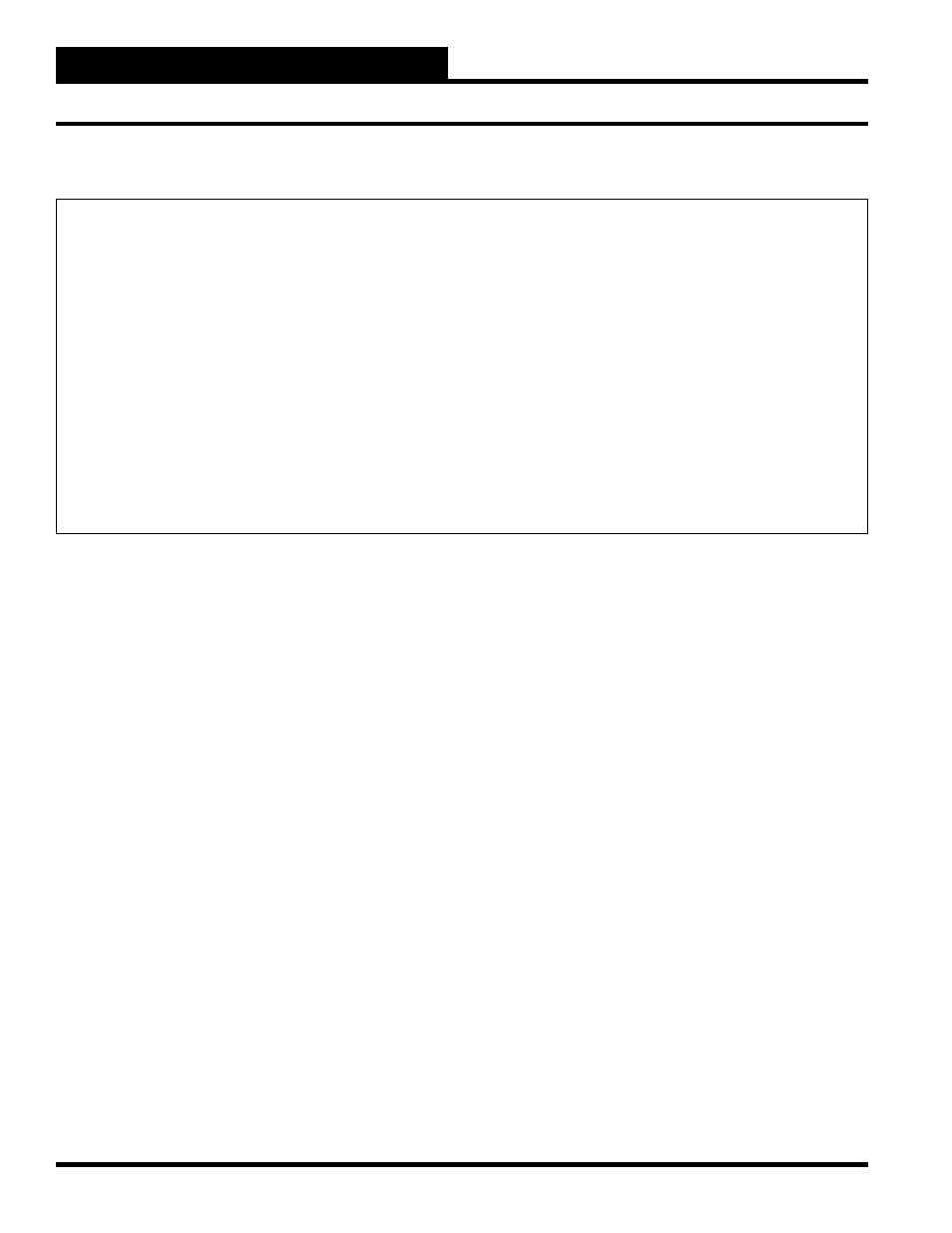
Section 3: Screen Descriptions
WCC II Operator’s Guide
Operator Interfaces
3-142
If a TUC with a stepper motor driver is used, this screen will be
displayed at the bottom of TUC Setup Screen #2:
Mode: [
EA Actuator] [High Limit]
EA Actuator
The EA Actuator mode is the “normal” mode for controlling the
primary air damper on a variable air volume (VAV) terminal unit.
When the actual space temperature is within the deadband range of
setpoint, the primary air damper will remain in its present position.
When the actual space temperature moves out of the deadband,
the primary air damper will start to move. The farther the space
temperature is from setpoint, the faster the primary air damper will
move. When the actual space temperature is 3 °F or more from the
deadband, the actuator will be moving at full speed.
Hi Limit
The Hi Limit mode has an additional feature for applications where
the primary air damper must be forced toward the closed position
whenever the hi limit pressure switch indicates that the central
fan is trying to force too much air through the VAV terminal unit.
The remote mounted hi limit pressure switch is connected to the
“BIN2” and “GND” terminals on the TUC. While “BIN2” is made
to “GND” (hi limit pressure switch closed), the primary air damper
will drive toward the closed position. A common application for
this is a series fan powered box such as the Tempmaster model
HFS or HVFS. The hi limit pressure switch must be purchased
separately.
Use [low] [high] resolution on deadband
The deadband range is either +/- {0-15}°F, or +/- {0-3}°F
depending on which range is selected.
Low resolution = 0-15 °F Deadband Range
High resolution = 0-3 °F Deadband Range
Deadband is [0-15] Deg F and delay time is [1-15] seconds
0-3
]
The deadband is user entered and can range from 0-15 °F, entered
as whole numbers or 0-3 entered in 0.2 °F increments depending
on which resolution is selected. The deadband is the range above
and below setpoint that the TUC does not energize the stepper
motor actuator. That is to say, when the temperature is within the
deadband, the primary air damper remains in its present position.
The value entered here is a +/- value from setpoint.
For example, if the setpoint is 72 °F, and the deadband is 2 °F, the
actuator will remain in its present position while the temperature is
between 70 °F and 74 °F.
Delay Time
The delay time is an input that allows the user to control the speed
of the actuator. A larger number here means that the actuator moves
slower. The delay time is the amount of time in seconds that the
actuator pauses between steps of movement. The number entered
here multiplied by 15 is the delay time when the actual temperature
is just outside of the deadband range. As the actual temperature
STEPPER MOTOR ACTUATOR SCREEN
--------------------------------------
EA Driver Output-----------------------------------
Mode: [EA Actuator]
Use [Low] Resolution on Deadband
[Hi Limit]
[High]
Deadband is [0-15] Deg F and Delay Time is [0-15] Seconds
[0-3]
Forced Action
[No]
Reversed Action during MWU: [Yes]
[No]
[No]
[ON]
[OFF]
-----------------------------------------------------------------------------------------
