Wcc/scc file management screen – WattMaster WCC II User Manual
Page 153
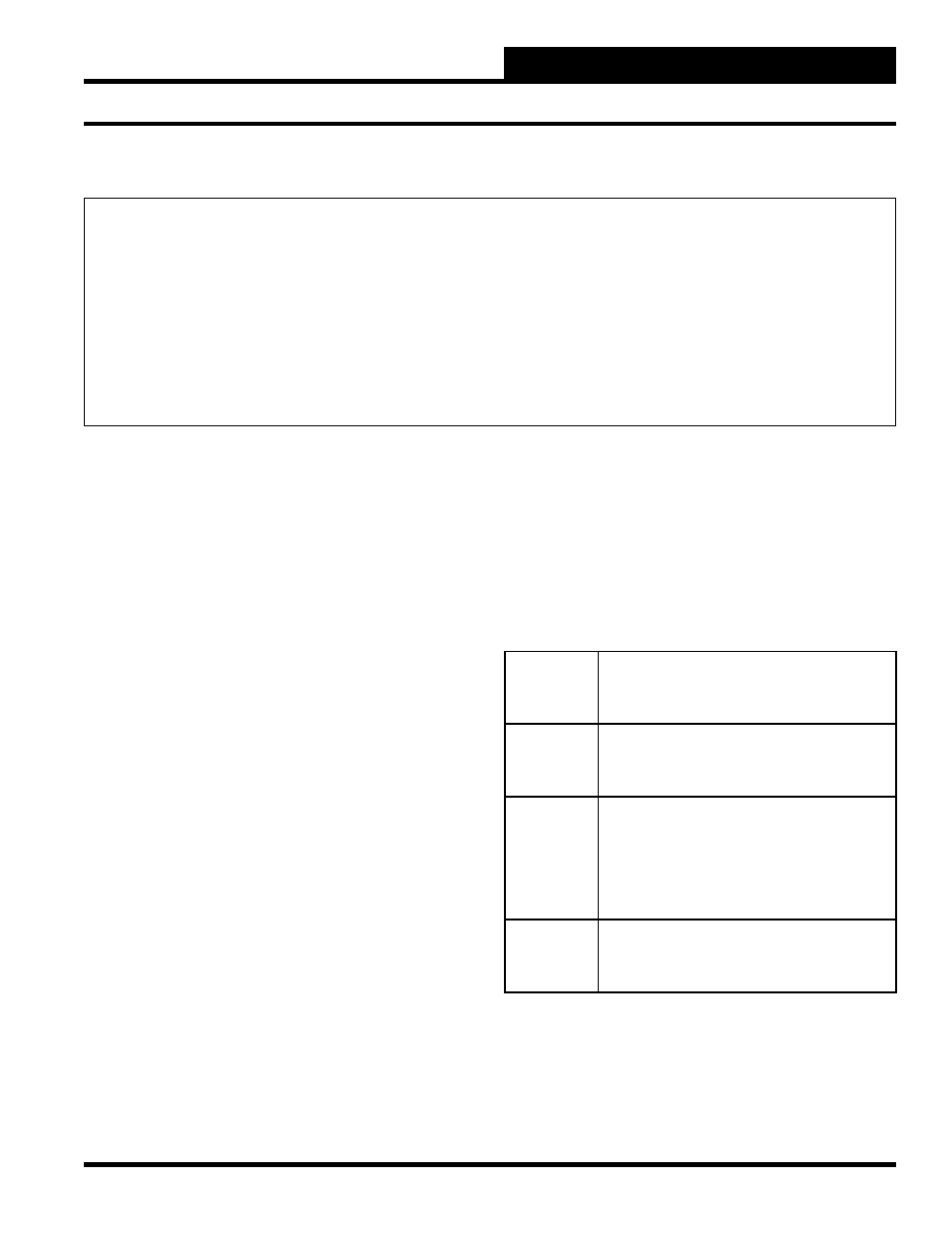
Section 3: Screen Descriptions
WCC II Operator’s Guide
Operator Interfaces
3-121
The File Management Screen allows you to perform the following
operations using the on-site computer (WCC II) without exiting
the system or using the remote computer (SCC II):
*
copy
*
rename
*
delete
*
type
*
directory
COPY
To copy a fi le, you need to know the present fi le name and the new
fi le name. In the following example, we are copying a fi le named
“sample.dat” from the disk in drive A to the disk in drive C.
You can transfer several fi les at once, yet keep the same fi le names.
For example, if you want to copy all of the data fi les from the local
computer to the remote computer, the fi le name would be *.dat,
the new fi le name would be *.*, and the direction would be WCC-
>SCC.
---------------------------------------------
File name:
a:sample.dat
New fi le name:
c:sample.dat
Direction:
WCC
Action:
Copy
---------------------------------------------
File name: a:sample.dat
Type the name of the fi le that is to be copied and press
.
The [a:] specifi es the drive that has the disk with the fi le to be
copied. If this is omitted, the system assumes the default drive.
New fi le name: c:sample.dat
Type the new fi le name and press
. The [c:] specifi es the
drive which has the disk that will receive the fi le. If this is omitted,
the system assumes the default drive.
Direction: WCC
The direction category allows you to specify where the fi le
management operation is to be performed. The following choices
are available:
WCC->SCC
This option can be performed at the remote (SCC II)
computer only. The fi le to be copied is at the on-site
computer (WCC II), and the new fi le will be written
on the disk at the remote computer (SCC II).
SCC->WCC
This option can be performed at the remote (SCC II)
computer only. The fi le to be copied is at the remote
computer (SCC II), and the new fi le will be written
on the disk at the on-site computer (WCC II).
WCC
This choice can be selected for two different
situations. If you are at the remote computer, you
may select WCC and copy an existing fi le at the on-
site computer to a new fi le at the on-site computer.
Or this choice is selected if you want to perform a
copy command while you are physically at the on-
site computer.
SCC
This choice is selected if you want to copy an
existing fi le at the remote computer to a new fi le at
the remote computer while you are physically at the
remote computer.
WCC/SCC FILE MANAGEMENT SCREEN
-----------------------------------------------------------------------------------------
WCC/SCC File Management Screen
File name:
New fi le name:
Direction: SCC --> WCC
Action: Copy
-----------------------------------------------------------------------------------------
