Hard disk drive systems, Copying disks, Formatting disks – WattMaster WCC II User Manual
Page 26
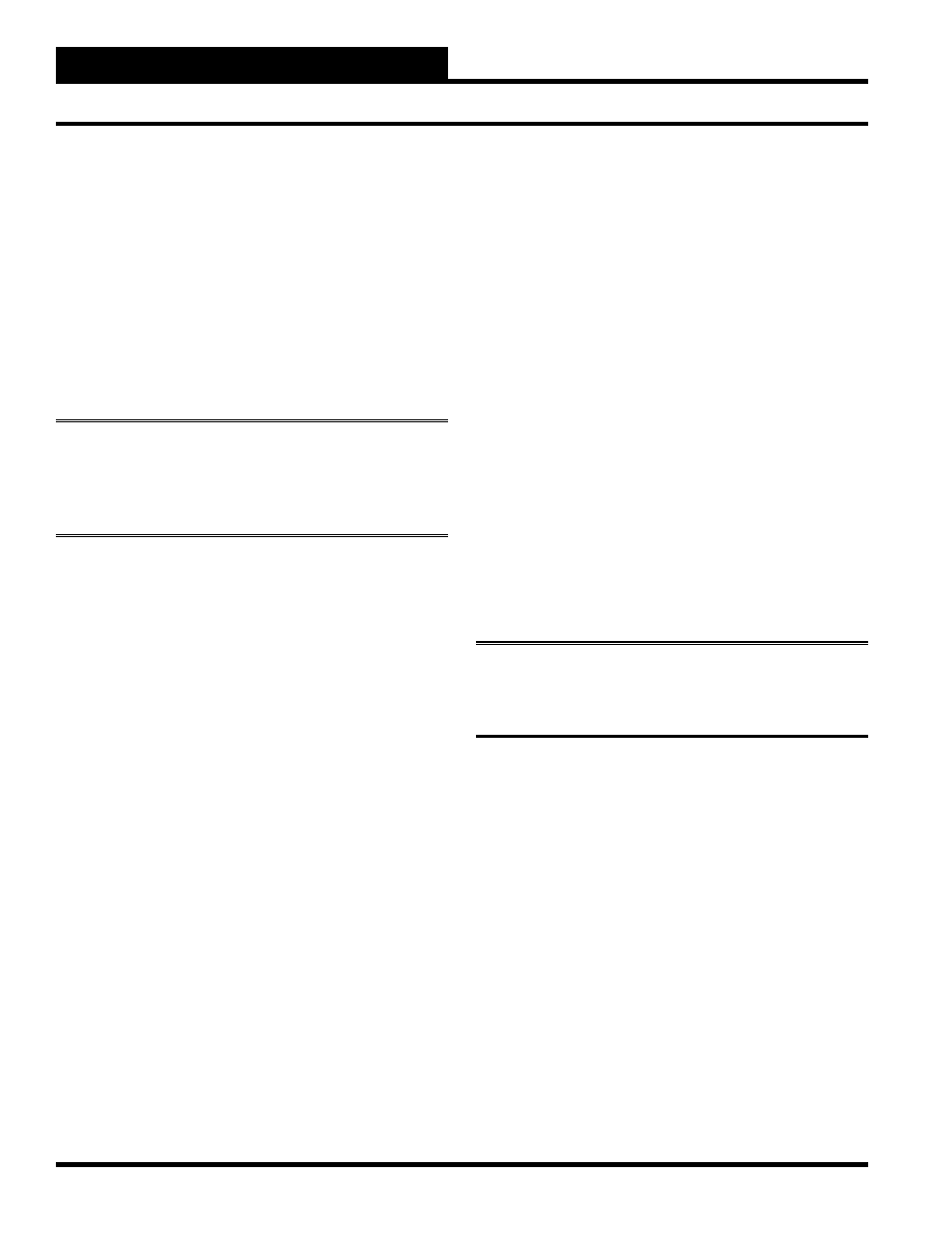
Section 2: Initiating the System
WCC II Operator’s Guide
Operator Interfaces
2-2
Insert the ECC/WCC II “Drive A Operating Disk” into drive A
(left hand drive), the “Drive B Operating Disk” into drive B (right
hand drive) and “boot-up” the system.
If your computer is off: Turn the power on. Then close the
disk drive doors.
If your computer is on: Press and hold
and
.
Then press and hold
.
After a few seconds the computer should read the data from the
disks, and it will automatically bring up the ECC/WCC II Main
Menu.
Note:
As you program a system to control a building,
information is written on the disks. It is very important to
make back-up copies of the “Working” disks after the system
has been programmed to control the building.
Hard Disk Drive Systems
If the ECC/WCC II CPU (personal computer) is a “Hard-Disk”
system, the ECC/WCC II program is stored on the hard disk so
“booting-up” the system will cause the ECC/WCC II Main Menu
to appear on the screen.
If your computer is off: Open the drive A door and then turn
the power on.
If your computer is on: Press and hold
and
.
Then press and hold
.
After a few seconds the computer should read the date from the
hard disk (drive C) and the ECC/WCC II Main Menu system
should eventually appear on the screen.
The hard disk can hold a vast amount of data which can accidentally
be erased or lost due to system malfunction, operator error, etc.
Therefore it is extremely important to make a back-up copy of
the data on the hard disk. As you program a system to control a
building, information is written on the disks. Therefore, back-up
copies of the hard disk should be made after the system has been
programmed to control the building.
Copying Disks
“ Backing-up” a disk means to make a copy of the disk’s data on
another disk. Back-up copies of all of the disks should be made in
case the primary disk is destroyed, lost or stolen. The information
on a hard disk can be transferred to several fl oppy disks, a cassette
tape or another hard disk.
To make a back-up copy of a disk, you must have the following
items:
1 - The “Source Disk” (the disk you want to back up)
2 - The “Target Disk” (the disk that will receive the data)
3 - DOS (version 2.1 or higher)
Formatting Disks
The fi rst step in copying disks is to format the disk which will serve
as the “Target Disk.” After the disk has been formatted, the system
can direct the fi les to be stored in certain places.
The following procedure should be followed to format disks:
WARNING:
Make sure that the disk that you format does not
contain any programs that you want to save. The formatting
process will erase everything presently on the disk.
Before you start the disk formatting procedure, the “A>“ should
appear on the screen. If you are using the ECC/WCC II system
to format the disks, you should “exit” from the ECC/WCC II
system.
To exit from the ECC/WCC II program, you must have level 3
access. Access the Utility Screen and then move the cursor down
to “WCC/SCC File Management” and then press the right arrow
key. The cursor should move to “Exit WCC II System.” Then press
. The system should exit to DOS and either an A>, B> or
C> will appear on the screen. If the B> or C> appears, the A> will
appear if you enter the following command:
B>
A:
Formatting the Target Disk Using a Dual Floppy
System
Insert the DOS version 2.1 or higher diskette into the
left disk drive (drive A) and close the door.
1.
