Tuc-vr setup screen – WattMaster WCC II User Manual
Page 184
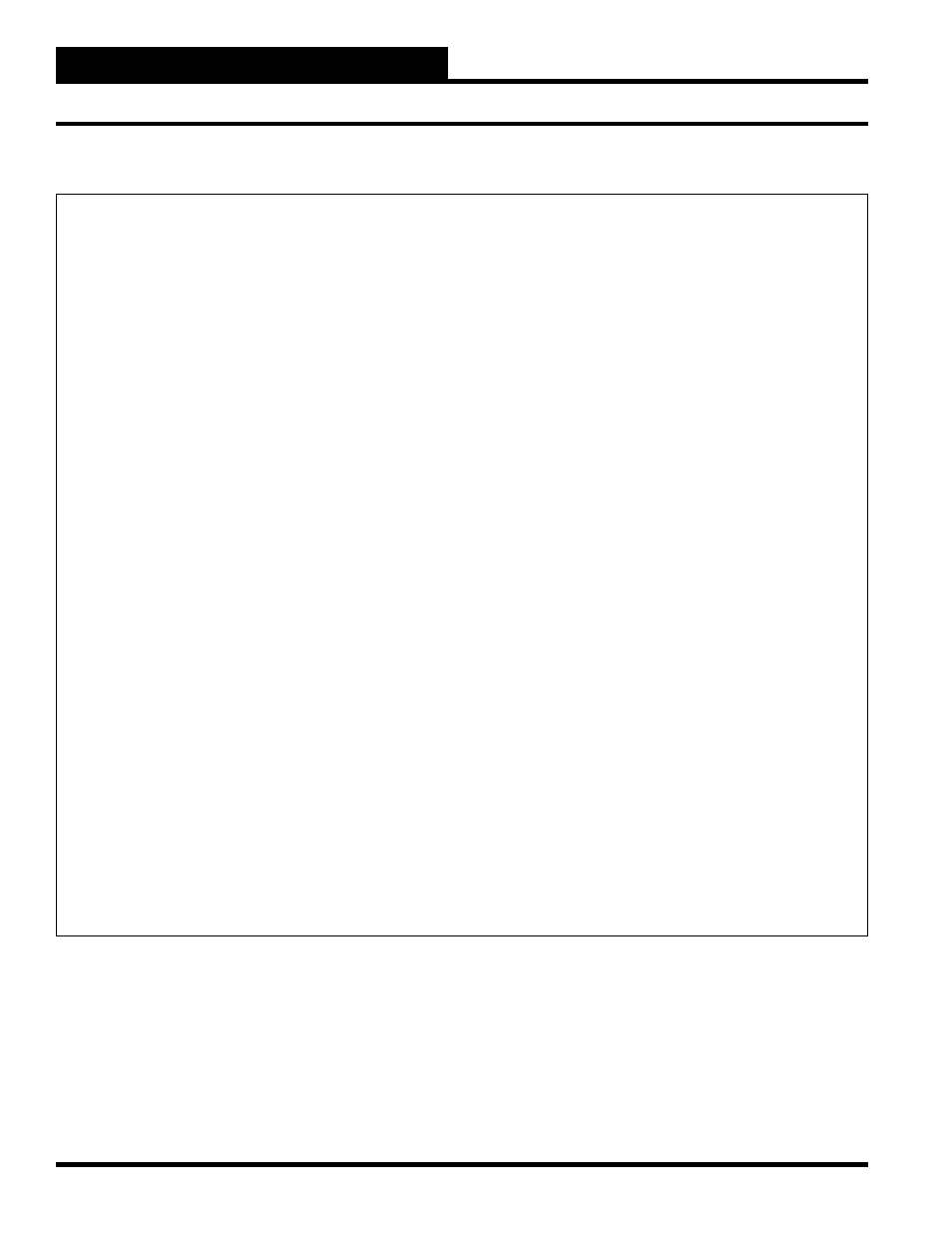
Section 3: Screen Descriptions
WCC II Operator’s Guide
Operator Interfaces
3-152
There is one TUC-VR set-up screen for each TUC-VR. To access
this screen, place the cursor above “Velocity Reset” on the Main
Menu and press
.
Satellite # 4
The satellite number you want to communicate with is entered
here. The SAT II-B is seen as 4 satellite controllers through the
ECC/WCC II Screens.
For example, if you have a SAT II-B addressed #4, it will be seen
as satellite controllers # 4, 5, 6, and 7 on the ECC/WCC II System
Screens. The following table shows how the TUC-VR’s will
appear to the ECC/WCC II. TUC-VR’s 1-8 will be seen through
the screens for satellite #4, TUC-VR’s 9-16 will be seen through
the screens for satellite controller #5, TUC-VR’s 17-24 will be
seen through the screens for satellite #6, and TUC-VR’s 25-32 will
be seen through the screens for satellite controller #7.
TUC-VR SETUP SCREEN
-----------------------------------------------------------------------------------------
Satellite
#4 VELOCITY
RESET
#
1
Mode: [Cooling/electric]
Ver.:
01.00
Description: [Rm 100]
Temperature Unit: F
Current Status:
Local Control when GB 0 is ON
1. Space Temperature: 76 F
2. Setpoint: 74 F
3. Airfl ow: 0 CFM
4. Duct Temperature: 0 F
5.
Direct
Action
6.
Occupied
7. EMS Control
8. Hot Water Valve Position: 0%
Air fl ow rate at 2 in. (50.8 mm) w.g.: [1000 CFM)
Occupied
Unoccupied Local Set
Maximum airfl ow (EMS set)
60%
50%
60%
Minimum airfl ow (EMS set)
20%
0%
20%
Aux. fan setpoint (Parallel)
30%
30%
30%
Aux. reheat setpoint diff.
4 F
24 F
4 F
Damper forced closed is GB 0 is ON
Damper forced open if GB 0 is ON
Status: Normal
Data reg. A:
[Current air fl ow]
Data reg. B:
[Space temp - temp setpoint]
Data reg. C (AO): [% of maximum air fl ow rate]
The following options are selected on the panel:
1. [Normal
operating
reheat]
2. [Parallel
fan
type]
3. [Proportional
control
only]
4.
Throttling range is [3.0] Deg [F]
5.
Rotate damper [CCW] on velocity increase
-----------------------------------------------------------------------------------------
