WattMaster WCC II User Manual
Page 224
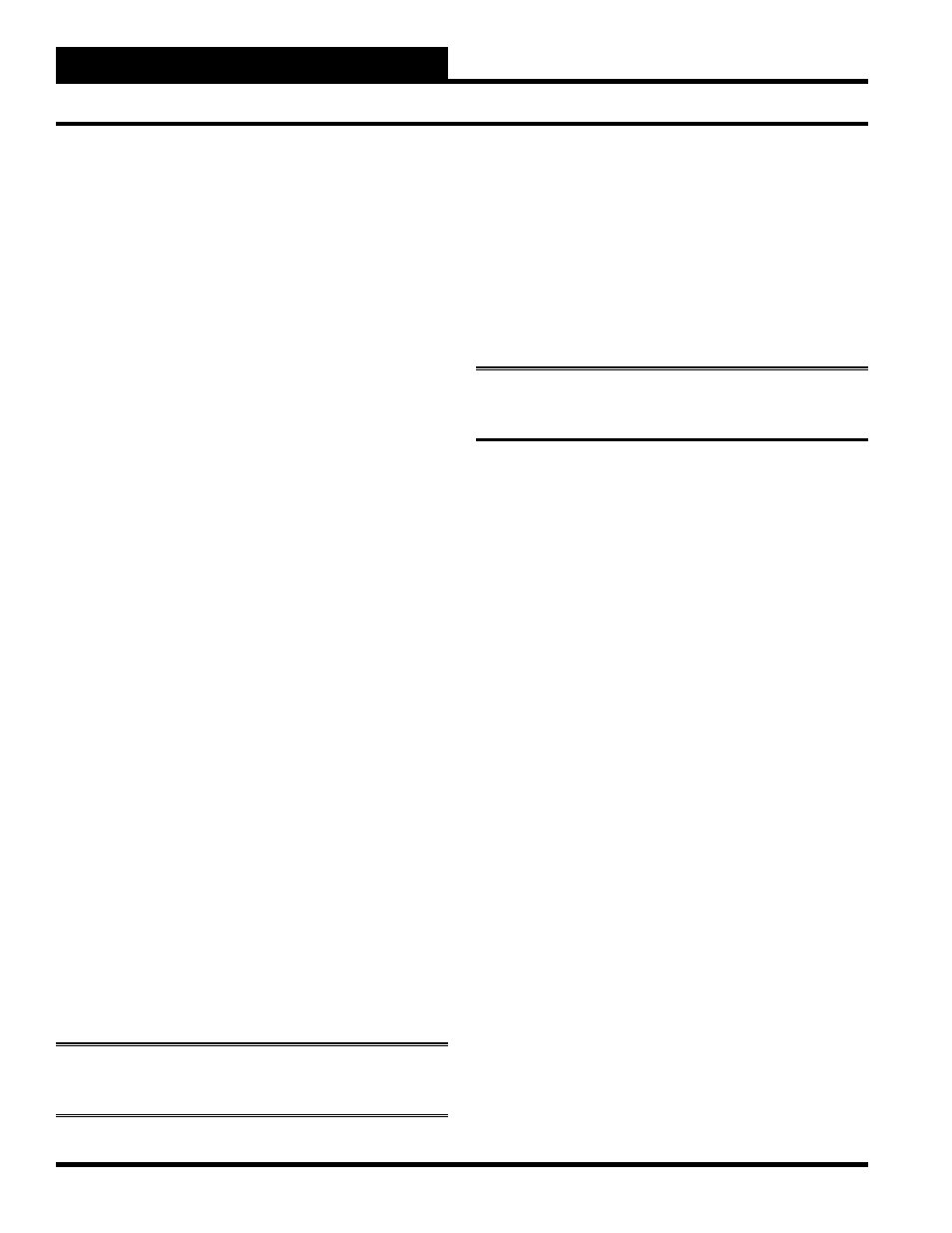
Section 5: Installation Guide
WCC II Operator’s Guide
Operator Interfaces
5-22
The PI board has terminals labeled as follows:
Terminal Block #1 (TB1)
HEAT (TB1-1)
COM1 (TB1-2)
COOL (TB1-3)
COM2 (TB1-4)
24VAC
(TB1-5)
GND (TB1-6)
Terminal Block #2 (TB2)
ANALOG OUT (TB2-1)
GND
(TB2-3&4)
24 VAC (TB1-5) & GND (TB1-6)
The PI board requires a 24 VAC power supply which is connected
to these terminals. The PI board is generally powered by the same
24 VAC transformer that powers the satellite controller.
HEAT (TB1-1) & COM1 (TB1-2)
When 24 volts AC is supplied between the “HEAT” and “COM1”
terminals, the DC voltage supplied by the PI board will start
increasing at the set ramp speed.
COOL (TB1-1) & COM2 (TB1-4)
When 24 volts AC is supplied between the “COOL” and “COM2”
terminals, the voltage supplied by the PI board will start decreasing
at the set ramp speed.
ANALOG OUT (TB2-1) & GND (TB2-3&4)
The “ANALOG OUT” and “GND” terminals supply the DC
voltage from the PI board.
Adjust Minimum Voltage
The PI board is factory set for a minimum voltage of 0 VDC +/-
0.2 VDC. If you want a minimum voltage other than 0 VDC, you
can reset it by adjusting the potentiometer (pot) labeled “R9.” The
voltage between test point #3 (labeled “TP #3” on the PI board)
and ground is set 300 mV lower than the desired minimum voltage.
That is to say, if you want 5 VDC as the minimum voltage to be
supplied between the “ANALOG OUT” and “GND” terminals,
adjust pot “R9” to get 4.7 VDC between “TP #3” and “GND.”
Note:
The minimum voltage setpoint must be lower than the
maximum voltage setpoint.
Adjust Maximum Voltage
The PI board is factory set for a maximum voltage of 14.5 VDC
+/- 0.2 VDC. If you want a maximum voltage other than 14.5
VDC, you can reset it by adjusting the potentiometer (pot) labeled
“R10.” The voltage between test point #2 (labeled “TP #2” on the
PI board) and ground is set at 300 mV above the desired maximum
voltage. That is to say, if you want a maximum voltage of 10 VDC
to be supplied by the “ANALOG OUT” and “GND” terminals,
adjust pot “R10” to get 10.3 VDC between “TP #2” and “GND.”
Note:
The maximum voltage setpoint must be higher than the
minimum voltage setpoint.
Adjust “ Ramp” Speed
The ramp speed is the time it takes for the DC voltage between
the “ANALOG OUT” and “GND” terminals to change from the
minimum voltage to the maximum voltage and vice versa. The ramp
speed is factory set at about 19 minutes. If you want a ramp speed
other than 19 minutes, you can reset it by adjusting potentiometer
(pot) R2. When R2 is fully counterclockwise, the ramp speed is 38
minutes (+/- 10%), and when R2 is fully clockwise, the ramp speed
is 23 seconds (+/- 10%). As the voltage is ramping up, the small
light labeled D1 will fl ash and as the voltage is ramping down, the
small light labeled D2 will fl ash.
If you want to test the ramp speed, disconnect all wires from the
“HEAT,” “COM1,” “COOL,” and “COM2” terminals and use a
volt meter to measure the DC voltage between “ANALOG OUT”
and “GND” as you jumper test point #4 (TP #4) to ground.
The voltage should increase from the minimum to the maximum
voltage during the set time interval. Then remove the jumper from
“TP #4” and jumper “TP #5” to “GND.” The voltage between the
“ANALOG OUT” and “GND” terminals should decrease from the
maximum to the minimum voltage during the set time interval.
If only 1 contact closure is available to drive the PI board, move
jumper J01 on the PI board to the B-C position.
