Fcc/scc ii main menu – WattMaster WCC II User Manual
Page 193
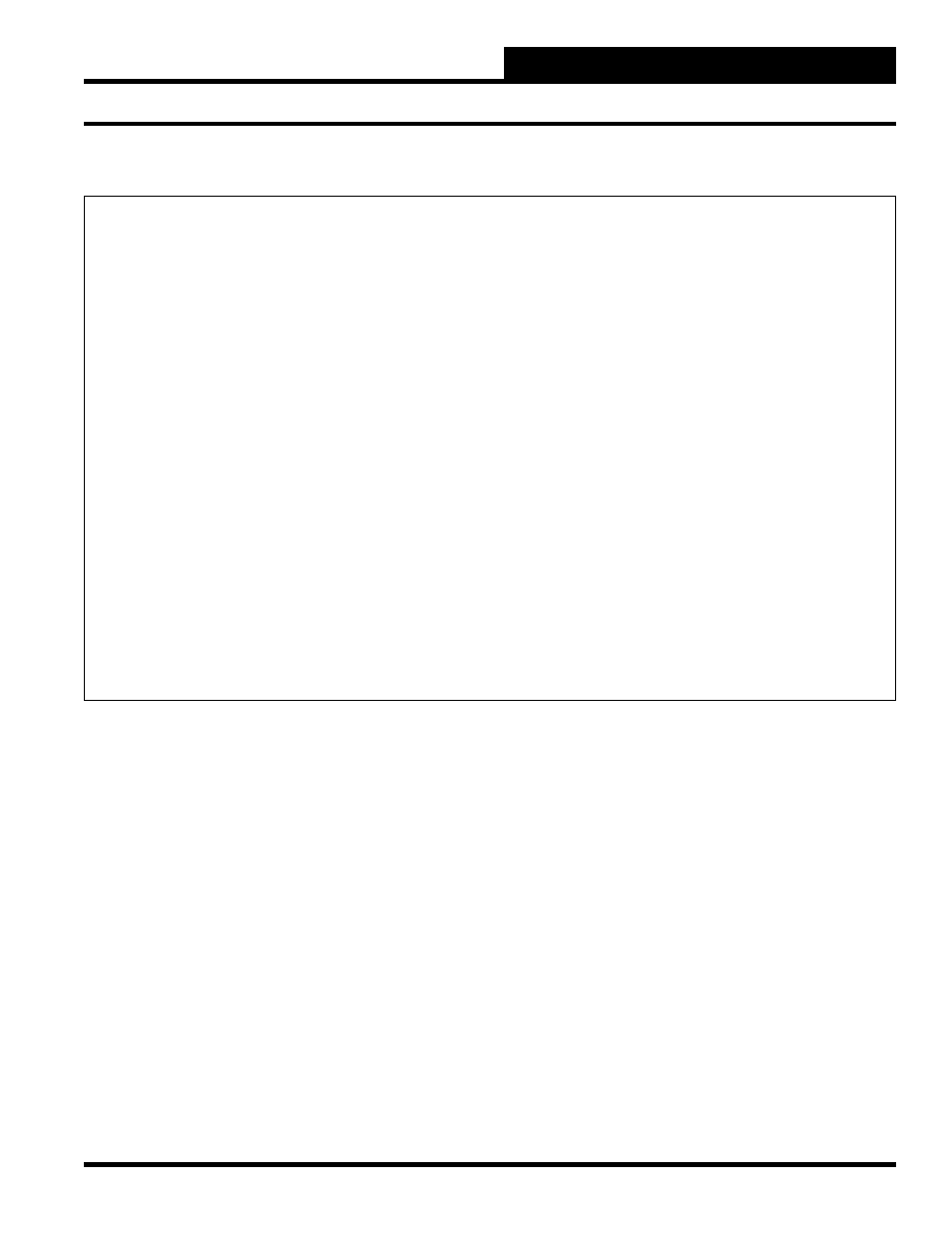
Section 4: Remote Communications
WCC II Operator’s Guide
Operator Interfaces
4-5
You may enter a description and telephone number of the ECC/
WCC II systems which you will be in communication with on the
FCC/SCC II Main Menu Screen.
The description(s) and telephone number(s) will be entered once;
after that the user simply enters one number to call a building.
System Name
Enter a message which will help you identify a system. The
description will usually be the name of the building or the job.
Telephone Number
Enter the telephone number assigned to the ECC/WCC II (system
in the building being controlled). The telephone number can be
up to thirty characters. Remote communications will work using
many different telephone systems and companies. If you are using
touch-tone dialing, you need to enter a capital T in front of the
telephone number to be dialed as shown below:
T555-0000
If the “T” is not placed in front of the number, it will be dialed in
rotary manner.
If you need a pause between numbers to wait for a dial tone, place
a comma where the pause is to occur. Each comma will cause a
1 second pause. For example, if you want a 2 second pause after
dialing 1 for long distance, enter the number in the following
form:
T1,,919-555-0000
The dashes between the numbers are not required and do not
perform a function other than making the numbers easier to read.
-----------------------------------------------------------------------------------------
System Dial
Dial Number #:
System
Name
Telephone
Number
0: Manual Dial
1: Building “A” T1,,919-555-0000
2:
3:
4:
5:
6:
7:
8:
9:
10:
11:
12:
13:
14:
15:
16:
17:
18: Redial
-----------------------------------------------------------------------------------------
FCC/SCC II MAIN MENU
