Rebuild satellite table screen – WattMaster WCC II User Manual
Page 133
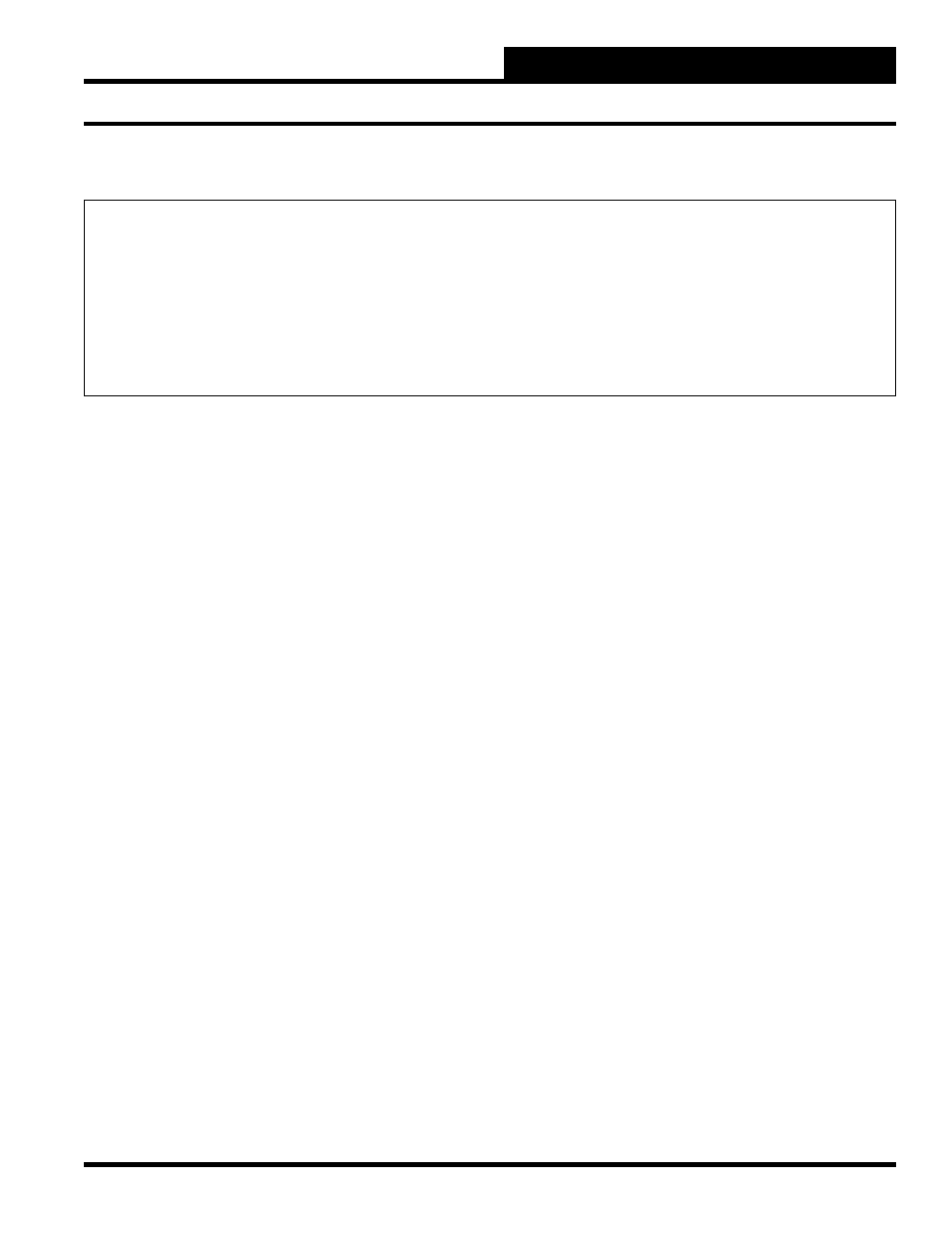
Section 3: Screen Descriptions
WCC II Operator’s Guide
Operator Interfaces
3-101
General
The data pattern tables for the satellite controllers need to be rebuilt
whenever one or more of the following events occur:
A new ECC/WCC II system is installed.
New software is installed in ECC/WCC II CPU or the
satellite controller.
New hardware is installed in the system (i.e. new
satellite controllers, new communication board in
the CPU, new communication board in the satellite
controller, etc.)
For a new system, or for new satellite controllers installed in
an existing system, the tables should be (re)built before the
programming data is entered.
Before a value is displayed on the screen, the system checks to
see where the decimal point should go. The pattern is called the
“Data Pattern.” In the ECC/WCC II system, there are four data
patterns allowed. They are “x,xxx”, “xxx.x”, “xx.xx”, and “x.xxx.”
(The x’s are used to denote numeric values, and are not to be taken
literally.) Additionally, rebuilding the data tables insures that the
proper units of measure, ON/OFF, and alarm messages will be
displayed with its associated number.
Save Table before Exit: Yes
After the data tables are rebuilt, the data tables should be saved on
the data disk.
To save the data pattern tables to disk, place the cursor above this
input and press the
until “Yes” appears. Then press
. The data will be saved when you press
to exit
from this screen.
1.
2.
3.
Satellite number: 0
This entry allows you to designate the number of the satellite
controller which will have its tables rebuilt. Entering 251 will cause
the system to rebuild the tables for the Global Analog Screens.
To insure proper rebuilding of tables, we recommend pressing the
0 (zero) to allow the system to rebuild data tables for all of the
satellite controllers and the Global Analog Screens. The satellite
controller number will fl ash at the bottom of the screen for an
instant. If the system “fi nds” the satellite controller, the bottom of
the screen will be blank for a few seconds. If the system does not
fi nd the satellite controller, the next satellite number will appear (if
zero is entered).
Notes:
REBUILD SATELLITE TABLE SCREEN
-----------------------------------------------------------------------------------------
Rebuild Satellite Table
Enter 0 to rebuild whole table for all satellites.
Enter satellite number 1 to 250 to rebuild part of the table.
Enter 251 to rebuild table for global analog.
Satellite number: 0
Save Table before exit: NO
-----------------------------------------------------------------------------------------
