Operator interfaces 3-135 – WattMaster WCC II User Manual
Page 167
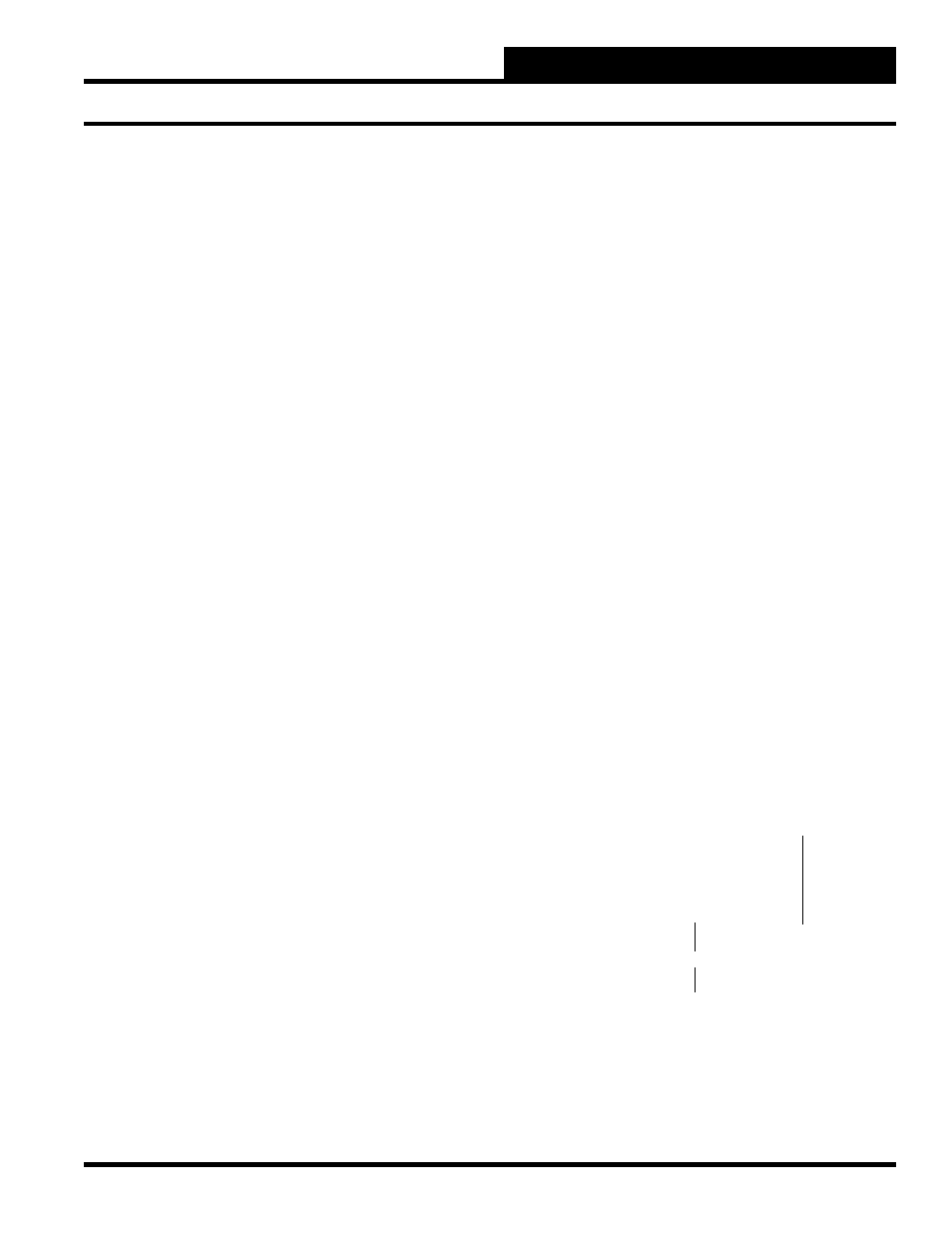
Section 3: Screen Descriptions
WCC II Operator’s Guide
Operator Interfaces
3-135
Satellite # _____
You may enter the satellite number associated with the SAT II-A
at this location.
TUC SETUP #: _____
The number of the TUC (1-8) that you would like to edit is entered
here.
Type:
The type is automatically displayed by the system showing the
version of the TUC. For example, if you have a TUC-AR which
has an actuator driver and relay outputs, then the mode would be
A&R.
Description: ______________
Specifi es a short message to be displayed on summary screens to
help you remember what area the TUC is serving. You may enter
up to 10 characters (control codes, ALT codes, and the double
quote character are not allowed).
Local setpoints are Day: 72 Deg F
and Night: 72 Deg F
A set of temperature setpoints can be entered for the TUC’s local
set mode. That is to say, these are the setpoints the TUC will use
if the SAT II-A is not communicating with the TUC. If the TUC is
controlling without the SAT-II A, it looks to its Night Setback (NSB)
binary input to see if it should be operating according to the “Day”
or “Night” setpoint entered here. If the remote switch connected
to the NSB and GND is open, the TUC controls according to the
“Day” setpoints, and when it’s closed, it will control according to
its “Night” setpoints.
Hysteresis: Day 2 x 0.2 Deg
Night 5 x 0.2 Deg
Hysteresis is a software entry that allows an operator to specify the
amount that a measured variable, such as room temperature, has
to change before the switch changes state. For example, consider
a temperature setpoint of 72 ºF with a +/- 0.4 ºF hysteresis. The
switch will change state (open/close) when the temperature rises
to 72.4 ºF and will not switch back to its original state until the
temperature drops to 71.6 ºF.
The number that is entered is multiplied by 0.2 to give the actual
hysteresis value. That is, if 2 is entered, it is multiplied by 0.2 which
results in a +/- 0.4 º hysteresis.
This hysteresis value applies to all relay outputs.
-------Binary Output Parameters-----------
Binary Offset ( Deg F) Deadband Minimum Forced
Output Day Night Enabld by Sprd ON Time OFF Time ON
----------------------------------------------------------------------------------------------------------
Relay1 0.0(+/-) 10.0(+/-) GB1 1 F 1 min 1 min No
Relay2 2.0(+/-) 12.0(+/-) GB1 1 F 1 min 5 min No
Relay3 0.0 (+) 0.0 (+) GB0 0 F 0 min 0 min No
When the offset value is reached, the relay is energized. “Day”
simply means that the TUC is in the “Day” model or “ON” schedule
(the value in the “Schedule Selected by” input on the EA Driver
Screen is ON). “Night” means that the TUC is in the “Night” mode
or “OFF” schedule (the value in the “Schedule Selected by” input
on the EA Driver Screen is “OFF”). “Offset” means the difference
between the actual temperature minus the temperature setpoint.
A (+) offset means that the relay will be energized when
the actual temperature is above the setpoint by the specifi ed
amount.
A (-) offset means that the relay will be energized when the
actual temperature is below the temperature setpoint by the
specifi ed amount.
A (+/-) offset means that the relay will be energized when the
actual temperature is either above or below the setpoint by the
specifi ed amount.
<-----------------RELAY OFF-------------><-RELAY ON->
<--(+)OFFSET-->
<--DECREASE IN SPACE TEMP-->+<---INCREASE IN SPACE TEMP--->
SETPOINT
(+) OFFSET
