WattMaster WCC II User Manual
Page 53
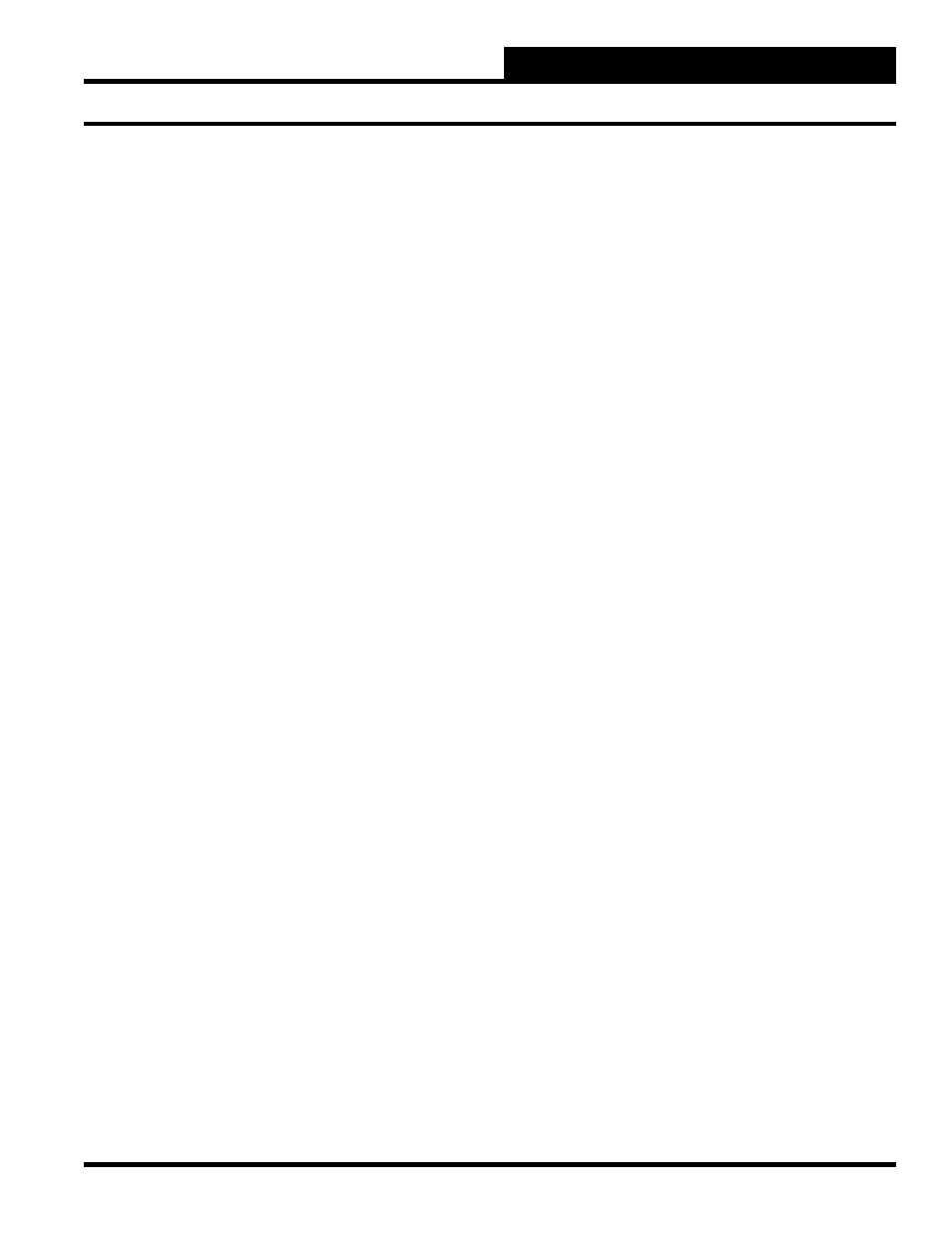
Section 3: Screen Descriptions
WCC II Operator’s Guide
Operator Interfaces
3-21
Note that the H and C contact designations do not mean that
the contacts must be used to control heating or cooling loads,
respectively.
Description: _____________
A short message is entered here which will be displayed on Summary
and Data Entry/Editing Screens to aid you in remembering points
within the system. You may enter up to ten characters (control codes,
ALT codes, and the double quote character are not allowed).
Contact Open Message #: ____
Contact Closed Message #: ____
Specifi es a pair of message numbers, the fi rst for the contact open
state and the second for the contact closed state. These numbers
refer to a message on the On/Off Message Screen. For example,
message #1 might be “Fan On” and message #2 “Fan Off.” If
you want the message on the Control Output Summary Screen to
be “Fan On” when the satellite contact is closed, enter “#1” as the
contact closed message etc.
Minimum Off Time:
_____ seconds
Minimum On Time:
_____ seconds
Specifi es the minimum ON and OFF times for switching a load
to its opposite state (i.e., ON to OFF or OFF to ON). That is, once
the satellite contact closes it will remain closed for the minimum
ON time, and once it opens it will remain open for the minimum
OFF time. The range is 0 to 60 seconds or minutes, depending on
the unit of time selected. Because this is a “choice” fi eld, the list of
available choices will be displayed at the bottom of the screen:
CHOICES:
Make your selection by pressing the
once for each
choice, and when the desired unit of time appears, press the
key.
Note that the minimum ON and OFF time has precedence over
demand limiting, overrides, etc.
Contact is:
_________in “On” Schedule
Selected by:________
_________in Primary Alt Mode Selected by:________
_________in Secondary Alt Mode Selected by:________
_________in Local Set
Selected by:________
The fi rst fi eld specifi es whether the satellite contact is to Open or
Close when the binary value entered in its Selected by fi eld goes
On.
The Primary Alt mode has highest priority, followed by Secondary
Alternate, and then On Schedule.
Since the fi rst fi eld is a “choice” fi eld, the list of available choices
will be displayed at the bottom of the screen:
CHOICES:
Make your selection by pressing the
once for each
choice until the desired contact state has been selected, and then
press
.
Note that the HOLDS LAST is available for Primary Alt,
Secondary Alt and Local Set modes only. If HOLDS LAST is
selected, the contact will stay closed if it was closed at the time the
satellite went into local set or will stay open if it was open when the
satellite went into local set.
