Operator control console – WattMaster WCC II User Manual
Page 203
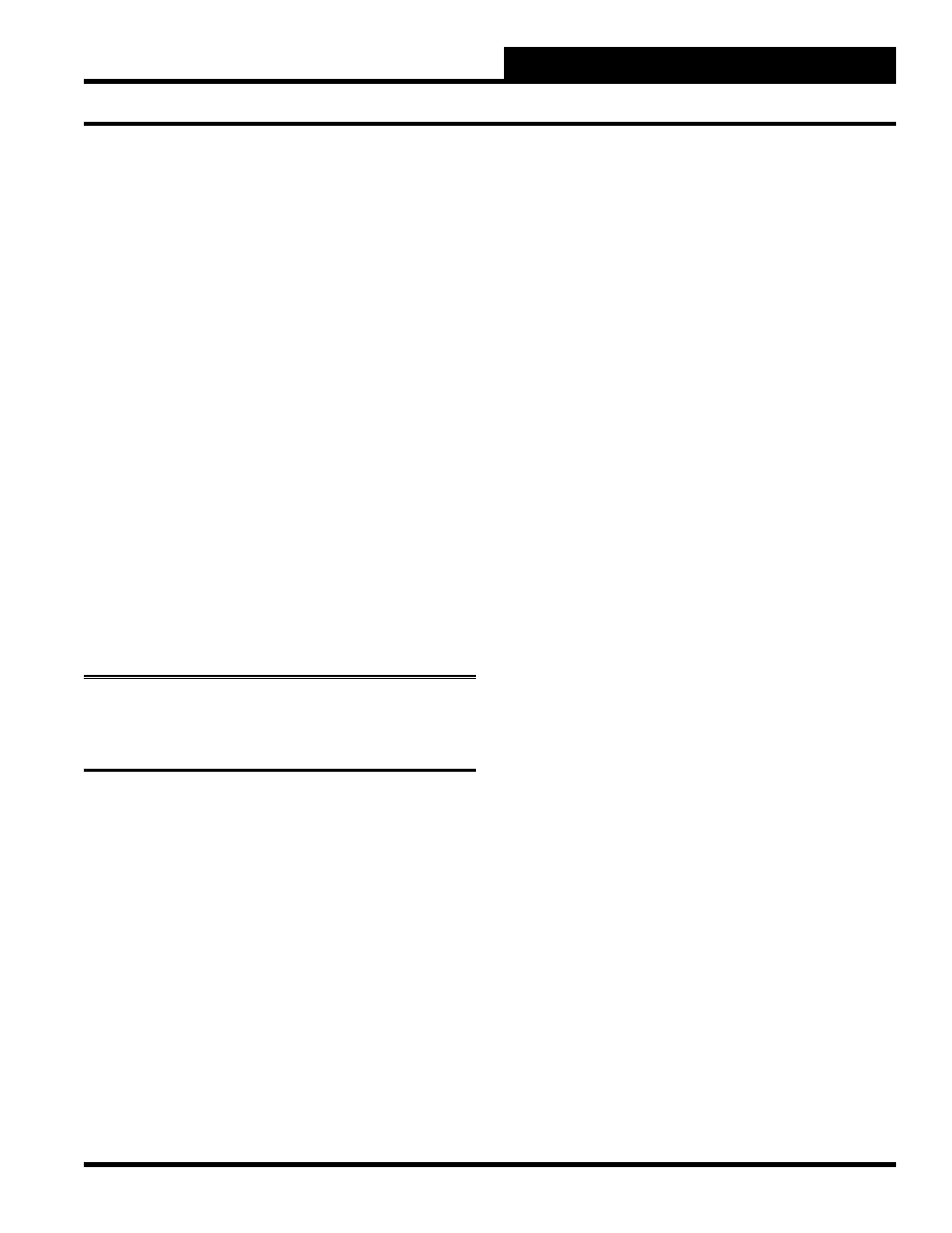
Section 5: Installation Guide
WCC II Operator’s Guide
Operator Interfaces
5-1
SECTION 5: INSTALLATION GUIDE
____________________________________________________
OPERATOR CONTROL CONSOLE
The Operator Control Console (personal computer) must be kept in
a clean and dry area in the building. The ambient temperature must
be between 50 and 100 °F, and the relative humidity must be kept
between 10 and 90% (non-condensing). The interior components
of the CPU (personal computer) are cooled by a ventilation fan
within the unit, and therefore the unit should not be kept in tightly
confi ned areas. The console is designed to sit on a desk or table top
which allows the operator to be seated when using the system.
The console requires 115 VAC power and must remain powered
for operation and control. The power circuit must be dedicated to
the Operator Control Console.
If a modem is included with the system to allow the ECC/WCC II
system to communicate over telephone lines, a dedicated telephone
line with a standard modular telephone jack is required. A separate
dedicated telephone line is required if the “ Telephone Override”
feature is used. We also recommend having a telephone near the
ECC/WCC II unit which is on a separate line for troubleshooting
purposes.
Note:
The line for the telephone can be an extension through
a switchboard, but the line for the CPU should be a dedicated
line.
If troubleshooting is required for a system, a representative from
the factory can call up the system with a remote computer and view
the same ECC/WCC II Screens as the user in the building. The
telephone would allow the user in the building to talk to the factory
representative while they are both viewing the same screens.
Uninterruptable Power Supply
The ECC/WCC II system is designed to automatically restart after
a power failure. However, the personal computer which acts as
the ECC/WCC II Central Processing Unit will not automatically
reboot unless the power is shut off cleanly and restored cleanly.
During most power outages, the voltage has great fl uctuations
before the power fi nally fails. In a like manner, brownouts will
usually cause the personal computer to “lock-up.” That is to say,
the screen will continue to show on the monitor, but the cursor will
not react to the keyboard commands.
An Uninterruptable Power Supply (UPS) provides emergency
power to keep the ECC/WCC II Central Processing Unit (personal
computer) on line for several seconds after a primary power failure.
The UPS regulates the incoming power to the computer and shuts
the power off cleanly several seconds after the power outage, or
brownout. When the primary power is restored, the UPS brings the
CPU back on-line automatically.The ECC/WCC II system does
not lose any information since all of the programs and user entered
data are stored on either a disk in the CPU, on fi rmware, or on
battery backed memory in the satellite controllers.
