System requirements, Initializing the disk – WattMaster WCC II User Manual
Page 190
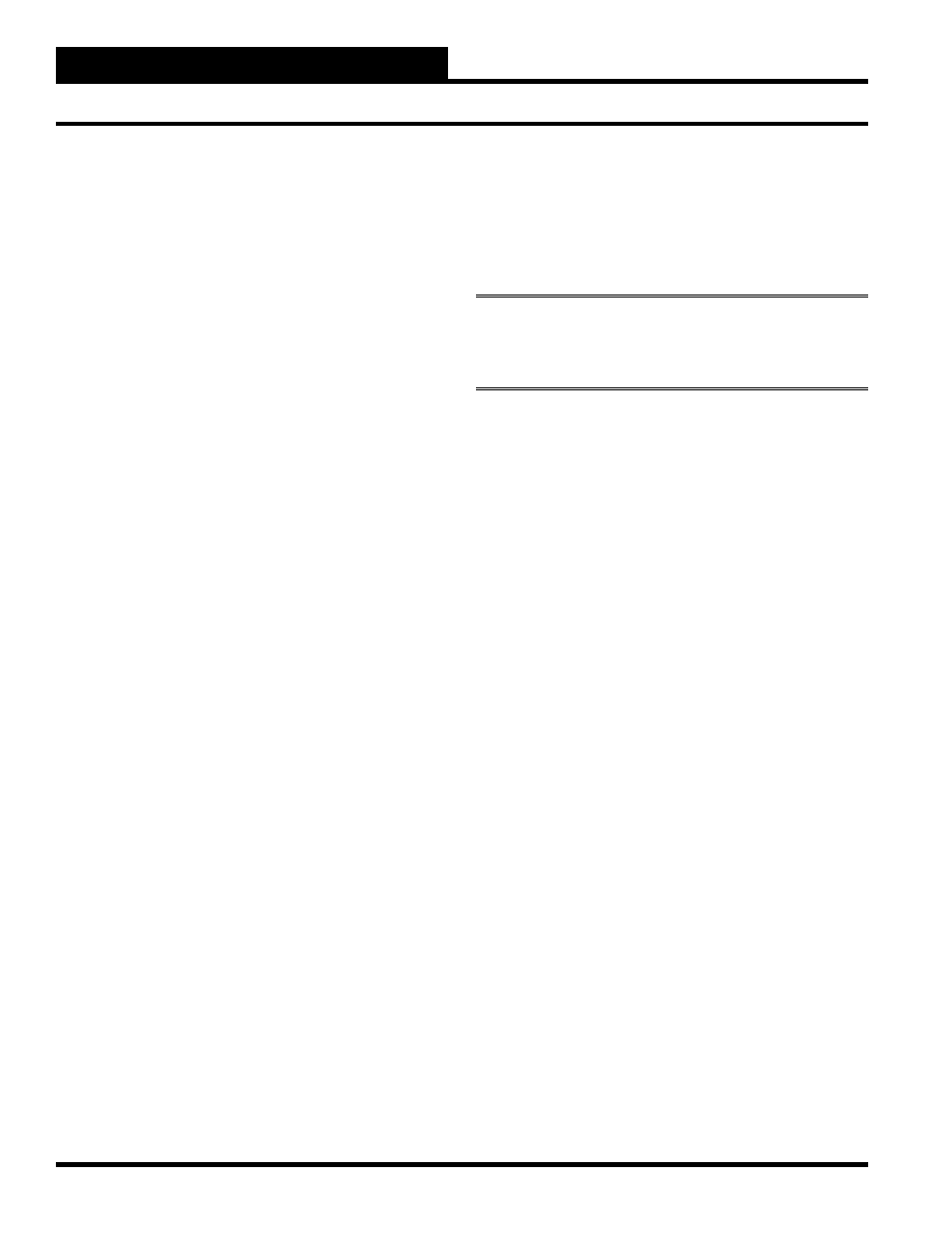
Section 4: Remote Communications
WCC II Operator’s Guide
Operator Interfaces
4-2
SYSTEM REQUIREMENTS
To accomplish remote communications, the following items are
needed in addition to the ECC/WCC II system which is controlling
the building mechanical systems.
FOR THE ECC/WCC II SYSTEM
(On-Site Computer):
1 modem (allows the ECC/WCC II computer
to communicate with a remote computer over
standard telephone lines)
1 modem cable (connects the modem to the
computer)
1 modular telephone cable (connects the modem to
the telephone line)
Dedicated telephone line with a standard modular
jack
FOR THE FCC/SCC II
(Remote Computer):
FCC/SCC II software package and software key to
allow remote communications
1 IBM PC or XT compatible computer with 640K
memory; 1 fl oppy disk drive is required; a color
monitor is acceptable, but not required
1 modem (allows the remote computer to
communicate with the ECC/WCC II over standard
telephone lines)
1 modem cable (connects the modem to the
computer)
1 modular telephone cable (connects the modem to
the telephone line)
Telephone line with a standard modular jack
Software Key
The FCC/SCC II software must be installed in the remote computer
to allow it to communicate with the ECC/WCC II system over
telephone lines. However, a software key is required to allow the
computer to read the FCC/SCC II software. The key is installed in
a “key-ring,” and the key-ring is connected to the LPT1 (printer)
port. If a printer is used, the “key-ring” is connected to the computer,
and the printer is then connected to the key-ring.
•
•
•
•
•
•
•
•
•
•
INITIALIZING THE DISK
The FCC/SCC II software is sent from WattMaster without the
DOS fi les, so it will not automatically “Boot-Up” until you have
copied the fi les onto a new disk that has been formatted with
“system.”
WARNING:
Make sure the disk you are formatting does not
contain any data that you want to keep. The formatting process
will erase everything on the disk.
Insert the DOS version 2.1 or higher diskette, with the
label side up, into the left disk drive (drive A) and close
the door.
Insert the “Target Disk” (new, blank disk) into the right
disk drive (drive B) and close the door.
With the DOS prompt A> showing on the screen, type
in the following command to format the blank diskette
in drive B.
A>
FORMAT B:/S
The computer will instruct you to insert the new diskette
in drive B and strike any key when ready. Since you
have already put the blank diskette in drive B, press
. The following messages will be displayed on
the screen:
Insert new diskette for drive B: and
strike any key when ready
Formatting...Formatting... Format complete
System Transferred
362496 bytes total disk space
40960 bytes used by system
321536 bytes available on disk
If the system states that “Bad Sectors” appear (displayed on
the screen):
Remove the diskette from the drive.
Put the diskette back into the drive.
Format the diskette again.
If the “Bad Sectors” message reappears, discard the
diskette and acquire another diskette for formatting.
1.
2.
3.
4.
