Trend logging – WattMaster WCC II User Manual
Page 57
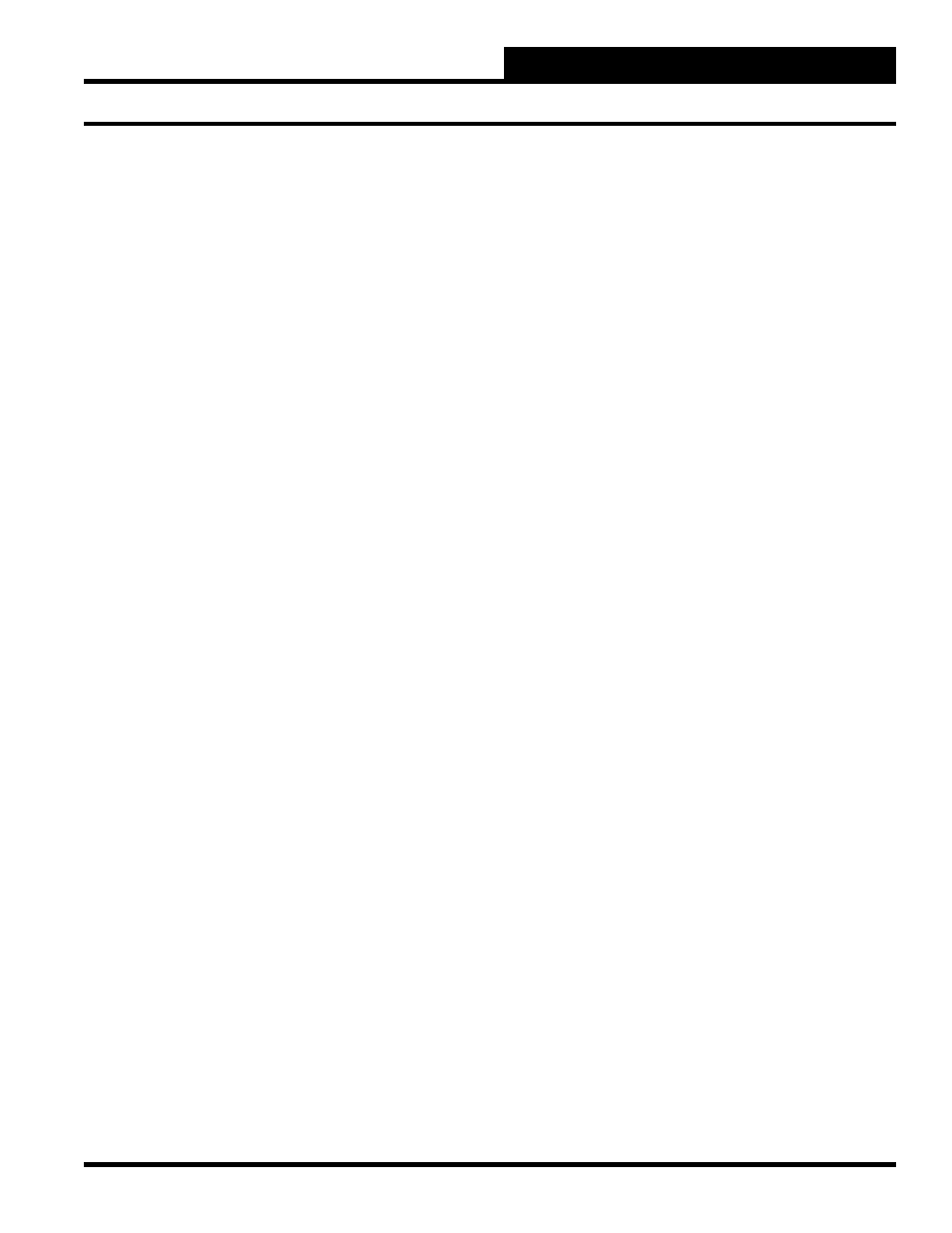
Section 3: Screen Descriptions
WCC II Operator’s Guide
Operator Interfaces
3-25
To make your selection, press the
once for each
choice until the desired fi lter time constant has been selected, and
then press
.
Controlled by input:
Specifi es the [analog] point address that acts as the input signal
source for the control range specifi ed. The output voltage is
proportional to the value of this input.
Output = ___._ volts when input is _____
Output = ___._ volts when input is _____
Specifi es the output voltage range for a given analog input signal.
The maximum output range is 0 to 15 volts D.C., and may be
specifi ed in such a way as to allow a proportional (direct acting)
or an inversely proportional (reverse acting) output voltage.
(Alternate and normal modes each have an output voltage range
specifi cation.)
For example, if
Output = 0.0 volts when input is 72 °F
Output = 15.0 volts when input is 76 °F
is used, the output will range from 0 to 15 volts when the input
signal is from 72 °F to 76 °F. If the input signal is less than 72 °F or
greater than 76 °F, the output will be 0 and 15 volts, respectively.
Selected by:
Specifi es the [binary] point address that initiates the Alternate
mode. When this address is zero (or OFF), the Normal output
range is selected; when it is one (or ON), the Alternate output range
is selected.
TREND LOGGING
The ECC/WCC II system has four trend modes described below.
Change of State
A trend logging mode which records any changes of state (i.e.
“OFF” going to “ON” or “ON” going to “OFF”) of a binary value
along with the time and date of the change.
Run Time Total
A trend logging feature which allows the ECC/WCC II to
accumulate the amount of time a binary value has been “ON” or
“OFF.”
Analog Trend
A trend logging mode which records the value of a measured
variable, such as room temperature, at programmed time
intervals.
Analog Peak
A trend logging mode which records the highest and lowest value
of a measured variable along with the time and the date that the
peak occurred.
