WattMaster WCC II User Manual
Page 71
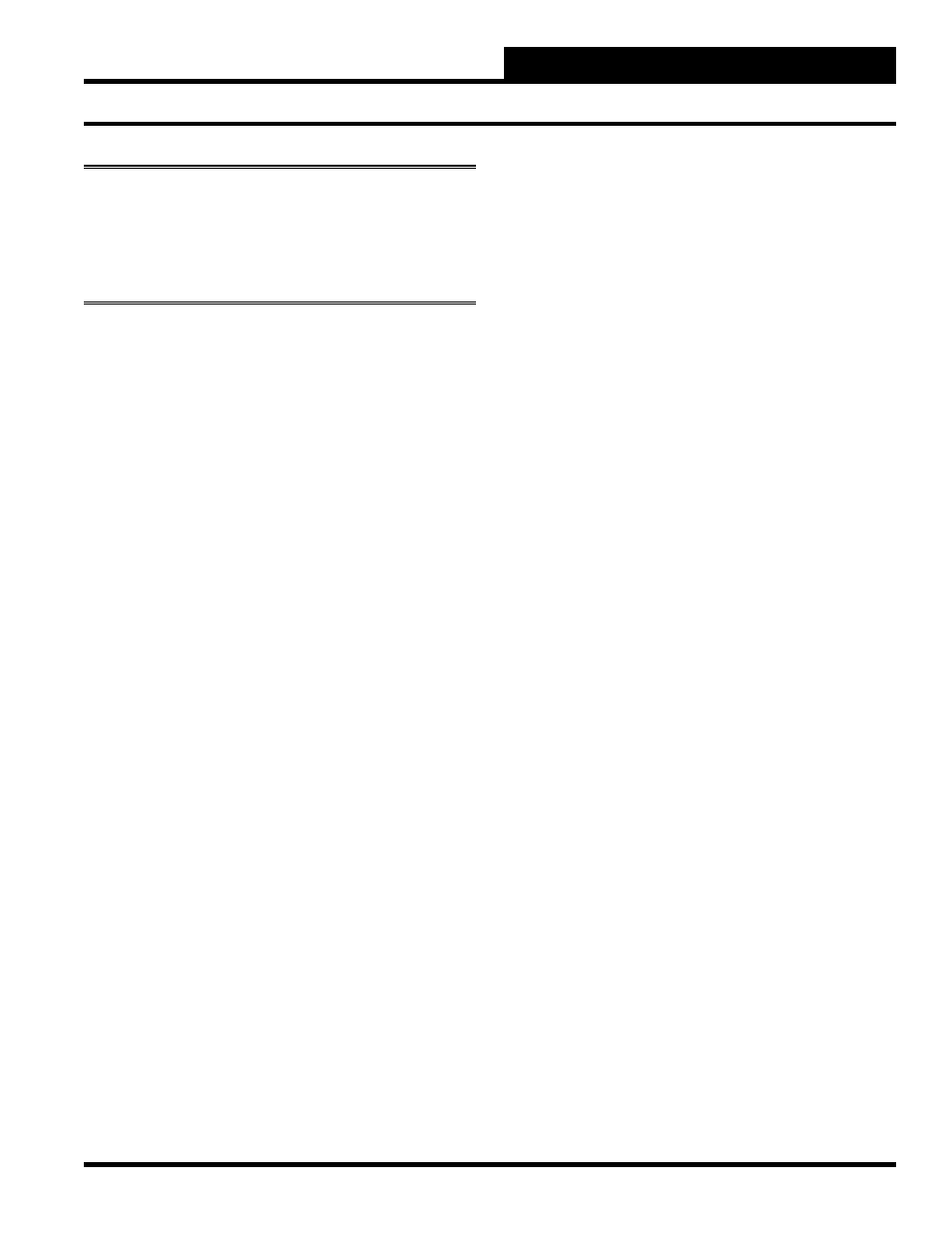
Section 3: Screen Descriptions
WCC II Operator’s Guide
Operator Interfaces
3-39
Caution:
Please note that the contacts in the SATELLITE
will remain open during the power up delay time. This should
be taken into consideration when you are deciding whether an
open contact in the satellite should cause the equipment to be
ON or OFF.
Specifi c points may be soft-started within the satellite by using the
Shed/Restore Programs. (For more information, consult the Shed/
Restore Programs section on page 3-89 of this guide.)
An asterisk (*) will appear to the right of the entered time when the
satellite is presently in the power up delay mode.
Alarms by class:
This location will display the eight alarm classes associated with
each satellite. When there is an alarm type active within the satellite,
the alarm type number will be in reverse-video. This will aid you in
acknowledging alarm conditions present within the satellite. After
viewing the alarm, you should go to the Alarm Summary Screen to
locate the alarm specifi cally.
LOC:
The “loc” message will appear if the “local set” switch on the front
of the satellite controller is in the ON position, causing the satellite
controller to operate in its local set mode.
TST:
This location will designate if you are operating the satellite
controller in the test mode. The test mode is active if the test switch
on the front of the satellite controller is in the on position. The test
mode can be used to check out the operation of the system. For
example, if a piece of equipment is controlled using the time clock
mode, “TEST” can be input as the binary value which closes the
contact to run the piece of equipment in question. To make sure the
system works properly, place the test switch in the on position and
the contact on the satellite controller should close to run the piece
of equipment in question.
TYPE
The satellite type will appear here, either a Sat II, Sat II-A, or Sat
II-B.
Time Date
The present time and date will automatically appear in these
locations.
VER:
The satellite controllers have their own software. This location will
tell you what version of software your satellite controllers have.
This is necessary for any updates or changes in software for the
satellites in the future.
ERR:
This location is generally used by Temperature Industries for
monitoring transmission and receiving errors. We must monitor
such information to aid in trouble-shooting various problems
associated with the communications of the system.
SOS
If the system determines that a satellite controller has stopped
communicating, an SOS (Satellite Out of Service) message will
appear on the screen. The system will automatically give this alarm
a priority 1, and it will print-out and call-out.
To activate this feature, the satellite tables must be rebuilt (see
Utility Screen - Rebuild Satellite Table on page 3-98). Once the
system “sees” the satellite controller by rebuilding the table, it will
give an SOS alarm if the satellite controller is missing.
