Optimal start screen – WattMaster WCC II User Manual
Page 89
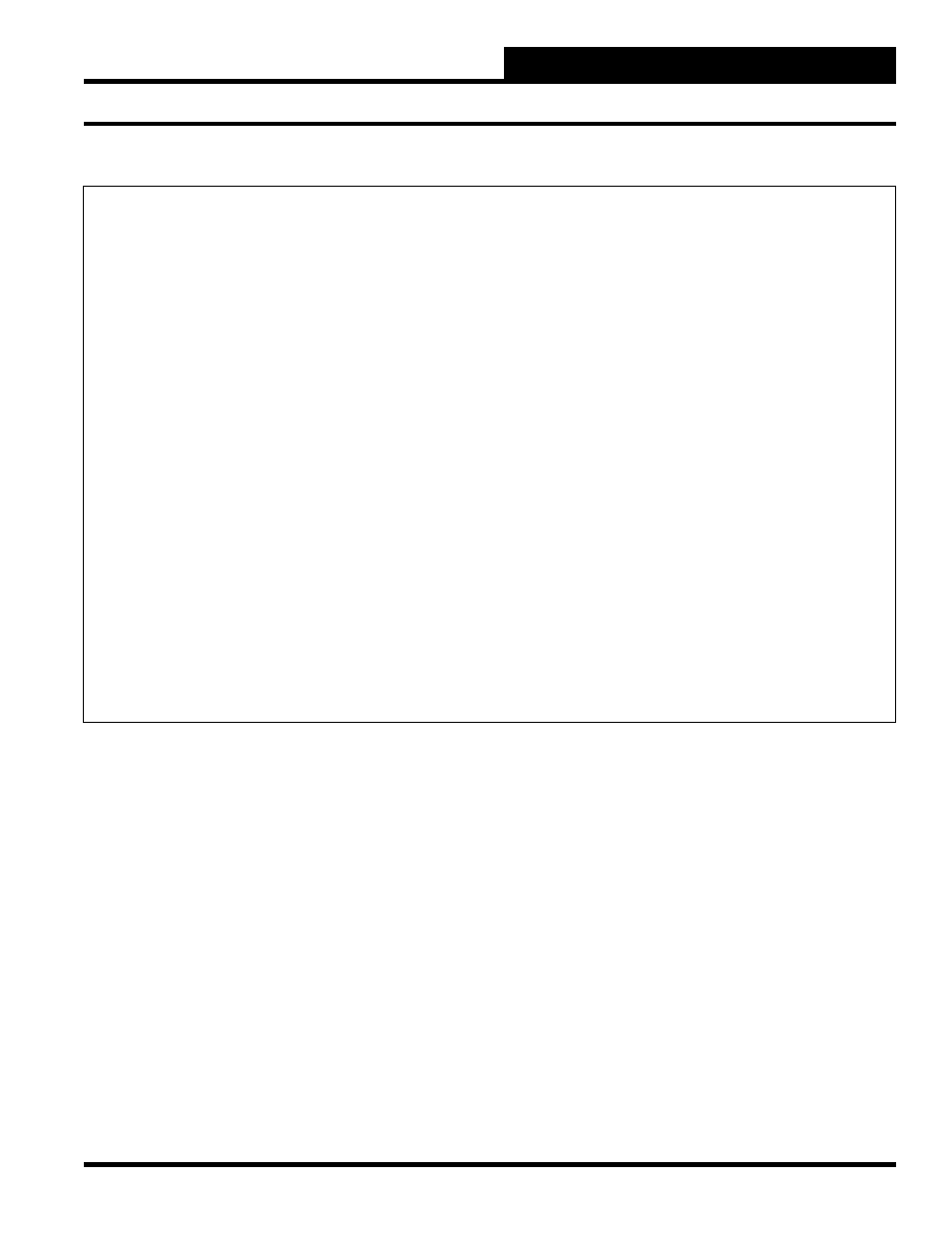
Section 3: Screen Descriptions
WCC II Operator’s Guide
Operator Interfaces
3-57
OPTIMAL START #_____
Specifi es the number of the optimal start program you are currently
editing. The ECC/WCC II will accept up to 64 optimal start
programs.
The optimal start programs are referred to as S1 to S64. If a piece
of equipment is to be optimally started, then Sn (n being a number
from 1 to 64) is used for the schedule on the Control Output Screen
for that piece of equipment. If the week schedule that the optimal
start program is based on is input as the schedule for the control
output, the control output will not operate based on the optimal
start schedule. The Sn designation must be used to utilize the
optimal start program. The Sn designation may be input directly in
the Control Output Screen or used in a binary global.
BASED ON SCHEDULE:
Specifi es the time period for which the building is to be at the “ON”
schedule temperature. For example, if the user enters W1 (week
schedule #1), and W1 is “ON” from 8:00 am to 5:00 pm, then the
ECC/WCC II system will start the equipment early enough in the
morning to have the space temperature at the target temperature
when the occupants arrive at 8:00 am.
OUTDOOR SENSOR:
INDOOR SENSOR:
Specifi es the location of the indoor and outdoor temperature
sensors to be used with this optimal start program. For example,
if the outdoor air temperature sensor is wired to analog input A3
on satellite number 1, 1A3 may be input for the outdoor air sensor.
Or, you may want to use a global analog which would allow you to
average or sort the temperature of several zones.
MODE:
Specifi es the mode to be used. Because this is a choice fi eld, the list
of available choices will be displayed at the bottom of the page.
OPTIMAL START SCREEN
-----------------------------------------------------------------------------------------
Optimal
Start
#
7
Time
Date
10:14
7/07
Based on Schedule: W1
Outdoor Sensor: 1A3
Description: 1st Floor - East
Mode:
adaptive
Indoor
Sensor:
GA2
Status:
ON
SCHEDULE
Cooling
Target:
76.0
Deg
F
Reason: Done Late
Heating
Target:
70.0
Deg
F
Last start occurred at 6:10 on 7/06
with Outdoor = 85.0 Deg F
with Indoor = 81.0 Deg F
Last start completed within normal tolerance
Outdoor reading
Advance Time
------------------- -----------------
105.0 Deg F
11:00
Advance time is measured in
85.0 Deg F
10:00
minutes/1.0 Deg F difference
65.0 Deg F
8.07
between indoor and target
45.0 Deg F 12:11
temperatures
25.0 Deg F 13.00
5.0 Deg F 13.20
-15.0 Deg F 14.30
- 35.0 Deg F 15.00
HOME for menu
-----------------------------------------------------------------------------------------
