Tuc-vr – WattMaster WCC II User Manual
Page 176
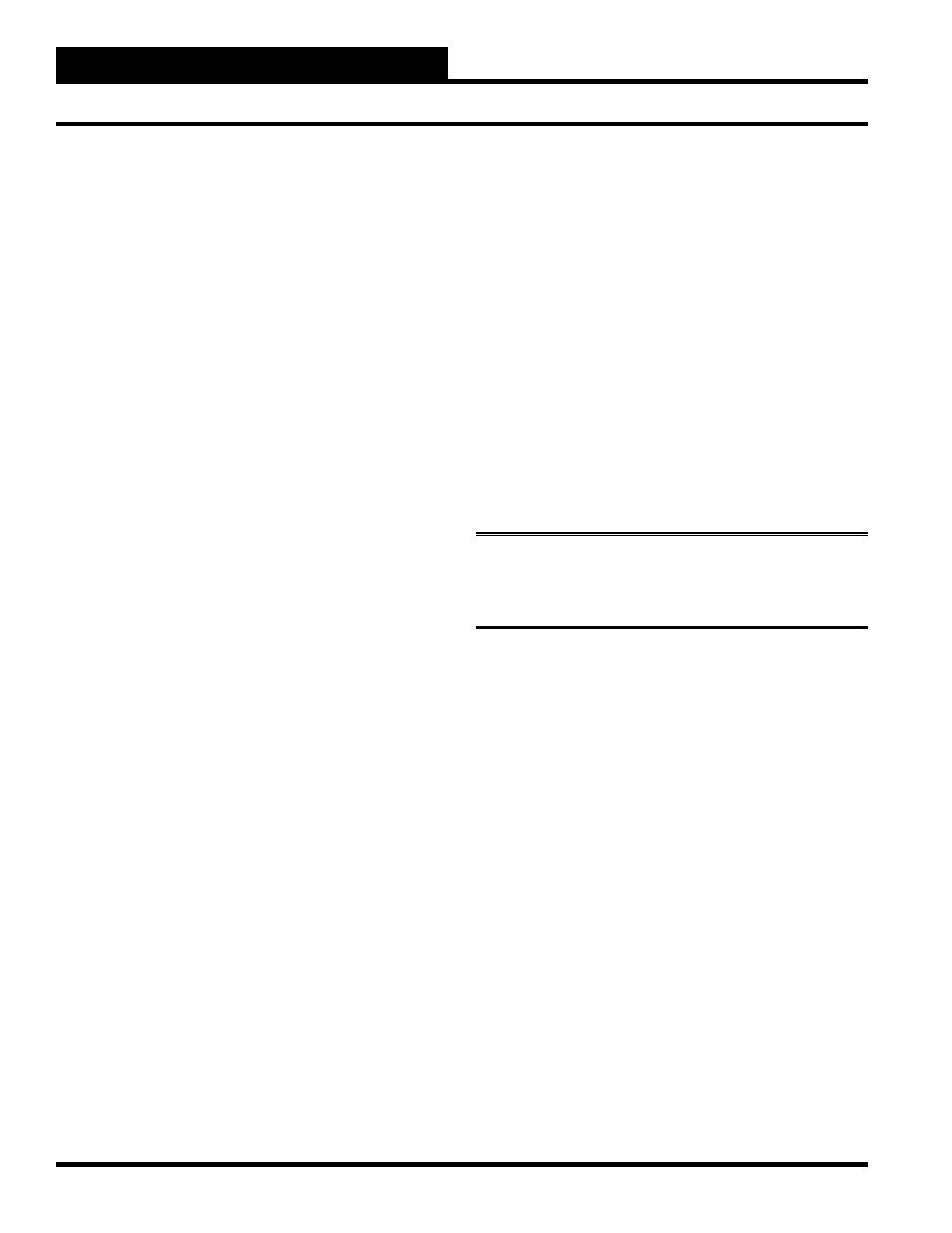
Section 3: Screen Descriptions
WCC II Operator’s Guide
Operator Interfaces
3-144
TUC-VR
GENERAL INFORMATION
The TUC-VR is an electronic Terminal Unit Controller designed to
control variable air volume boxes. The “ VR” stands for “ Velocity
Reset” which means that the TUC-VR is a “pressure independent”
controller.
The TUC-VR can operate as a stand-alone controller, or it can
interface with the ECC/WCC II system through a SAT II-B. Up
to 32 TUC-VR’s can be connected to one SAT II-B using a 2 wire
twisted pair, 18 gauge shielded cable.
If you are using the TUC-VR’s with the ECC/WCC II system,
you must “program” each TUC-VR by setting up an Analog Input
Screen, EA Driver Screen, and a TUC-VR Set-Up Screen.
Analog Input Screen
The Analog Input Screen is used to assign the following parameters
to the space temperature sensor:
Sensor scaling characteristics (0% to 100 % scale = 0 to
100 °F).
Sensor units of measure (°F/°C).
Occupied and Unoccupied mode alarm limits.
EA Driver Screen
The term “EA Driver” stands for “Electric Actuator Driver”. In
other words, the ECC/WCC II system is used to drive an electric
actuator which in this case is the TUC-VR. The EA Driver Screen
is used to enter the following control parameters:
Occupied/Unoccupied schedule.
Cooling setpoint.
Morning warm-up schedule.
TUC-VR Set-up Screen
The TUC-VR Set-Up Screen is used to enter the following
information:
Air fl ow rate of the terminal unit when the velocity
pressure is 2 in. wc.
Minimum air fl ow rate allowed through the
terminal unit.
Maximum air fl ow rate allowed through the
terminal unit.
1.
2.
3.
1.
2.
3.
1.
2.
3.
Terminal unit fan setpoint.
Terminal unit heating setpoint.
The “day” and “night” temperature setpoints for cooling are
entered on the EA Driver Screen associated with the TUC-VR. If
the front end computer quits communicating, the TUC-VR will
use the “local set” setpoint on the EA Driver Screen. If the SAT
II-B quits communicating, the TUC-VR will hold the “local set”
setpoints for space temperature, minimum and maximum air fl ow,
and auxiliary fan setpoints that are input on the TUC-VR Screen.
If power is cycled to the TUC-VR while the SAT II-B is “off-
line”, the TUC-VR will lose its setpoints from the SAT II-B and
will try and maintain the space temperature setpoint on the room
thermostat. The minimum and maximum velocity setpoints along
with auxiliary setpoint will be obtained from the potentiometers on
the TUC-VR.
Note:
If the fl ush mount temperature sensor is used, the
setpoint will default to 74 °F if the TUC-VR looks to the room
temperature sensor for the setpoint.
The “reheat offset” is entered on the TUC-VR Set-Up Screen.
Values from 1-25 are allowed. If 4 is entered as the offset, the
heating setpoint is 4 °F lower than the cooling setpoint (the cooling
setpoint is entered on the EA Driver Screen).
The terminal unit fan will be energized when the air fl ow through
the terminal unit goes below the “% of maximum air fl ow” setpoint
entered on the TUC-VR Set-Up Screen.
Monitoring/Control Capability
The following items may be monitored at the ECC/WCC II
operator control console:
Current air fl ow rate.
Current space temperature.
Current duct temperature (if duct sensor is purchased).
Current modulating hot water valve position (if
modulating HW valve is used).
Space temperature - temperature setpoint.
Space temperature - duct temperature (if duct sensor is
purchased).
Percent of maximum air fl ow rate.
4.
5.
1.
2.
3.
4.
5.
6.
7.
