Measurement Computing DBK Part 2 User Manual
Page 89
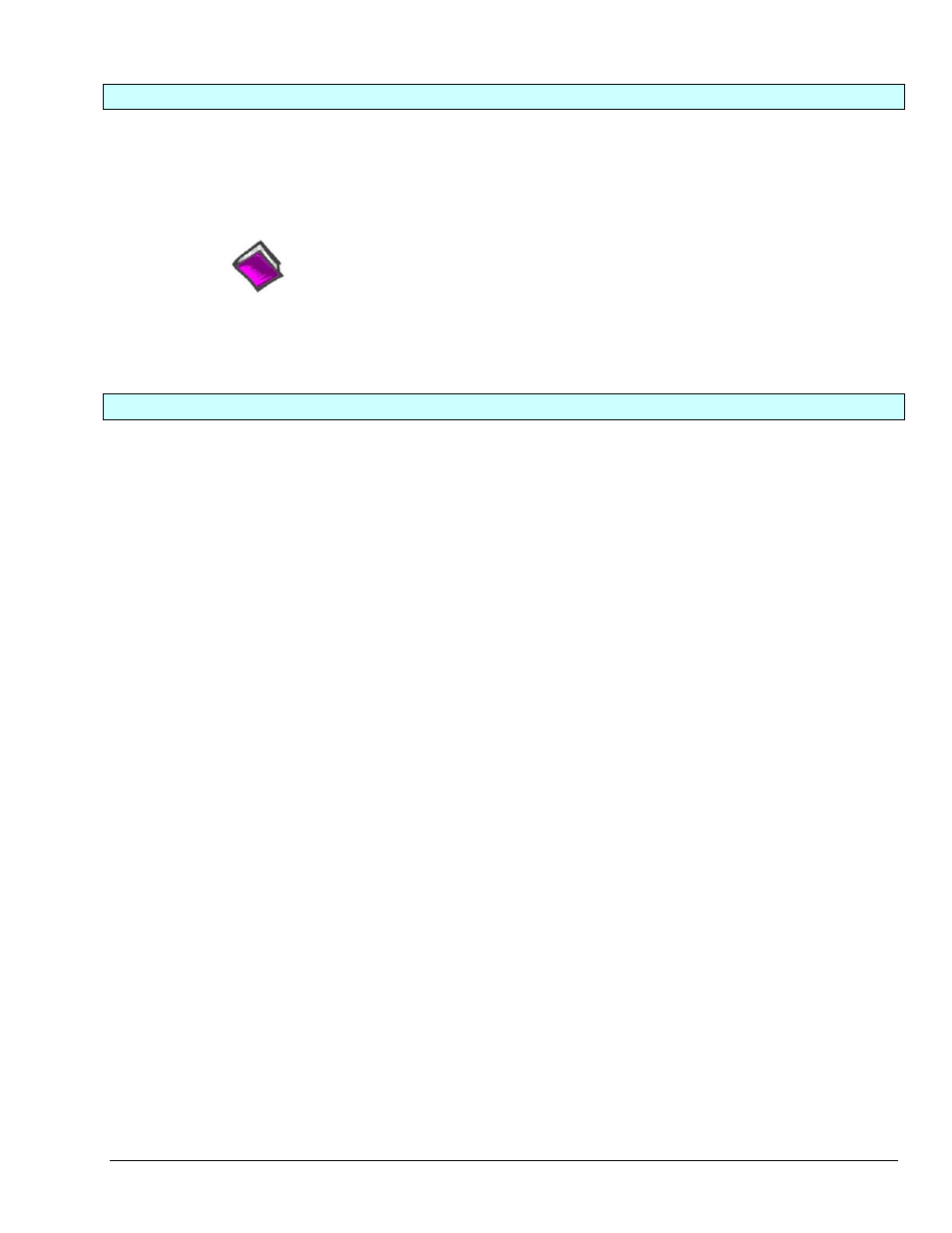
8B Isolated Signal Conditioning Module
967792
DKB48, pg. 9
CE Compliance
If your data acquisition system needs to comply with CE standards, the DBK48 must be connected to the
LogBook or Daq device by a CA-143-x cable. In addition, the CE compliant operating conditions must be
met as specified on the DBK48 module’s Declaration of Conformity card, which is shipped with the
module.
Reference Notes: If your data acquisition system needs to comply with CE standards,
refer to the following:
o
the DBK48 Declaration of Conformity
o
the CE Compliance section of Signal Management chapter of this manual
Connecting the DBK48 to the Primary Data Acquisition Device
Connect the DBK48 module as follows. Note that if your system needs to be CE Compliant, be sure to
read the preceding CE Compliance section prior to connecting the DBK48.
1. For a single DBK48 module, connect one end of the P1 cable to the module’s male DB37 output
connector.
• For DaqBook applications - use a CA-37-x cable or a CA-255-xT cable.*
• For DaqBoard/2000 Series or /2000c Series boards - use a CA-37-x with a DBK200 Series
adapter.*
• For DaqBoard [ISA type] boards - use a CA-131-x cable.*
* CA-37-x and CA-131-x cables do not meet CE compliance requirements. Refer to the
preceding CE section if CE compliance must be met.
2. Connect the free end of the cable to the P1 port of the LogBook or Daq device. For multiple DBK48
modules, use a CA-37-x (or CA-131-x) cable to daisy-chain several modules or an expansion
module. For example, three DBK48 modules could be connected to a LogBook or a Daq device via
a
CA-37-3 cable.
Note: For longer cable runs you can use a CA-113 cable to add 6 ft of length.
