Measurement Computing DBK Part 2 User Manual
Page 42
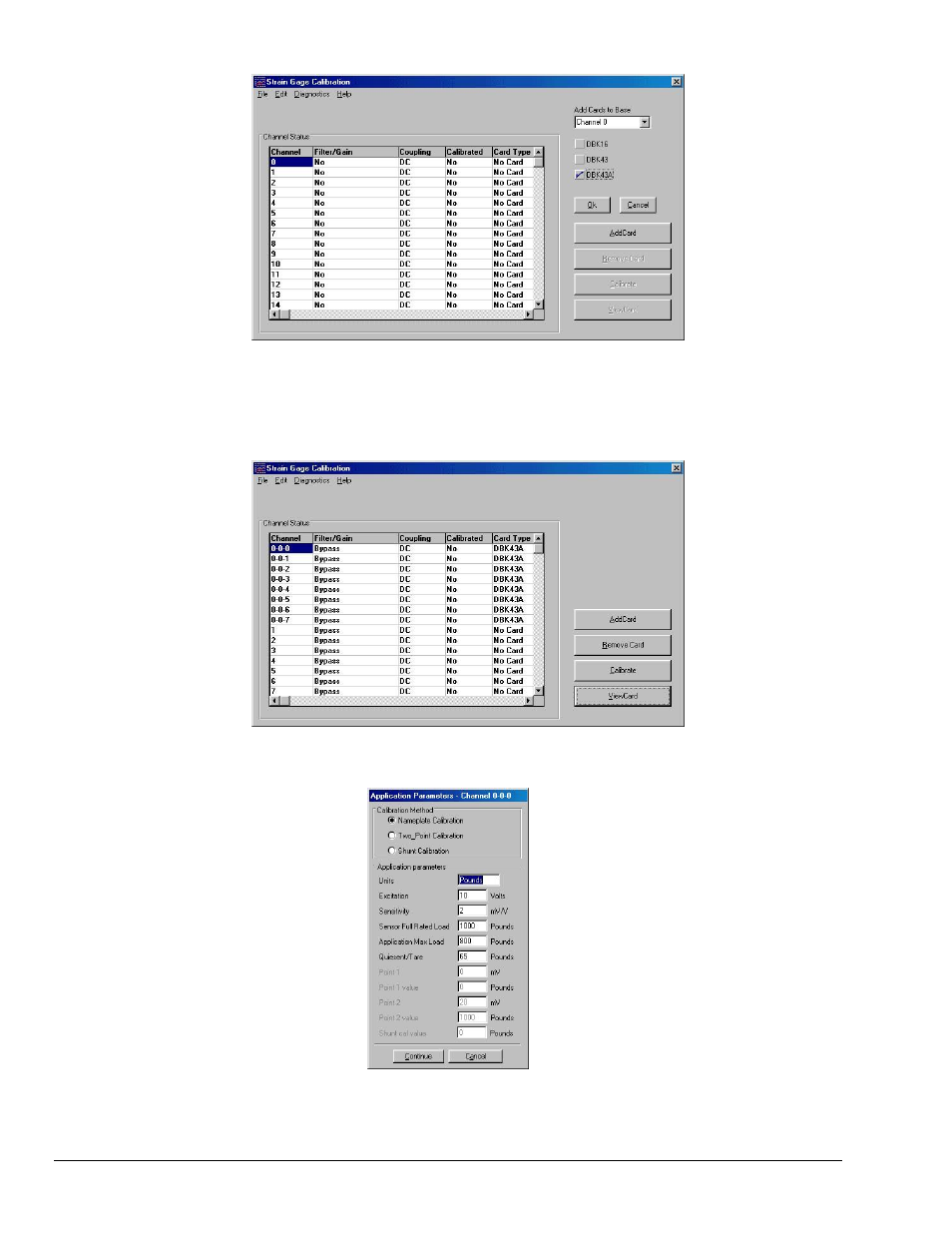
DBK43A & DBK43B, pg. 22
899892
DBK Option Cards and Modules
Selecting DBK43A
4. Click the
numbers in the form of “n
1
-n
2
-n
3
;” where n
1
is the card number, n
2
- is the bank number on the
card, and n
3
is the channel number. See following figure.
Strain Gage Calibration Window after Adding a Card
5. Click the
Application Parameters for Channel 0-0-0
This manual is related to the following products:
