Auto-zero function – KEYENCE LT-9001 Series User Manual
Page 90
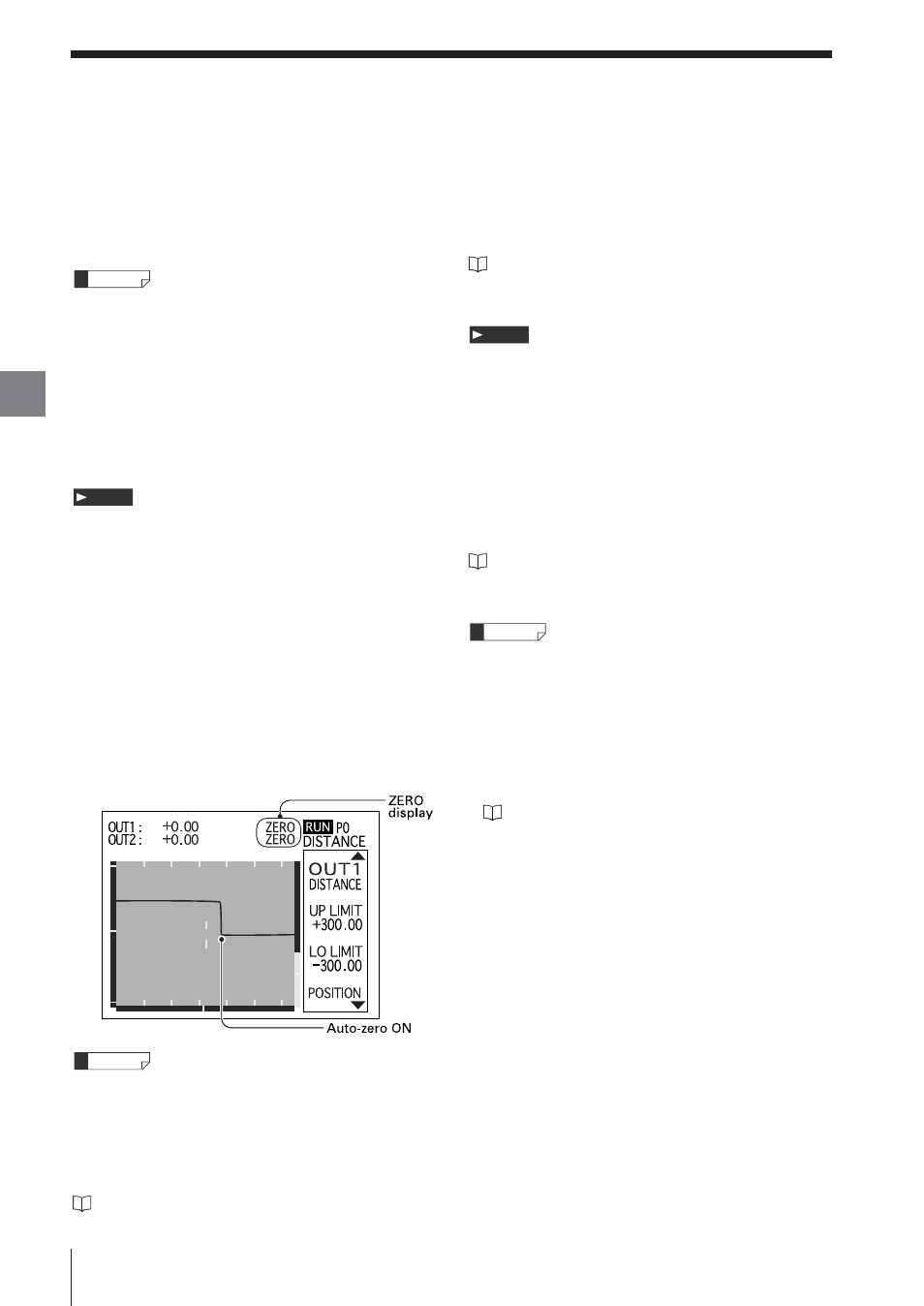
Common
Operations
and
F
unction
Settings
5
Chapter
E LT-9001-IM
5-4
External I/O terminal
If you short-circuit the [ZERO] input terminal and the
[COM1] terminal on the back of the controller, the
measured value is set to zero.
Refer to "Chapter 7 I/O Terminal" (page 7-1) for
the external I/O terminal to be used.
Auto-zero cannot be canceled by using the external
I/O terminal. The function must be enabled or
disabled in OUT1 and OUT2 at the same time. It
cannot be enabled or disabled in OUT1 or OUT2
independently.
RS-232C
You can send the command by using the RS-232C
interface to set or cancel the Auto-zero function.
Refer to "Chapter 8 RS-232C" (page 8-1) for the
commands.
• Performing offset adjustment by using the offset
function (Auto offset function)
Set the dimensions of the master workpiece as an
offset value beforehand. If you enable the Auto-zero
while measuring the master workpiece, the
displayed values are set to those of the master
workpiece dimensions (offset values).
"OFFSET" (page 5-14)
Reference
Note
Auto-zero Function
Sets the measured value display to zero (0.00).
Using this function, you can set the zero point
after changing the measurement target or perform
offset adjustment by enabling the offset function
at the same time.
• Auto-zero value is retained even if the power is
turned off.
• Auto-zero value is retained in each program No.
• This function can be enabled or disabled in OUT1
and OUT2 independently.
• When the Auto-zero function is canceled, the Auto-
zero value is reset.
• In dark status, Auto-zero is set for the internal
measured value.
Auto-zero cannot be set in the judgment standby mode.
The Auto-zero function can be operated by using
following means:
• Remote control console
• External I/O terminal
• RS-232C
Remote control console
If you press the [ZERO] button on the remote control
console, the measured value is set to zero. If you press the
[ZERO] button again, the Auto-zero function is canceled.
When the Auto-zero function is enabled, the "ZERO"
display appears on the screen.
If you enable the Auto-zero function for either OUT1
or OUT2 independently, the measured value display
mode must be set to single display.
If you enable the Auto-zero function for both OUT1
and OUT2 at the same time, the measured value
display mode must be set to double display.
Refer to "Display of Measured Value" (page 3-5,
page 4-5) for switching the measured value display.
Reference
Note
Reference
