KEYENCE LT-9001 Series User Manual
Page 39
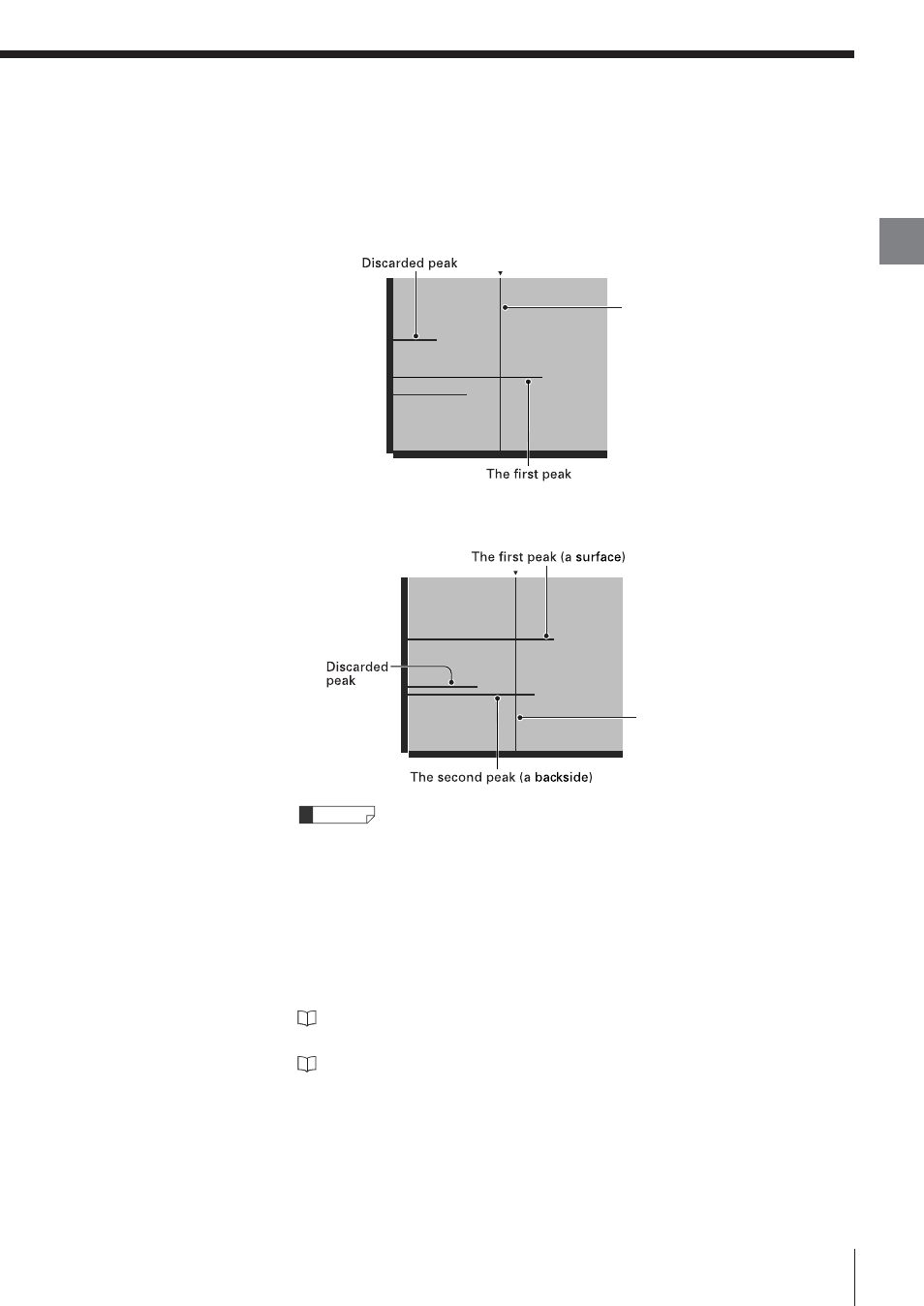
2
Chapter
Basic
Operations
E LT-9001-IM
2-21
Measuring the surface shape or displacement
Set the longest peak bar (the first peak), which shows that the measurement
target is in the focus, so that it extends to the right side of the vertical cursor.
Measuring the thickness or backside of a transparent object
When there is more than one light intensity peak, set the light intensity level bar so
that at least two surface peaks extends to the right.
Accuracy of the measurement differs depending on whether or not the light
intensity level is set properly. For more accurate measurement, set the light
intensity as high as possible within the range so as not to exceed adequate light
for measurement. Be sure not to set it too high or the measured value will be
retained and measurement will be disabled.
The displacement mode is used in this example. Stabilized measurement can be
obtained in the profile mode by making the same settings.
Refer to "Setting the Light Intensity Level" (page 3-8) for setting of the
displacement mode.
Refer to "Setting the Light Intensity Level" (page 4-8) for setting of the profile
mode.
Reference
Light intensity level
(vertical cursor)
Light intensity level
(vertical cursor)
