KEYENCE LT-9001 Series User Manual
Page 77
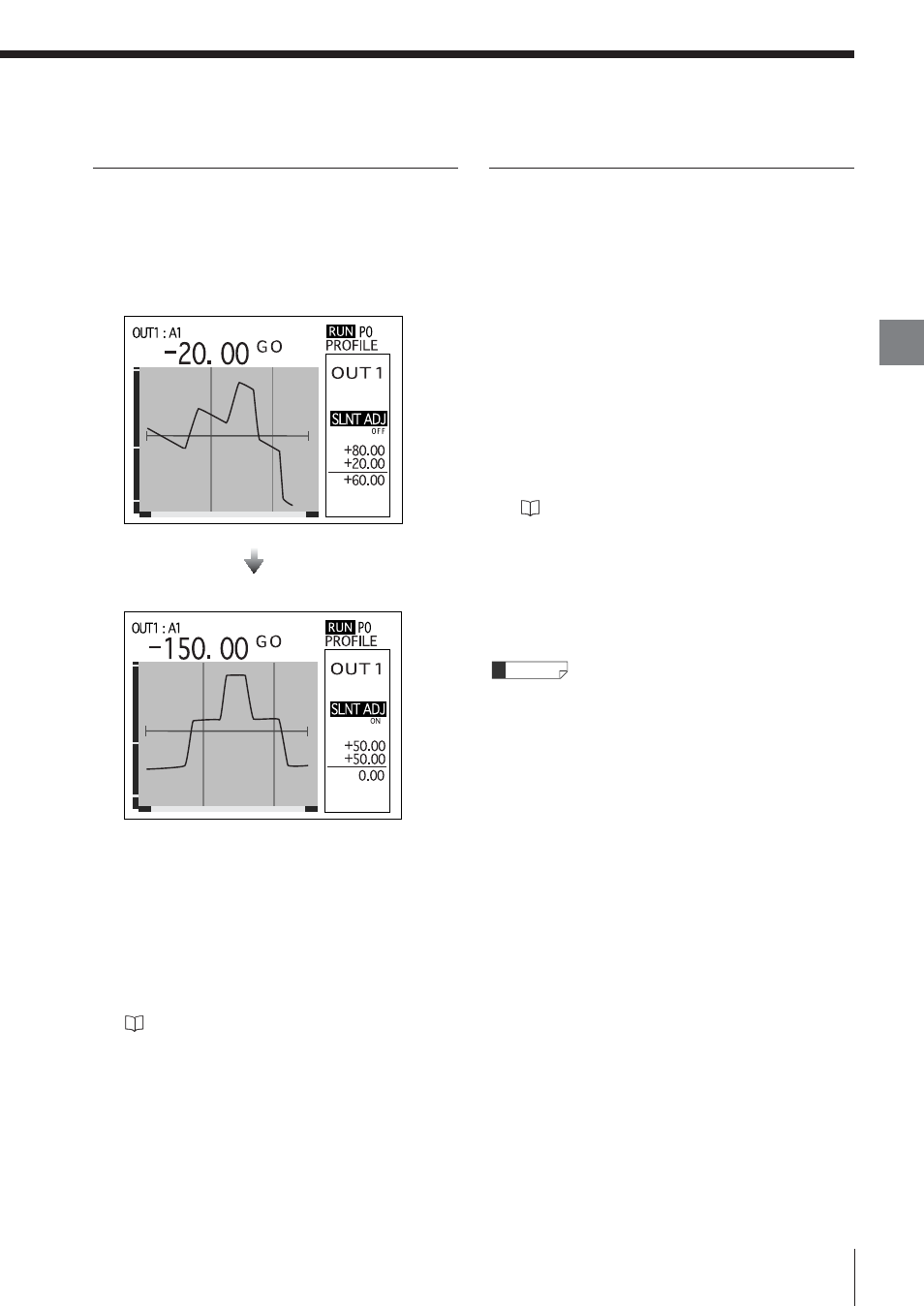
4-11
E LT-9001-IM
4
Chapter
Operations
and
Fun
ction
Settings
in
the
Profile
Mode
Slant correction
If the profile waveform is slanted, the profile cannot
be measured correctly. In such a case, the slant
correction function makes it possible to measure
properly.
The slant correction procedure is explained as follows.
1
Press the [PAUSE] button on the remote
control console.
The update of the graph display is retained and
two vertical cursors appear.
2
Place the two vertical cursors on any positions.
Refer to "Measuring any point or the
differential between two points" (page 4-10) for
the operation of vertical cursors.
3
Press the [ENTER] button.
The slant is corrected.
4
Move the vertical cursors and measure any
point or the differential between any two points.
Manual correction after performing slant
correction
You can manually correct a slant after the slant
correction is performed. The procedure is explained
as follows.
1
Press the [PAUSE] button on the remote
control console.
2
Set [SLNT ADJ] to [ON] by using the [ENTER]
button.
The slant is corrected.
3
Place the two vertical cursors on any positions.
Refer to "Measuring any point or the
differential between two points" (page 4-10) for
the operation of vertical cursors.
4
Correct the slant manually by using the [
▲]
and [
▼] buttons.
• The center of the corrected position is to be the
midpoint of the two intersecting points where the
two vertical cursors and the profile waveform graph
meet.
• Press the [PAUSE] button to recover from the pause
screen.
• The specified slant correction is active even after
the screen changes to the measurement one.
• The specified slant correction is common among all
of the program numbers.
• The specified slant correction is retained even while
the power is off.
• When the slant correction is specified, the auto
slant correction function becomes invalid.
Reference
The [ENTER] button
