Basic operations that stabilize measurement, Changing the scanning width and the fine mode, Changing the light intensity level – KEYENCE LT-9001 Series User Manual
Page 38
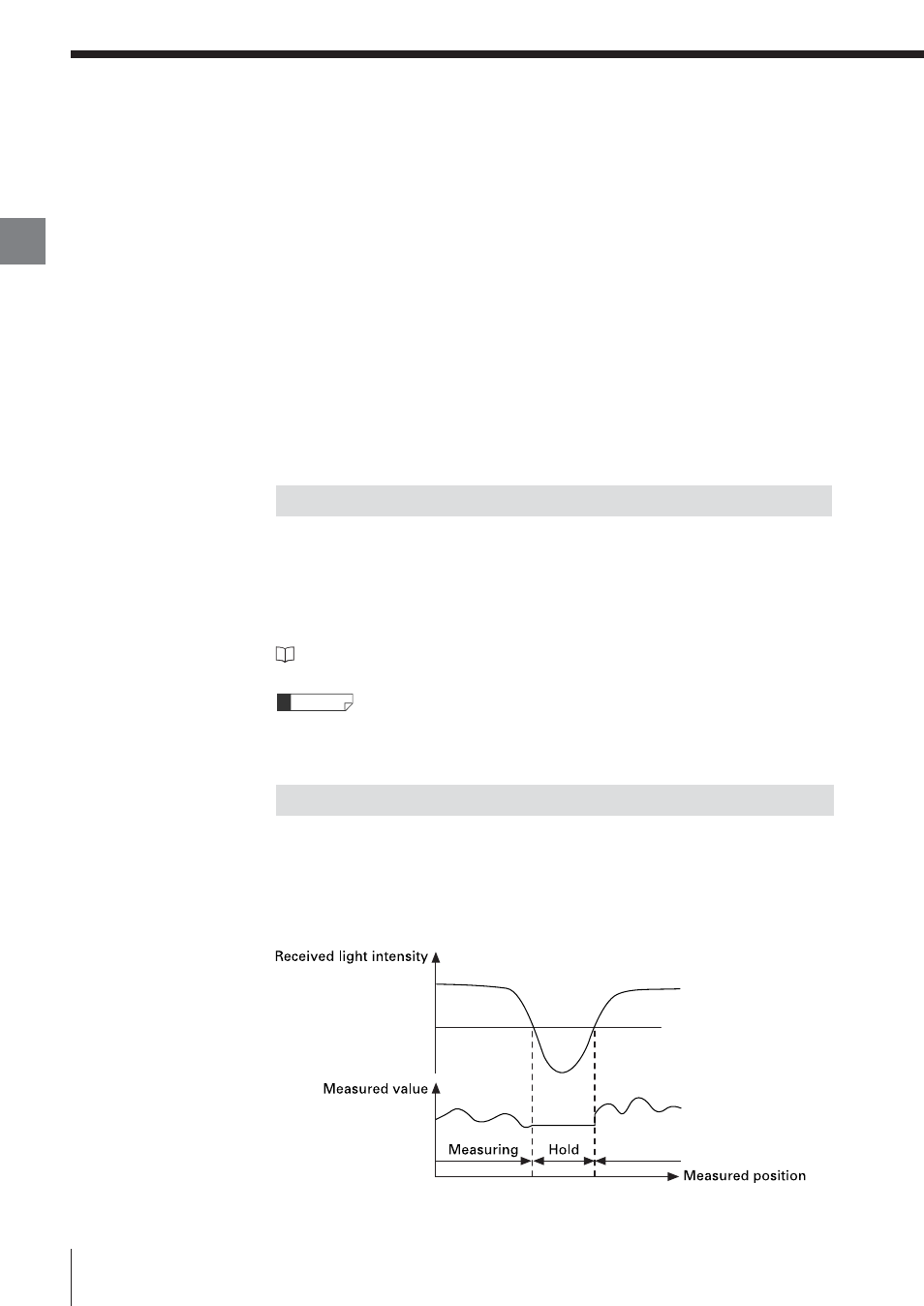
Basic
Operations
2
Chapter
E LT-9001-IM
2-20
Basic Operations that Stabilize Measurement
The LT-9001 has functions to stabilize measurement and prevent errors.
• Changing the scanning width and the FINE mode
• Changing the light intensity level
High-accuracy measurement can be obtained by using these functions properly.
The LT-9001 measures the value based on the amount of reflection from the laser
(the received light intensity) on the measurement target surface.
The received light intensity is at the maximum when the measurement target is in
focus, but the reflective light is not necessarily stabilized.
Depending on the shape of the material of the measurement target, the receiver
might not receive light or might receive excess light from other than the focal
point.
If the target is measured under such circumstances, an error could occur.
The LT-9001 scans the laser spot using a built-in oscillating function.
Measurement can be stabilized by a scanning process that measures multiple
points and cancels any points reflecting insufficient light.
The scanning width can be changed in the displacement mode. FINE mode is
used in the profile mode for stabilizing the measurement.
Refer to "SCAN" (page 3-15) for details on setting FINE mode in the displacement
mode. Refer to "SCAN" (page 4-14) for setting FINE mode in the profile mode.
Use the proper procedure for changing the setting for the light intensity level,
even when the function for changing the scanning width is in use.
The light intensity level is a threshold value defining an adequate amount of light
for measurement.
When the received light intensity is higher than the level, the target is measured. If
it is lower, measurement is canceled.
In such a case, the measured value remains as it was beforehand.
Make the settings so as to ignore undesirable light that affects the measurement
results and to cancel any point with insufficient light for measurement.
Changing the Light Intensity Level
Reference
Changing the Scanning Width and the FINE Mode
Measuring
Light intensity level
