Optional settings, Correct (auto slant correction) – KEYENCE LT-9001 Series User Manual
Page 84
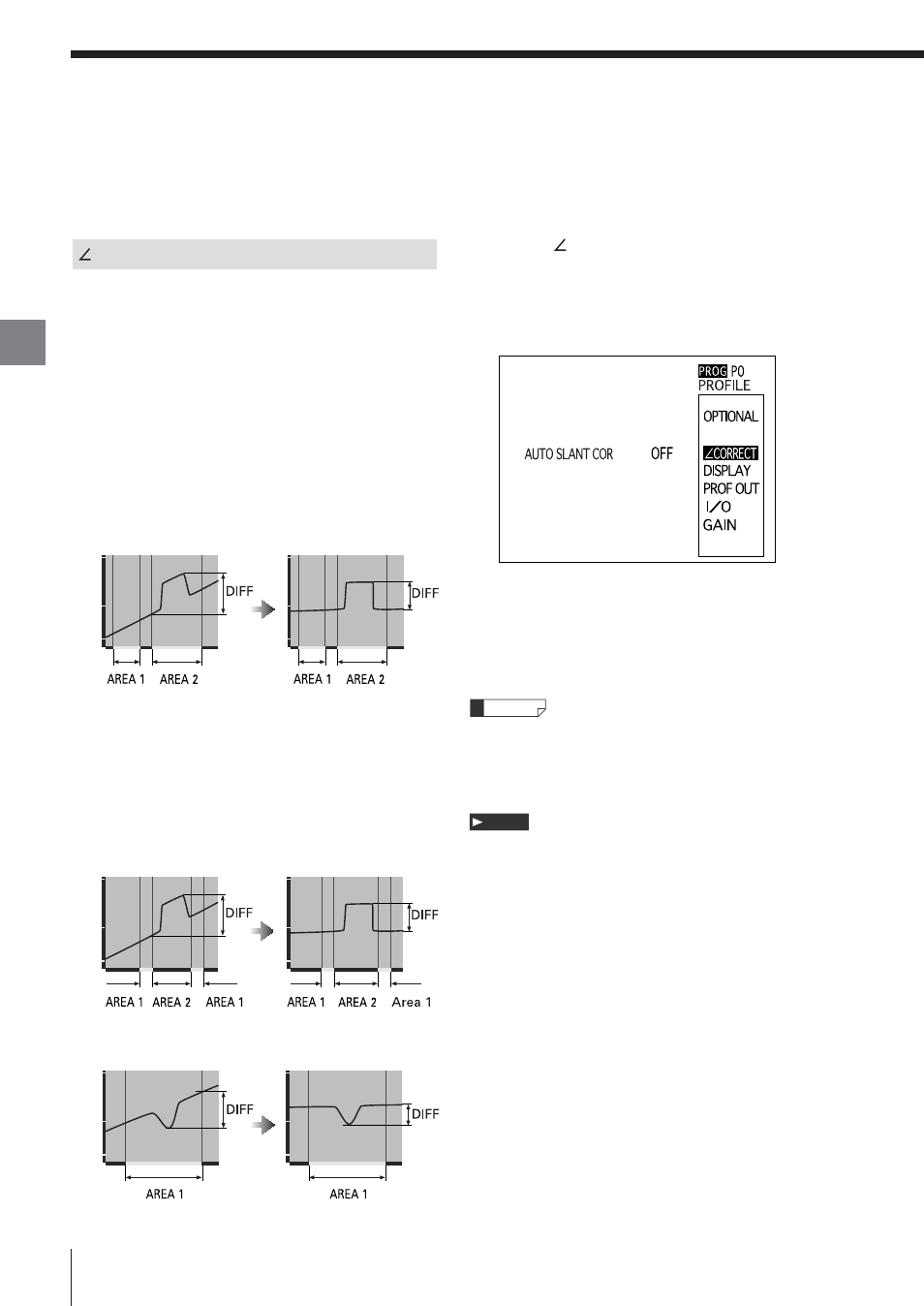
Operations
and
Fun
ction
Settings
in
the
Profile
Mode
4
Chapter
E LT-9001-IM
4-18
The procedure used to set the adjustment is
explained as follows.
1
Select [
CORRECT] from [OPTIONAL] on the
program mode screen.
The slant setting screen appears.
2
Select [AUTO SLANT COR].
3
Select [ON] by using the [
▲] or [▼] button.
4
Press the [ENTER] button.
The auto slant correction is set.
The correction is performed accurately when the
major portion of Area 1 is smooth and straight or it
includes both ends of the scanning range.
The slant adjustment is ignored when slant correction
on the pause screen is set to [ON].
Note
Reference
OPTIONAL Settings
This section describes auto slant correction for
profile output.
Measurement errors may result on angled targets.
The AUTO SLANT CORRECTION detects slanting
of the target and corrects the value.
Auto slant correction
The auto slant correction corrects a profile waveform
within the scanning range to make the approximated
line horizontal in Area 1.
Example 1
• The target is set with an upward slope
The slant correction and measurement can be
performed without error even if the target is set in
a downward sloping position.
Example 2
Switch the upper and lower limits of Area 1 and set
both ends of the scanning range in Area 2.
Example 3
CORRECT (Auto Slant Correction)
