Error messages – KEYENCE LT-9001 Series User Manual
Page 160
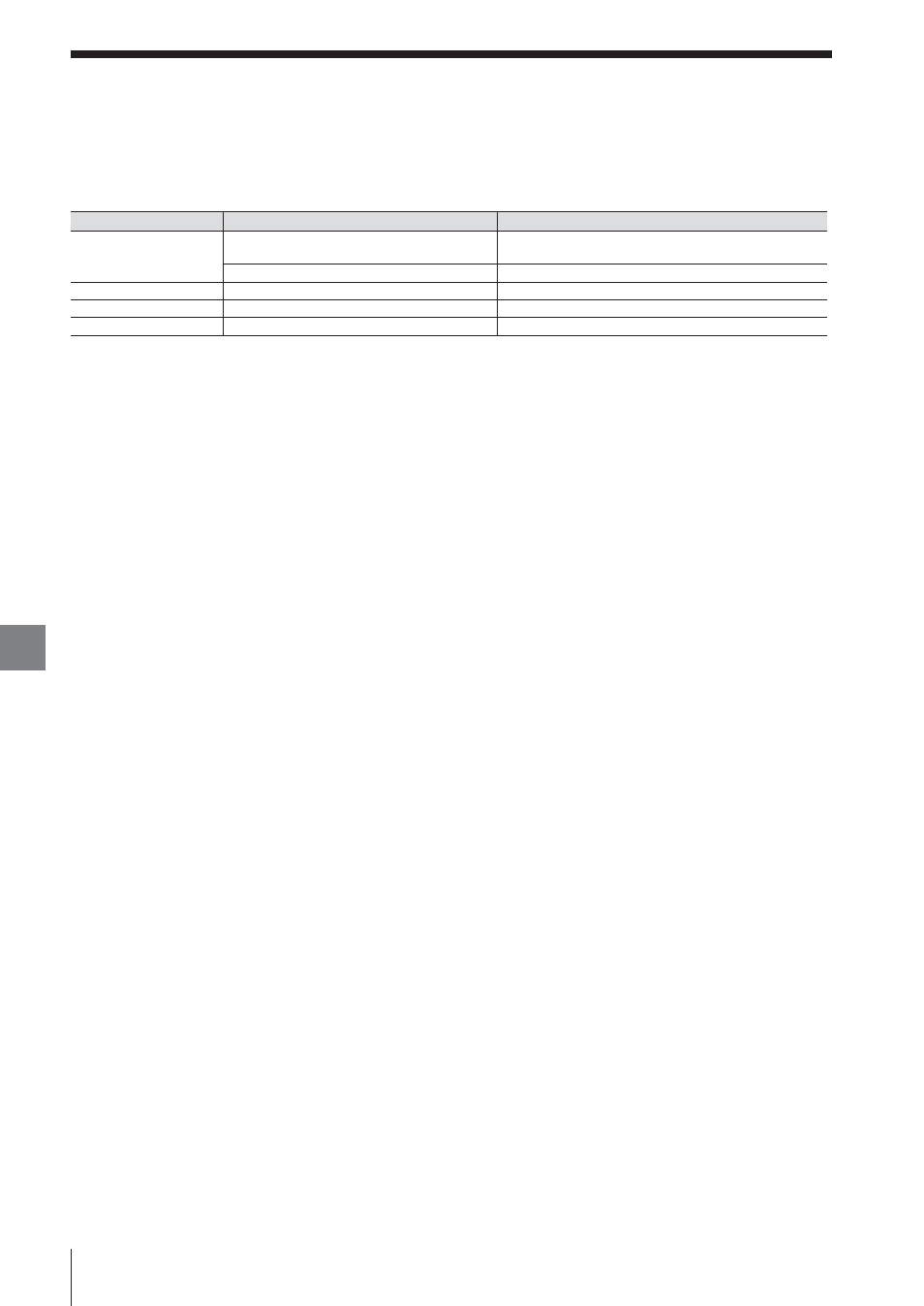
A-4
Error Messages
The list of error messages displayed in the LT-9001 Series and their remedies is shown below.
Message
Cause
Remedy
There is an abnormality in the connection of
Check the wiring of the communication cable.
Head Error
the measuring unit.
There is an abnormality in the measuring unit.
Contact your nearest KEYENCE Office.
SRAM Sum Error
The data in the internal memory has an error.
Check the data and restore or initialize it.
Controller Error
There is an abnormality in the controller.
Contact your nearest KEYENCE Office.
Error occurred
The invalid value is input.
Reset the error and perform the setting again.
* If you cannot resume the LT-9001 Series after executing the above remedies, contact your nearest KEYENCE Office.
E LT-9001-IM
Appendices
- LR-TB2000 Series (12 pages)
- LR-TB5000 Series (12 pages)
- LR-ZB250AN/AP (4 pages)
- LR-ZB250AN/P (3 pages)
- LR-ZBxN/P Series (3 pages)
- LR-ZBxxB (3 pages)
- OP-85135 (1 page)
- PZ-G Series (2 pages)
- PZ-V/M (2 pages)
- PS-N10 Series (12 pages)
- PX-10 (10 pages)
- CZ-V21A(P) (10 pages)
- CZ-K1(P) (8 pages)
- CZ-V1 (8 pages)
- FS-N10 Series (6 pages)
- FS-N10 Series (116 pages)
- FS-N15CN (1 page)
- FU-93(Z) (2 pages)
- FU-V Series (2 pages)
- FS-V30 (6 pages)
- FU-A40 (1 page)
- NU/FS-N Series (16 pages)
- FS-V33(P) (8 pages)
- FS-V21 (4 pages)
- FS-V22 (4 pages)
- FS-V11(P) (4 pages)
- FS-V1(P) (4 pages)
- LV-N10 Series (12 pages)
- LV-N10 Series (112 pages)
- LV-S62 (1 page)
- OP-84350 (1 page)
- LV-SA (10 pages)
- LV-SB (12 pages)
- OP-87305 (1 page)
- LV Series (10 pages)
- LV-B102 (1 page)
- EV-108M(U) (1 page)
- EZ Series (1 page)
- EM Series (1 page)
- ES-M1(P) (3 pages)
- EX-V Series (120 pages)
- EX-500(W) Series (16 pages)
- GV Series (10 pages)
- IA Series (8 pages)
- LB-1000(W) (24 pages)
