Output settings, Functions of the output settings – KEYENCE LT-9001 Series User Manual
Page 56
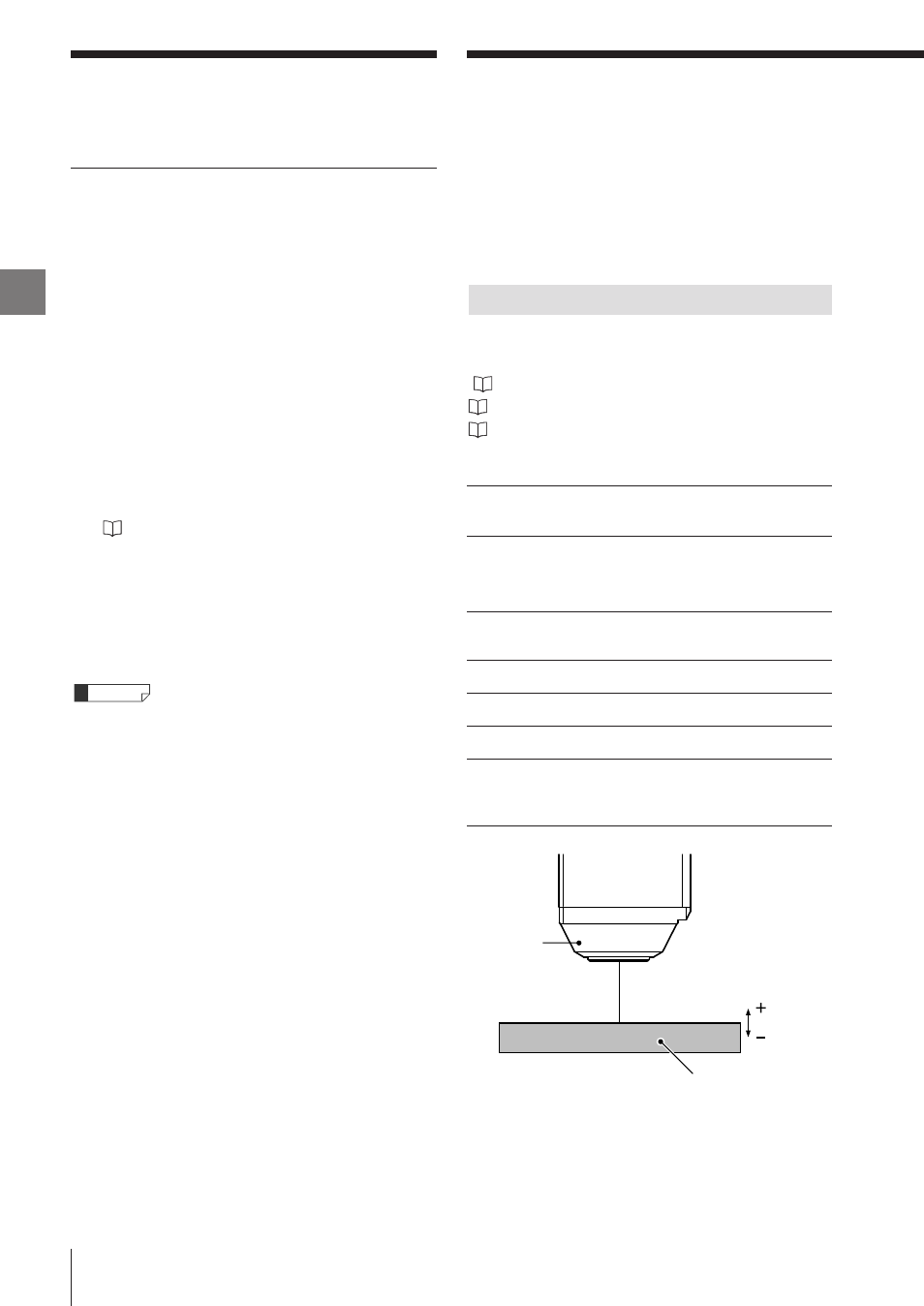
Operations
and
Fun
ction
Settings
in
the
Displacement
Mo
de
3
Chapter
E LT-9001-IM
Pause Screen
Manual correction after performing slant
correction
You can manually correct a slant after the slant
correction is performed. The procedure is explained
as follows.
1
Press the [PAUSE] button on the remote
control console.
2
Set [SLNT ADJ] to [ON] by using the [ENTER]
button.
The slant is corrected automatically.
3
Place the two vertical cursors on any
positions.
Refer to "Measuring any point or the
differential between two points" (page 3-9) for
the operation of vertical cursors.
4
Correct the slant manually by using the [
▲]
and [
▼] buttons.
• The center of the corrected position is to be the
midpoint of the two intersecting points where the
two vertical cursors and the trend graph meet.
• Press the [PAUSE] button to recover from the pause
screen.
• The information about the slant correction is lost.
Reference
3-10
OUTPUT Settings
The processes performed on the measured value
such as averaging, offsetting, or calibrating are
referred to as OUTPUT settings. Each process can
be set in OUT1 and OUT2 independently.
This section describes [MEASUREMENT] and
[SELECT SURFACE]. Refer to "OUTPUT Settings"
(
page 5-7) for other functions.
Refer to "LIMITS (Tolerance)" (page 5-7).
Refer to "CALIB (Calibration)" (page 5-16).
MEASUREMENT
The following four types of measurements can be
performed in the measurement specifications.*
Distance
The reference position refers to the position that was
adjusted at the factory.
Functions of the OUTPUT Settings
Distance
The distance change from the reference
position on the measurement target is
measured.
Slant
The degree between the reference surface
and the target surface is measured.
ΔSlant
The relative degree between the target and
a transparent target is measured.
THICK
The thickness of a transparent object is
measured.
* When the LT-9030(M) is used, "Distance" and "THICK" can
be specified. (Functions to measure "Slant" and "
ΔSlant" are
not supported.)
Measuring
unit
Measurement target
Distance change from
the reference position
