KEYENCE LT-9001 Series User Manual
Page 101
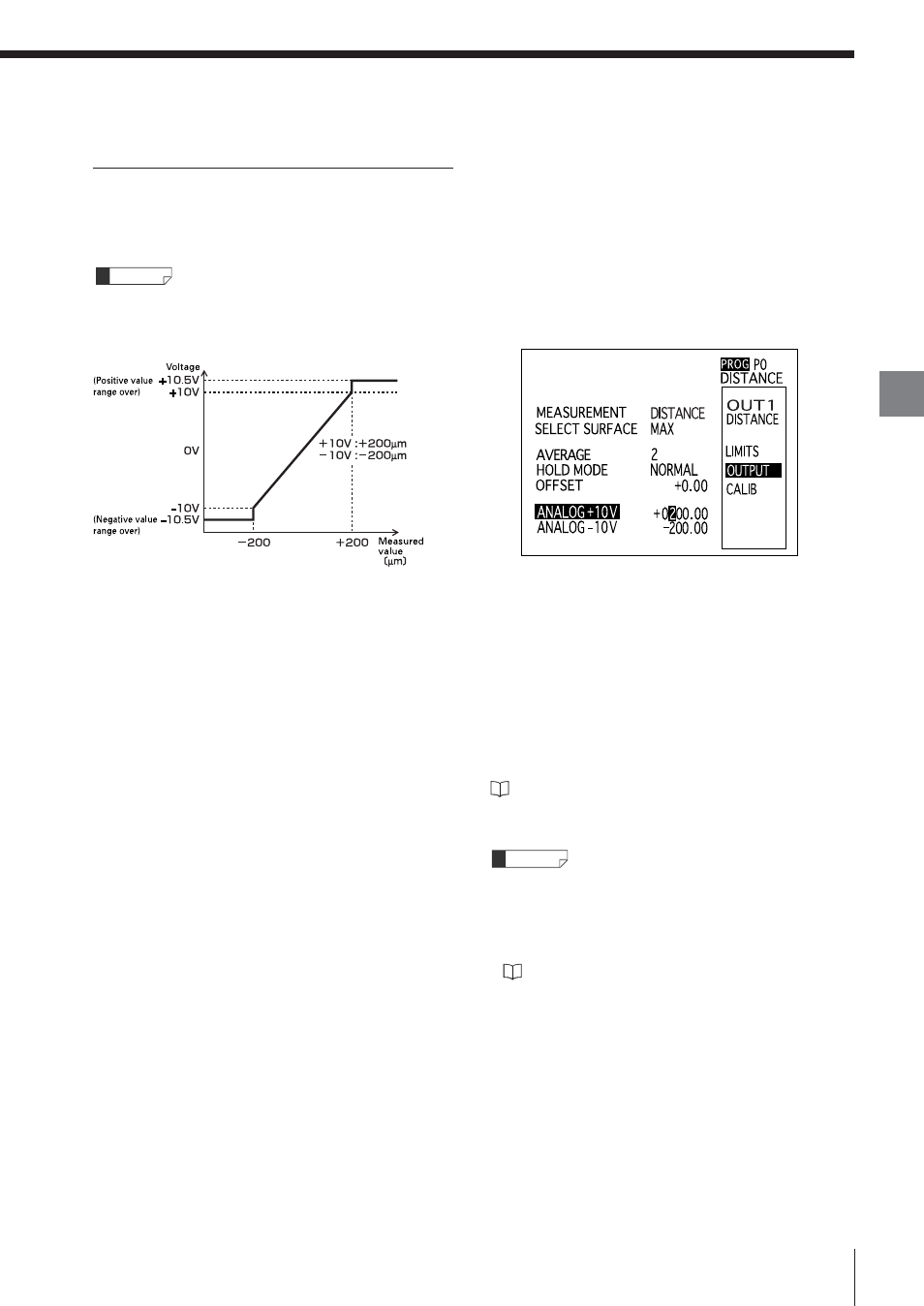
5
Chapter
Common
Operations
and
F
unction
Settings
E LT-9001-IM
5-15
The procedure used to set the analog output is
explained as follows.
1
Select [OUTPUT] from the [OUT1] or [OUT2]
screen.
The screen appears for setting the output.
2
Select [ANALOG+10V].
3
Specify the value for [ANALOG+10V] (the
upper limit of the scaling) and press the
[ENTER] button.
The change is confirmed on the screen.
4
Select [ANALOG-10V].
Set the lower limit of the scaling in the same
manner.
Refer to "Default Values and Setting Range"
(page 2-25) for the setting range and limitation.
• If you set the lower limit that exceeds the upper
limit, the polarity can be interchanged.
• The profile waveform voltage is output if the profile
output is ON.
"PROFILE OUT" (page 4-19), "When the Profile
Output is ON" (page 7-11)
• – 10.5V is output in judgment standby status or in
dark status.
Reference
ANALOG output
You can set any scaling on the analog output (± 10
V).
If you connect the recording instrument to the
analog output, the change of displacement can be
recorded.
Reference
