Light intensity screen – KEYENCE LT-9001 Series User Manual
Page 50
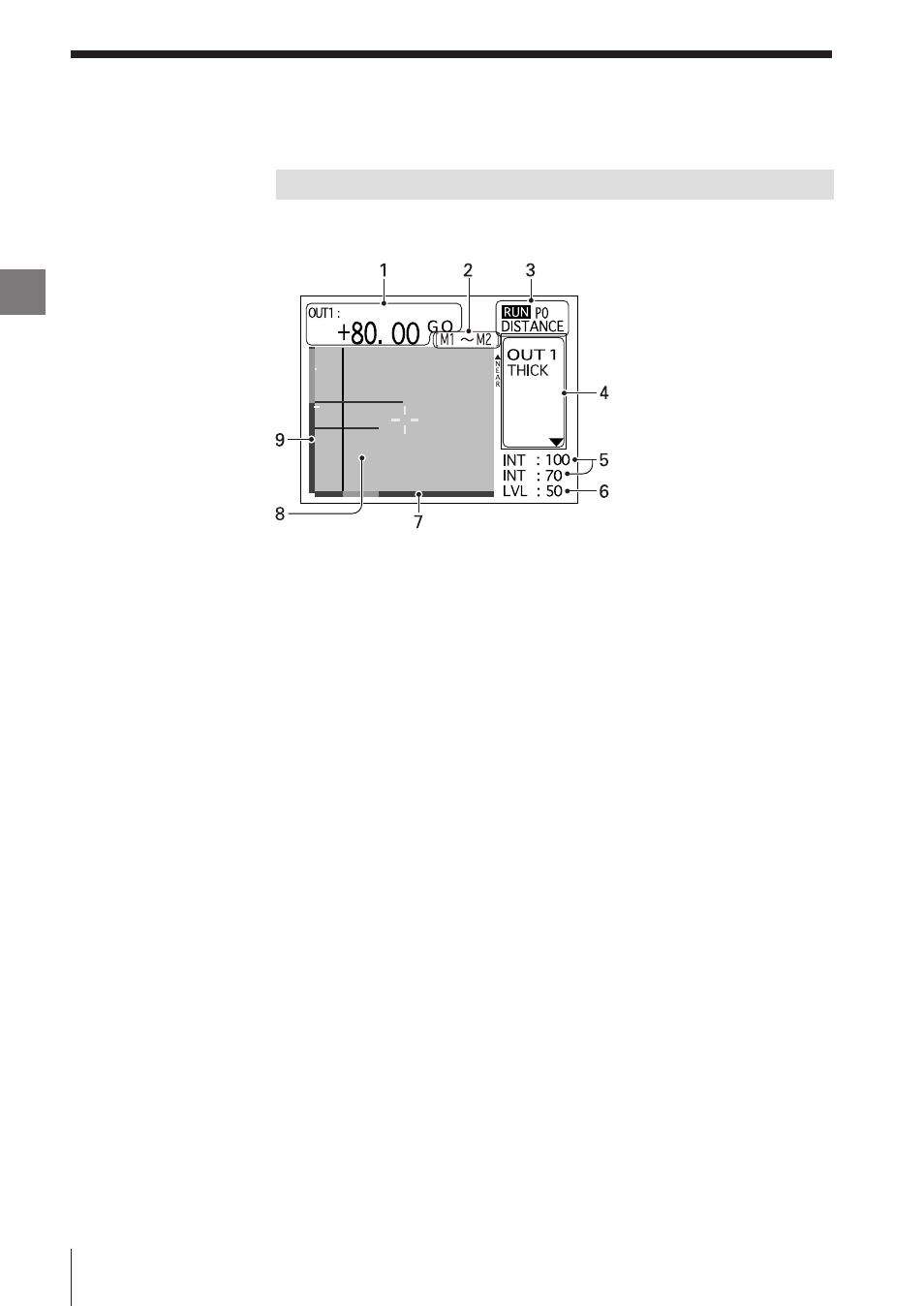
3-4
Identifying Part Names and Functions of Screens
This section identifies the part names and describes the functions of the
light intensity screen.
1 Display of measured value
Displays a measured value. You can select single or double display of OUT1/OUT2.
When you select single display, the judgment is displayed.
2 Measurement target surface display
Displays the settings of the measurement target. When measuring the
displacement and the slant, only target surface 1 is displayed. The thickness of a
transparent object and the
Δ slant is measured, target surface 1 is displayed on
the left side and target surface 2 is on the right side.
3 Mode display
Displays the program number (P 0 to 7), displacement/profile mode and
run/program mode.
4 Menu display
Displays the respective menus.
5 Light intensity value display
Displays the light intensity on the target surface. When measuring the
displacement and the slant, only target surface 1 is displayed.
When the thickness of a transparent object and the
Δ slant is measured, target
surface 1 and 2 are displayed.
6 Light intensity level display
Displays the light intensity level.
7 Dark setting display bar
When you set the Dark, the setting range is displayed as a gray bar graph.
8 Light intensity graph display
Displays the position of the measurement target surface and the reflective light
intensity from the target surface in the graph. The horizontal axis displays the
displacement and the vertical axis displays the value of the light intensity peak.
The cursor for the light intensity level is displayed in yellow. For the upper and
lower limits, the vertical axis is the measurement range of the measuring unit. The
value for the horizontal axis is 0 to 255.
9 Mask range setting display bar
When you set the mask, the setting range is displayed as a gray bar graph.
Light Intensity Screen
E LT-9001-IM
Operations
and
Fun
ction
Settings
in
the
Displacement
Mo
de
3
Chapter
