Troubleshooting – KEYENCE LT-9001 Series User Manual
Page 158
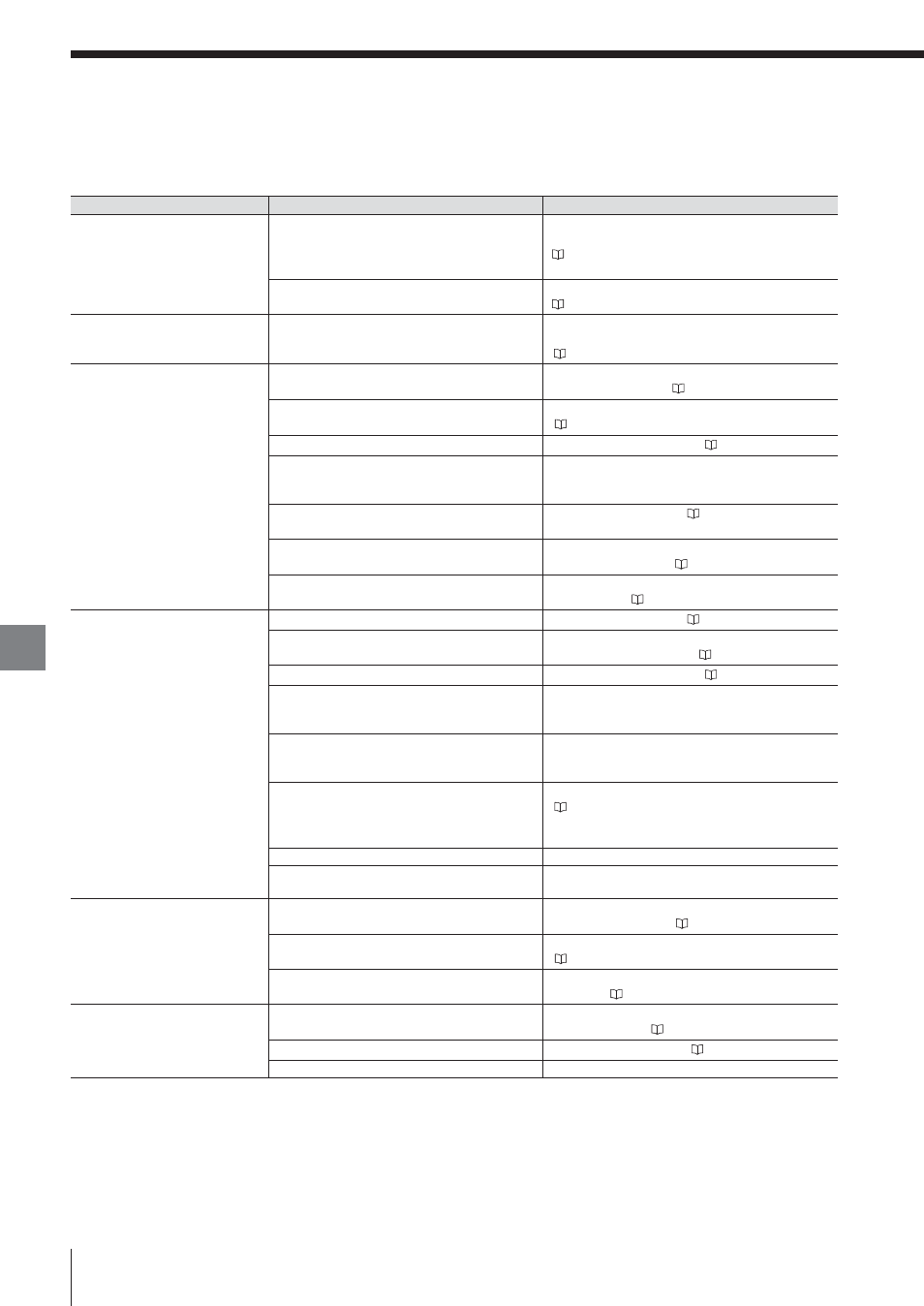
Appendices
E LT-9001-IM
A-2
Troubleshooting
This section describes possible errors and problems and their solutions in LT-9001 Series operation.
Symptom
Check point
Remedy
Is the controller properly connected to the
Connect the power cable and the monitor
monitor cable for video output of the external
cable properly.
Nothing is displayed on the
monitor display?
(
Page 1-8)
monitor display.
Is the power cable properly connected?
Is the power of the unit turned ON?
Turn on the power.
(
Page 1-5)
Error message is displayed.
–
Address the problems according to the
respective messages displayed on the screen.
(
A-4)
Is the measurement target placed within
Place the measurement target within the
the measurement range?
measurement range (
Page 5-2)
Are [MEASUREMENT] and
Set them up appropriately.
select surface appropriately set up?
(
Page 4-12)
Does the cover glass have dust or dirt on it?
Remove the dust and dirt. (
Page 2)
Does the cover glass have flaw or crack?
Replacement of the cover glass is required.
The measured value is
Because this replacement requires KEYENCE
not displayed.
repair service, contact your nearest Sales Office.
Is the light intensity parameter appropriately
Set it up appropriately. (
Page 3-8, 4-8)
set?
Is the timing control properly set according
Set the timing control according to the
to the measurement mode?
measurement mode. (
Page 5-9)
Does the unit have condensation?
Install the unit in the proper operation
environment. (
Page 9-2)
Is the light intensity level appropriately set?
Set it up appropriately. (
Page 3-8, 4-8)
Is averaging set to an optimal level?
Set the number for averaging according to the
speed of the application. (
Page 5-8)
Does the cover glass have dust or dirt on it?
Remove the dust and dirt. (
Page 2)
Does the cover glass of the Emitter or
Replacement of the cover glass is required.
Receiver have flaw or crack?
Because this replacement requires KEYENCE
Displayed measured values
repair service, contact your nearest Sales Office.
fluctuate.
Is there splashing oil or water nearby?
Prevent splashing onto the target or measuirng
unit by installing a protective guard or an air
purge system.
Do the devices have mutual interference?
Use the LASER REMOTE function.
(
Page 7-14)
Change the mounting position of the measuring
unit.
Is there intense ambient light?
Shield the unit from ambient light.
Does the measurement target or the measuring Take appropriate countermeasures such as
unit vibrate?
protecting vibration.
Is the measurement target slanted or
Place the measurement target within the
displaced?
measurement range. (
Page 5-2)
Displayed measured values
Is the proper calibration value set?
Perform the calibration setting again.
deviate.
(
Page 5-16)
Does ambient operation temperature
Keep the ambient operation temperature
significantly change?
constant. (
Page 9-2)
Is P-SELECT properly set up?
Set the P-SELECT according to the program
Cannot change the program No.
change method. (
Page 6-6)
Is Keylock set to ON?
Set the Keylock to OFF. (
Page 5-5)
Is the unit running under the program mode?
Change the program mode to the run mode.
