KEYENCE LT-9001 Series User Manual
Page 100
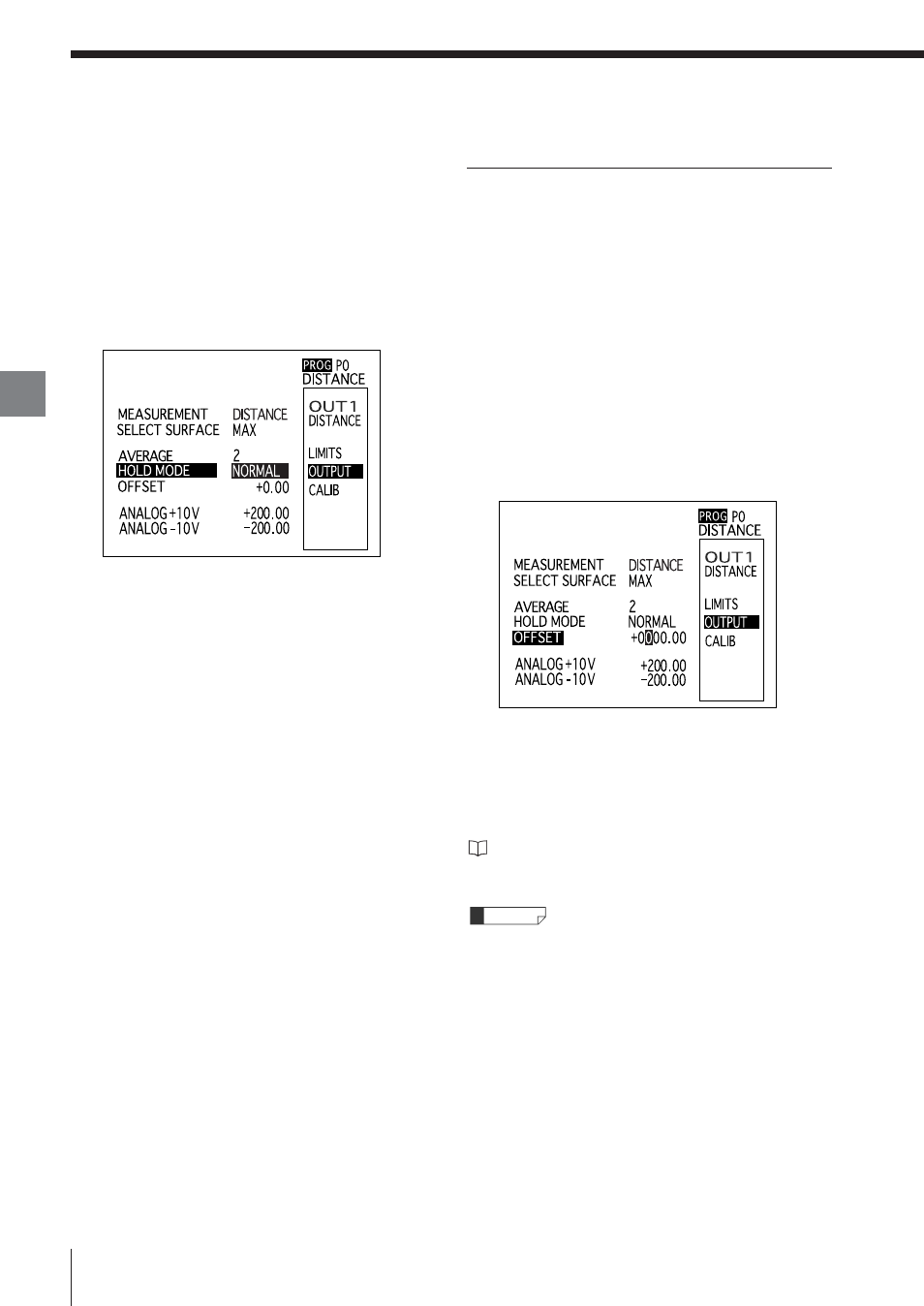
Common
Operations
and
F
unction
Settings
5
Chapter
E LT-9001-IM
5-14
OUTPUT Settings
The procedure used to set the measurement mode is
explained as follows.
1
Select [OUTPUT] from the [OUT1] or [OUT2]
screen.
The screen appears for setting the output.
2
Select [MEASUREMENT].
3
Select the mode by using the [
▲] and [▼]
buttons.
4
Press the [ENTER] button.
The measurement mode is fixed.
OFFSET
OFFSET function
You can add/subtract any offset value to/from the
measured value.
Specify the positive value when adding and negative
value when subtracting.
The procedure used to set the offset is explained as
follows.
1
Select [OUTPUT] from the [OUT1] or [OUT2]
screen.
2
Select [OFFSET].
3
Specify the offset value.
4
Press the [ENTER] button.
The offset value is fixed.
Refer to "Default Values and Setting Range"
(page 2-25) for the setting range and limitation.
Performing offset adjustment by using Auto-zero
function (Auto Offset function)
If you enable the Auto-zero while measuring the
master workpiece, the displayed values are set to
those of the master workpiece dimensions (offset
values).
Reference
