KEYENCE LT-9001 Series User Manual
Page 103
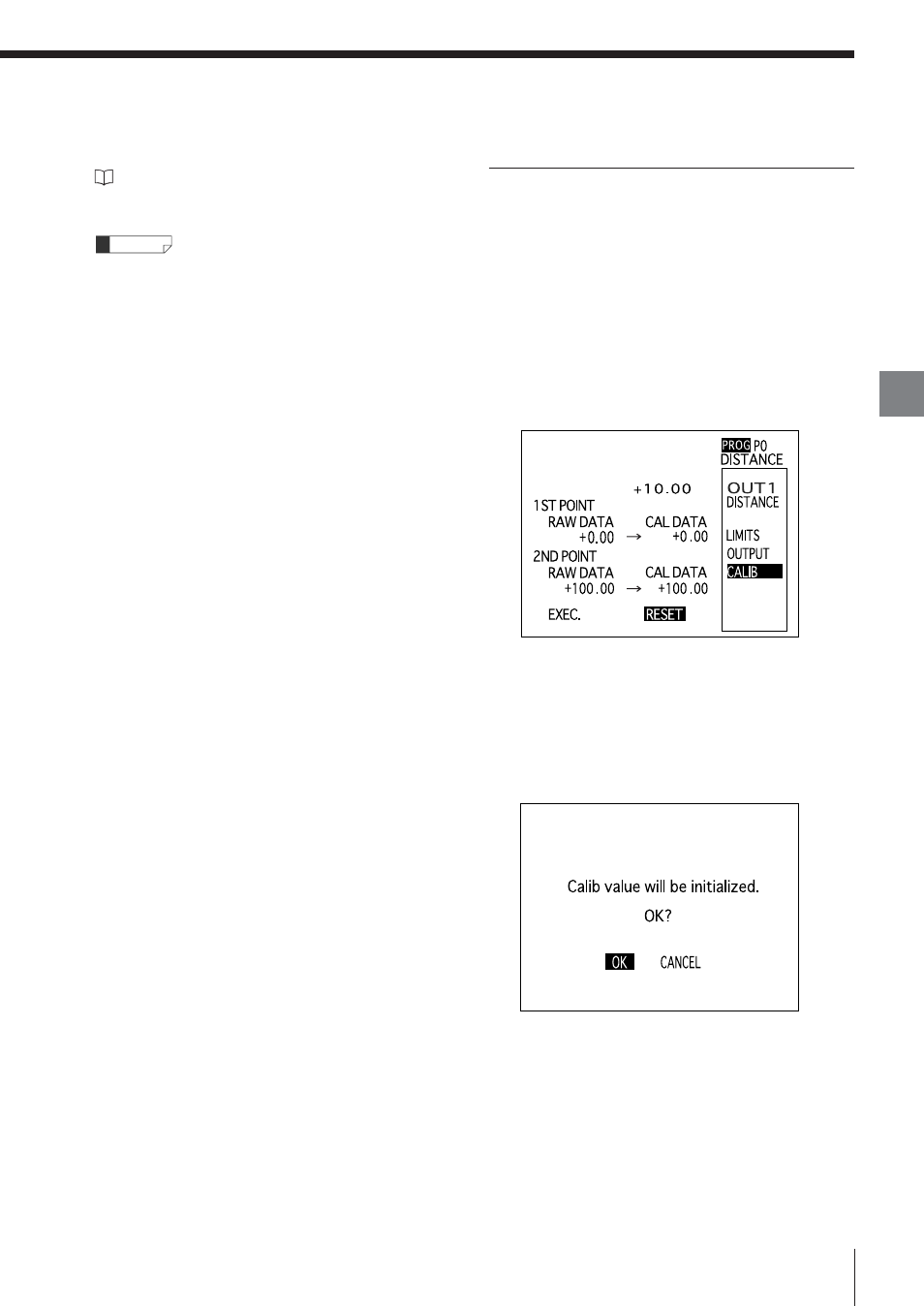
5
Chapter
Common
Operations
and
F
unction
Settings
E LT-9001-IM
5-17
Refer to "Default Values and Setting Range"
(page 2-25) for the setting range and limitation.
• If you press the [ZERO] button while specifying the
value, the current measured value is entered.
• If you calibrate by using a single measurement
target, set [RAW DATA] and [CAL DATA] for the
first point to "0".
Reference
Initializing the calibration value
You can initialize the calibration data that have been
set if the measurement target conditions are
changed, or if you made a mistake.
The procedure used to initialize the calibration data is
explained as follows.
1
Select [CALIB] from the [OUT1] or [OUT2]
screen.
The calibration setting screen appears.
2
Select [RESET] by using the [
▲] and [▼]
buttons.
3
Press the [ENTER] button.
The confirmation screen appears asking you
whether to initialize the calibration data.
4
Select [OK] by using the [t] and [s] buttons.
5
Press the [ENTER] button.
The calibration data is initialized.
- LR-TB2000 Series (12 pages)
- LR-TB5000 Series (12 pages)
- LR-ZB250AN/AP (4 pages)
- LR-ZB250AN/P (3 pages)
- LR-ZBxN/P Series (3 pages)
- LR-ZBxxB (3 pages)
- OP-85135 (1 page)
- PZ-G Series (2 pages)
- PZ-V/M (2 pages)
- PS-N10 Series (12 pages)
- PX-10 (10 pages)
- CZ-V21A(P) (10 pages)
- CZ-K1(P) (8 pages)
- CZ-V1 (8 pages)
- FS-N10 Series (116 pages)
- FS-N10 Series (6 pages)
- FS-N15CN (1 page)
- FU-93(Z) (2 pages)
- FU-V Series (2 pages)
- FS-V30 (6 pages)
- FU-A40 (1 page)
- NU/FS-N Series (16 pages)
- FS-V33(P) (8 pages)
- FS-V21 (4 pages)
- FS-V22 (4 pages)
- FS-V11(P) (4 pages)
- FS-V1(P) (4 pages)
- LV-N10 Series (12 pages)
- LV-N10 Series (112 pages)
- LV-S62 (1 page)
- OP-84350 (1 page)
- LV-SA (10 pages)
- LV-SB (12 pages)
- OP-87305 (1 page)
- LV Series (10 pages)
- LV-B102 (1 page)
- EV-108M(U) (1 page)
- EZ Series (1 page)
- EM Series (1 page)
- ES-M1(P) (3 pages)
- EX-V Series (120 pages)
- EX-500(W) Series (16 pages)
- GV Series (10 pages)
- IA Series (8 pages)
- LB-1000(W) (24 pages)
