KEYENCE LT-9001 Series User Manual
Page 8
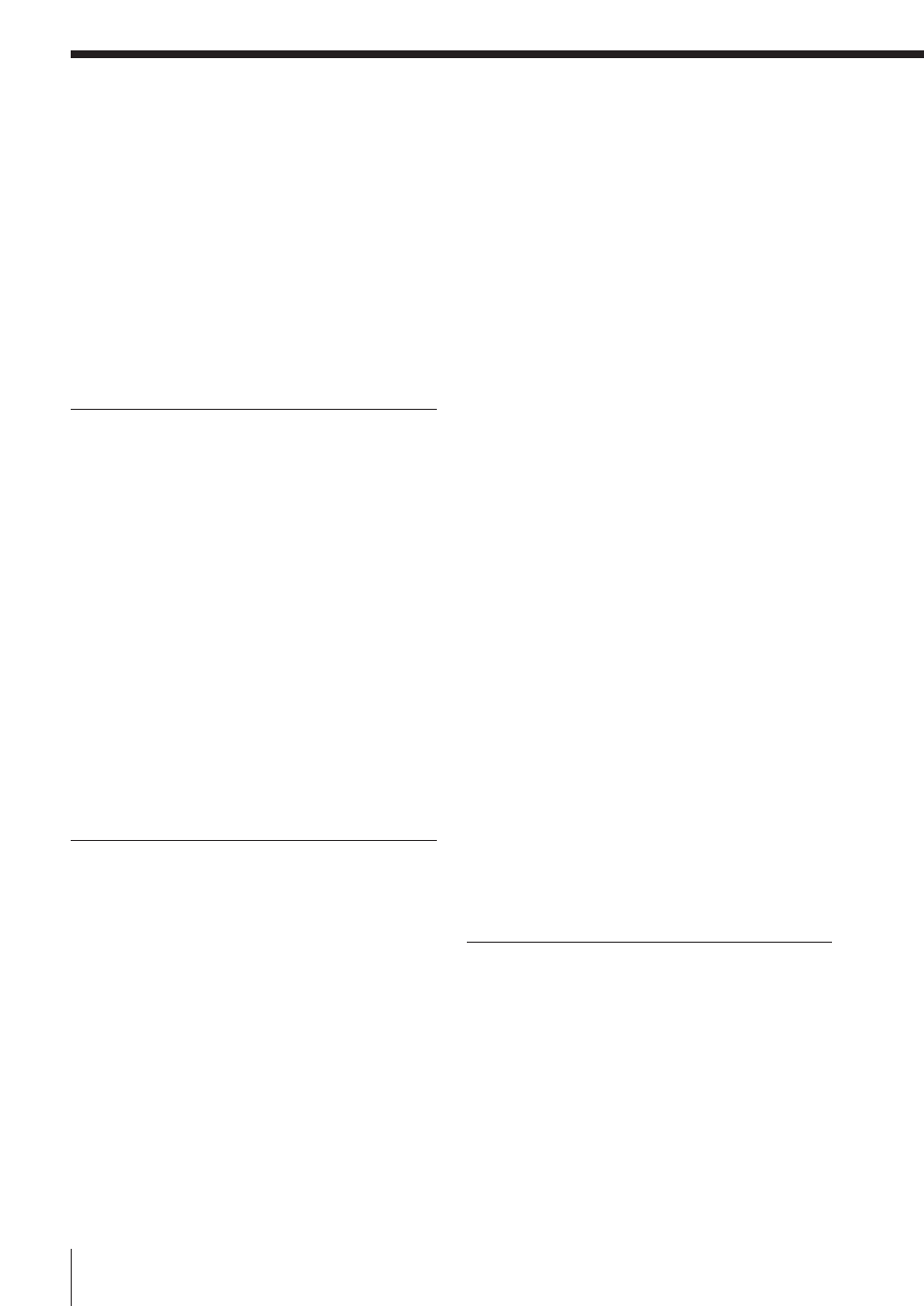
6
Table of Contents
Safety Precautions ......................................................1
General Precautions ............................................1
WARNING............................................................1
CAUTION.............................................................1
Note .....................................................................3
Precaution on CE Marking ..........................................4
Precautions..........................................................4
Organization of this Manual ........................................5
Chapter 1 Before Use
Outline of the LT-9001 Series ..................................1-1
System Configuration ..............................................1-2
Checking the Package Contents.............................1-3
LT-9501 ............................................................1-3
LT-9010M .........................................................1-3
LT-C2/C10 ........................................................1-3
Identifying Part Names and Functions ...................1-4
Controller ..........................................................1-4
Measuring Unit .................................................1-5
Remote Control Console ..................................1-6
Mounting and Connecting Parts..............................1-7
Mounting the Measuring Unit ...........................1-7
Installation of the Controller..............................1-8
Connection .......................................................1-8
Chapter 2 Basic Operations
Outline of Basic Operations ....................................2-1
Displacement Mode and Profile Mode ....................2-2
Displacement Mode .........................................2-2
Profile Mode .....................................................2-2
Outline of Measurement and Settings ....................2-3
Run Mode .........................................................2-4
Program Mode .................................................2-5
Program Function .............................................2-8
Flow of Measurement .......................................2-9
Operations .............................................................2-10
How to Use the [ENTER] Button.....................2-10
Selecting an Item ...........................................2-11
Entering a Value .............................................2-11
Selection Method of the Run Mode .......................2-12
Operational Flow ............................................2-12
Using the Displacement Mode ..............................2-13
Selecting the Displacement Mode ................2-13
Adjusting the Distance Between the Measuring
Unit and the Measurement Target .................2-14
Setting the Scanning Width/interval ..............2-14
Setting the Light Intensity Level ....................2-15
Measuring the Displacement ........................2-15
Using the Profile Mode ..........................................2-16
Selecting the Profile Mode ............................2-16
Adjusting the Distance Between the Measuring
Unit and the Measurement Target .................2-17
Setting the Scanning Width/interval ..............2-17
Setting the Upper and Lower Limits Display..2-18
Setting the Area..............................................2-18
Measuring the Level Differences ...................2-19
Basic Operations that Stabilize Measurement .....2-20
Changing the Scanning Width and the
FINE Mode .....................................................2-20
Changing the Light Intensity Level.................2-20
Resetting the Device to the Factory Settings ........2-22
Default Values and Settings Range (LT-9010 (M)) ....2-23
Displacement Mode .......................................2-23
Profile Mode ...................................................2-24
Default Values and Setting Range ................2-25
Default Values and Settings Range (LT-9030 (M))....2-26
Displacement Mode .......................................2-26
Default Values and Setting Range ................2-27
Chapter 3 Operations and Function
Settings in the Displacement
Mode
Outline of Displacement Mode ................................3-1
What is displacement mode? ...........................3-1
Display Screens ......................................................3-2
Identifying Part Names and Functions of Screens ..3-3
Measurement Screen .......................................3-3
Light Intensity Screen.......................................3-4
Measurement Screen ..............................................3-5
Display of Measured Value ..............................3-5
E LT-9001-IM
