A-13 – KEYENCE LT-9001 Series User Manual
Page 169
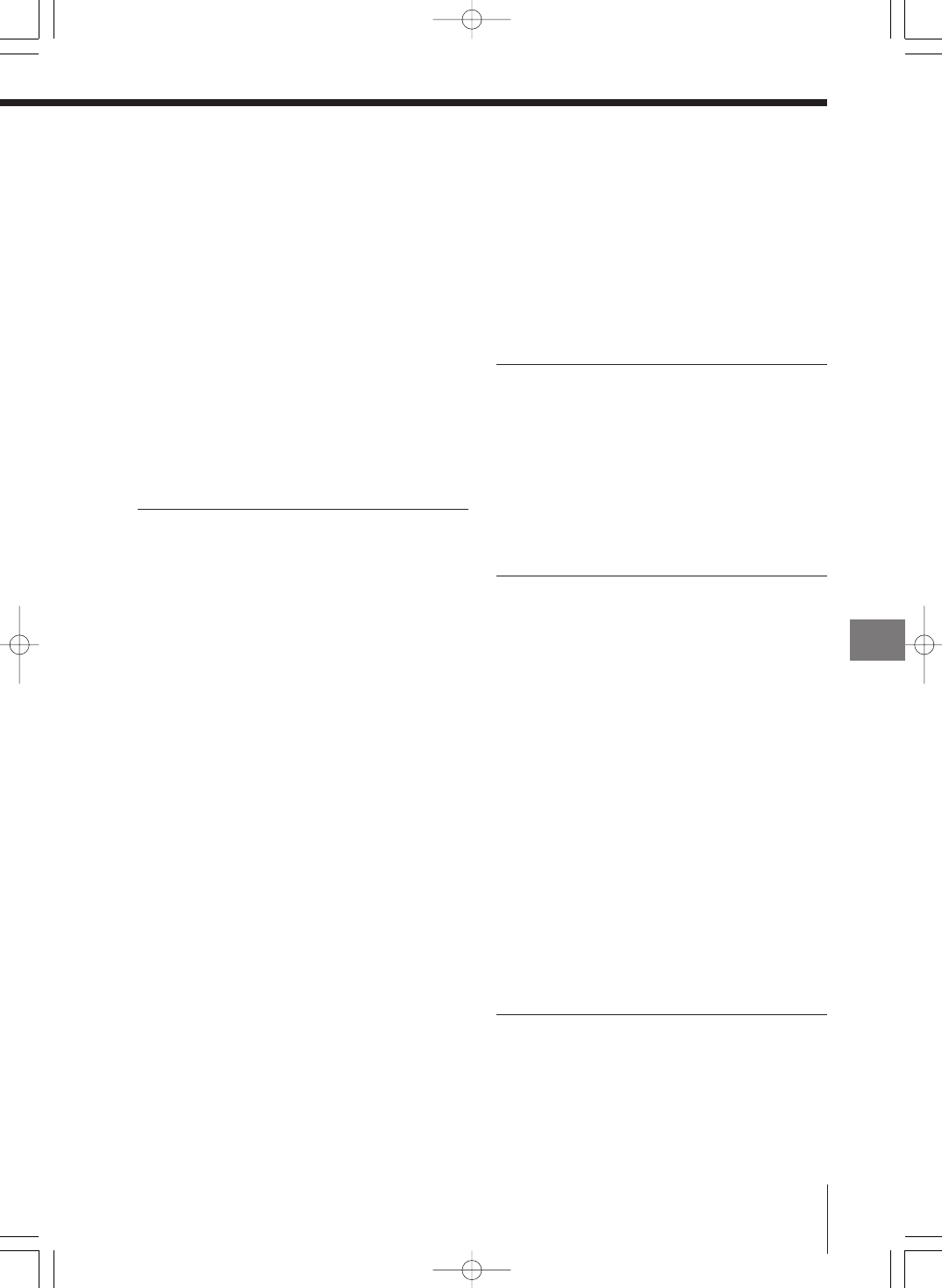
E LT-9001-IM
MIN DISP (Minimum displacement) ...............5-18
Minimum input time ..............7-9, 7-13, 7-14, 7-15
Mode display ..............................3-3, 3-4, 4-3, 4-4
Mode of data transmission ...............................6-5
Mounting holes .................................................1-5
Mounting the measuring unit............................1-7
Moving-average ...............................................5-8
N
Negative logic ..................................................7-7
Non-voltage input .............................................7-8
Normal [NORMAL] ...........................5-9, 5-10, 7-9
NPN open collector output........................7-5, 7-8
Number of characters ......................................6-5
Number of profile point data ..........................7-11
Number of scanning times for averaging.........8-8
Number of times for averaging ...............8-8, 8-14
O
Offset ...............................................5-4, 5-14, 8-8
Offset adjustment .............................................5-4
Offset setting ..................................................8-10
Operation command format .............................8-4
OPTIONAL settings......................3-19, 4-18, 5-18
Orientation of the image and the field of view..5-2
OUTPUT ...........................................................8-8
OUTPUT number ..............................................8-8
OUTPUT (Output) .............................................5-8
OUTPUT settings ....................2-5, 3-10, 4-12, 5-7
OUT1 ......................................3-6, 3-10, 4-5, 4-12
OUT1 display ...................................................3-6
OUT2 ......................................3-6, 3-10, 4-5, 4-12
OUT2 display ...................................................3-6
Outline of command format..............................8-3
Outline of measurement and settings ..............2-3
Outside dimensions .........................................9-7
Over range at the minus side....................7-7, 9-4
Over range at the plus side ......................7-7, 9-4
P
[P-COPY]...................................................6-2, 6-6
[P-CLEAR] .................................................6-2, 6-6
[P-SELECT] ......................................................6-6
Parameter format..............................................8-9
Parameter memo .............................................A-6
Parity check [PARITY]........................6-2, 6-5, 8-2
Laser remote input ...........................7-4, 7-7, 7-15
Laser stop ........................................................7-7
Length of the stop bit .......................................6-5
Light intensity graph display .....................3-4, 4-4
Light intensity graph display bar......................3-3
Light intensity level .....................3-8, 4-8, 8-8, 8-9
Light intensity level display .......................3-4, 4-4
Light intensity peak ..........................................3-7
Light intensity screen ...3-2, 3-4, 3-7, 4-2, 4-4, 4-8
Light intensity value display .............................3-4
Light intensity waveform .......................7-11, 7-12
LIMITS ..............................................5-20, 8-8, 8-9
LIMITS (Tolerance) ...........................................5-7
List of default values ...............................2-23, 6-2
M
[M1], [M2].......................................................3-12
Manual correction after performing slant
correction ..............................................3-10, 4-11
Mask (available in displacement mode only)
.......................................................3-18, 8-8, 8-13
Mask range ......................................................8-8
Mask range setting.........................................8-13
Mask range setting display bar........................3-4
Matching connector specifications ..................7-3
[MAX] (Maximum) .................................3-12, 4-13
MAX DISP (Maximum displacement) .............5-18
Measured value output ....................................8-5
Measured waveform.......................................7-12
Measurement control command and
Measurement operation command formats .....8-4
Measurement range .........................................1-7
Measurement response time............................9-6
Measurement screen ...3-2, 3-3, 3-5, 4-2, 4-3, 4-5
Measurement (Select measurement) ....3-10, 4-12
Measuring the differential between
two points ................................................3-9, 4-10
Measuring displacement................................2-15
Measuring height differences ........................2-19
Measuring unit..................................................1-5
Measuring unit connector ................................1-4
Measuring unit mounting stand .......................A-5
Menu display ..............................3-3, 3-4, 4-3, 4-4
Microscope function.........................................5-2
Mil (display unit) .............................................5-19
MIN .................................................................4-13
A-13
Note: Pages marked in BOLD print refer to RS232C parameters, settings, etc.
Appendices
LT-9000-M-APP-E.qxd 10.4.8 6:02 PM ページA-13
