How to set up environment settings – KEYENCE LT-9001 Series User Manual
Page 110
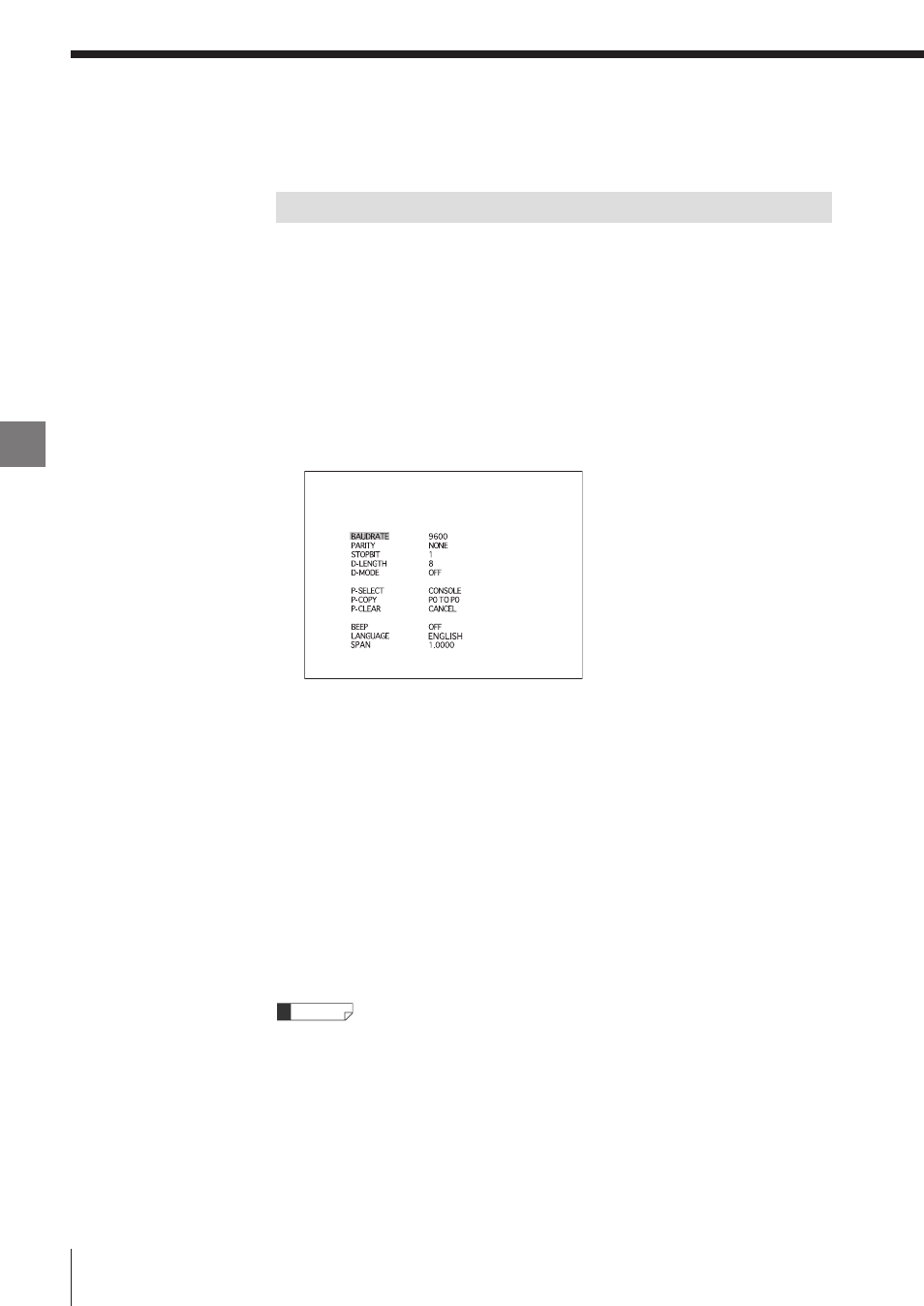
6-4
How to Set up Environment Settings
This section describes each environment setting and how to set it up.
Perform environment setting while checking the display of the environment setting
screen.
1
Slide the [PROG/RUN] switch downward on the remote control console.
The program mode screen appears.
2
Hold down the [ESCAPE] button for a few seconds.
The LCD display changes from the setting screen to the environment setting
screen as shown below.
3
Move the cursor by using the [
▲] or [▼] button.
4
Select the setting item by pressing the [ENTER] button.
The cursor moves to the setting parameters.
5
Select a parameter by using the [
▲] or [▼] button.
6
Press the [ENTER] button.
The parameter is fixed and the cursor returns to the setting item.
7
Press the [ESCAPE] button to return to the program mode screen.
The respective setting items and the details of the setting contents are explained
on page 6-5 to 6-7. The program copy setting is explained on page 6-6 and 6-7.
Reference
How to Set up Environment Settings
E LT-9001-IM
Environment
Settings
6
Chapter
