Mounting and connecting parts, Mounting the measuring unit – KEYENCE LT-9001 Series User Manual
Page 17
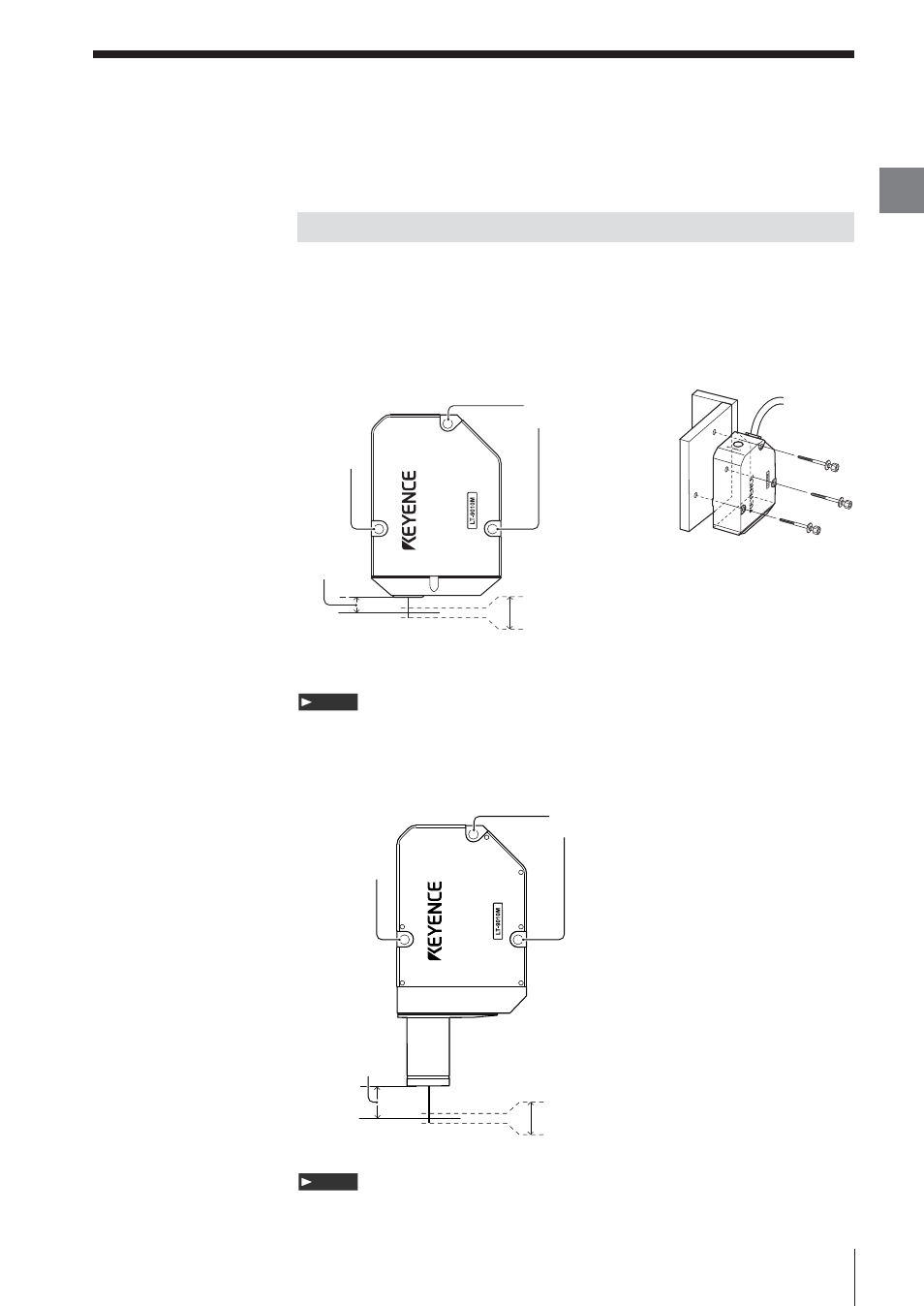
1
Chapter
Before
Use
E LT-9001-IM
1-7
Mounting and Connecting Parts
This section describes how to mount the controller and the measuring unit.
Adjust the distance between the measuring unit and the measurement target and
fix the measuring unit with screws in the three installation holes.
The measurement range is shown in the figure below.
• Measurement range
• How to mount the unit
■ LT-9010 (M)
The reference distance may vary within the range of 0.5 mm according to the
manufacturing variation of individual measuring units.
■ LT-9030 (M)
The reference distance may vary within the range of 2.0 mm according to the
manufacturing variation of individual measuring units.
Note
Note
Mounting the Measuring Unit
Reference
position
0mm
Measurement range
Installation
hole
Reference
distance
6mm
-0.3mm
Installation
hole
+0.3mm
Reference
position
0mm
Measurement range
Reference
distance
30mm
-1.0mm
+1.0mm
Installation
hole
Installation
hole
- LR-TB2000 Series (12 pages)
- LR-TB5000 Series (12 pages)
- LR-ZB250AN/AP (4 pages)
- LR-ZB250AN/P (3 pages)
- LR-ZBxN/P Series (3 pages)
- LR-ZBxxB (3 pages)
- OP-85135 (1 page)
- PZ-G Series (2 pages)
- PZ-V/M (2 pages)
- PS-N10 Series (12 pages)
- PX-10 (10 pages)
- CZ-V21A(P) (10 pages)
- CZ-K1(P) (8 pages)
- CZ-V1 (8 pages)
- FS-N10 Series (6 pages)
- FS-N10 Series (116 pages)
- FS-N15CN (1 page)
- FU-93(Z) (2 pages)
- FU-V Series (2 pages)
- FS-V30 (6 pages)
- FU-A40 (1 page)
- NU/FS-N Series (16 pages)
- FS-V33(P) (8 pages)
- FS-V21 (4 pages)
- FS-V22 (4 pages)
- FS-V11(P) (4 pages)
- FS-V1(P) (4 pages)
- LV-N10 Series (112 pages)
- LV-N10 Series (12 pages)
- LV-S62 (1 page)
- OP-84350 (1 page)
- LV-SA (10 pages)
- LV-SB (12 pages)
- OP-87305 (1 page)
- LV Series (10 pages)
- LV-B102 (1 page)
- EV-108M(U) (1 page)
- EZ Series (1 page)
- EM Series (1 page)
- ES-M1(P) (3 pages)
- EX-V Series (120 pages)
- EX-500(W) Series (16 pages)
- GV Series (10 pages)
- IA Series (8 pages)
- LB-1000(W) (24 pages)
