Dark alarm – KEYENCE LT-9001 Series User Manual
Page 82
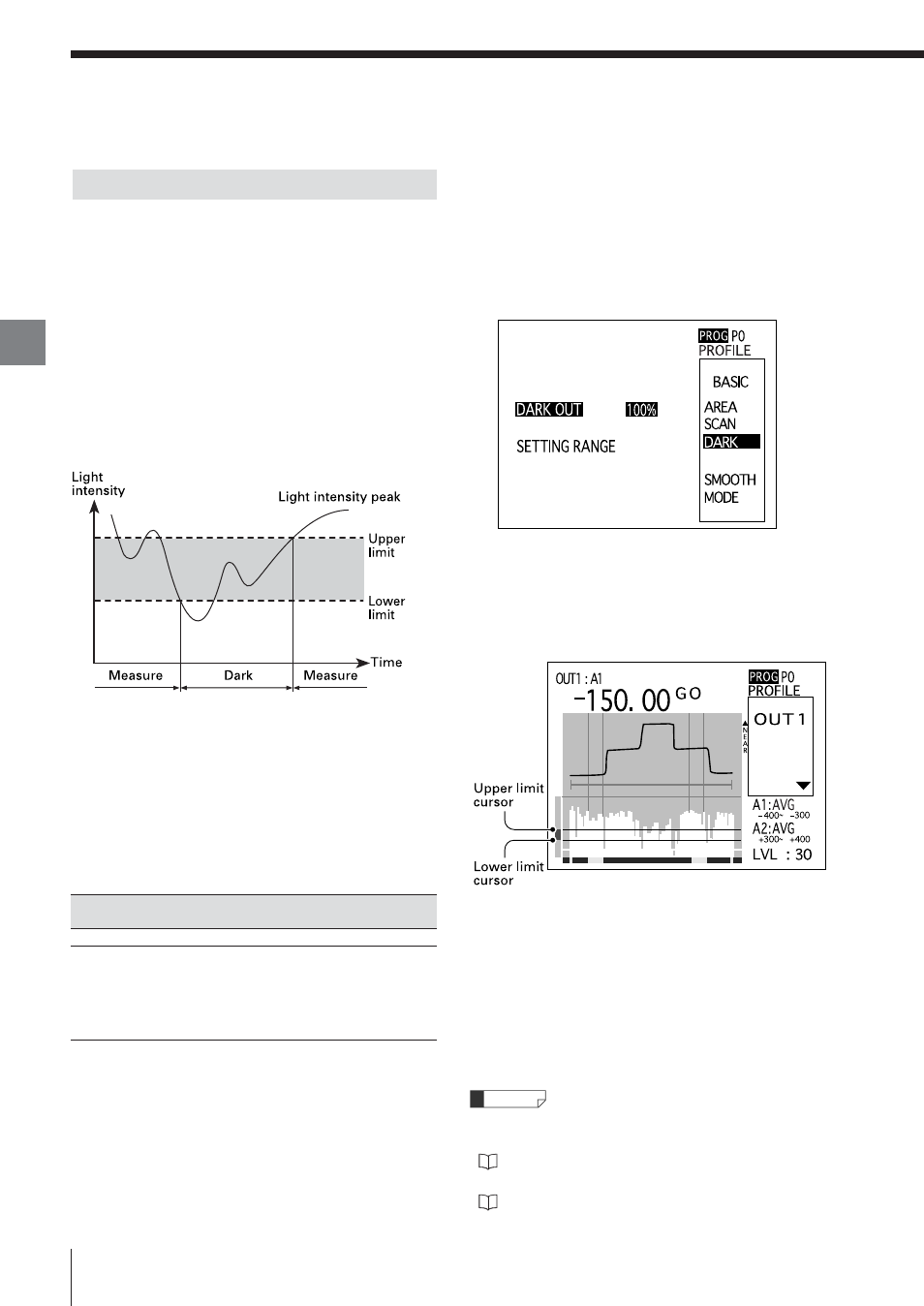
Operations
and
Fun
ction
Settings
in
the
Profile
Mode
4
Chapter
E LT-9001-IM
4-16
The procedure used to set the dark alarm status is
explained as follows.
1
Select [DARK] from [BASIC] on the program
mode screen.
The dark status setting screen appears.
2
Select [DARK OUT].
3
Select one among [OFF], [100%], [75%], [50%]
and [25%].
4
Select [SETTING RANGE].
The range setting screen appears.
5
Select the cursor for either the upper or lower
limit by using the [SCREEN] button.
6
Set the position for the cursor of the upper or
lower limit by using the [
▲] or [▼] button.
7
Press the [ENTER] button.
The dark status setting is fixed.
• Dark data of the profile waveform is taken as the
range exceeding the lower limit.
Refer to "Default Values and Setting Range"
(page 2-25) for the setting range and limitations.
The dark status takes priority over any other
status. Refer to "Status Table" (page 9-4) for the
respective display/output statuses.
Reference
When the light intensity peaks of the respective
point data dip below the lower limit of the set
range, it is determined as the dark alarm status
and reflected on the profile waveform.
When a light intensity peak dips below the lower
limits of the set range, the system goes into the
[DARK ALARM] status. It recovers when the light
intensity peak exceeds the upper limit.
In the profile mode, the point data within a scanning
range is determined individually.
When the number of items of point data in the dark
status exceeds the set ratio in Areas 1 and 2,
respectively, the result is to be determined as dark.
The display for [DARK] appears on the screen and
the result is output. When the point data in the dark
status does not reach the set ratio, the normal point
data is used for measurement.
DARK ALARM
Dark-out of
Dark-out of areas
profile waveform
OFF
No dark-out
No dark-out
25, 50, 75%
Can be
When the number
100%
dark-out
of items of point
data in the dark
status exceeds the
set ratio, it goes
into dark-out status.
Basic Settings
