Selection method of the run mode, Operational flow – KEYENCE LT-9001 Series User Manual
Page 30
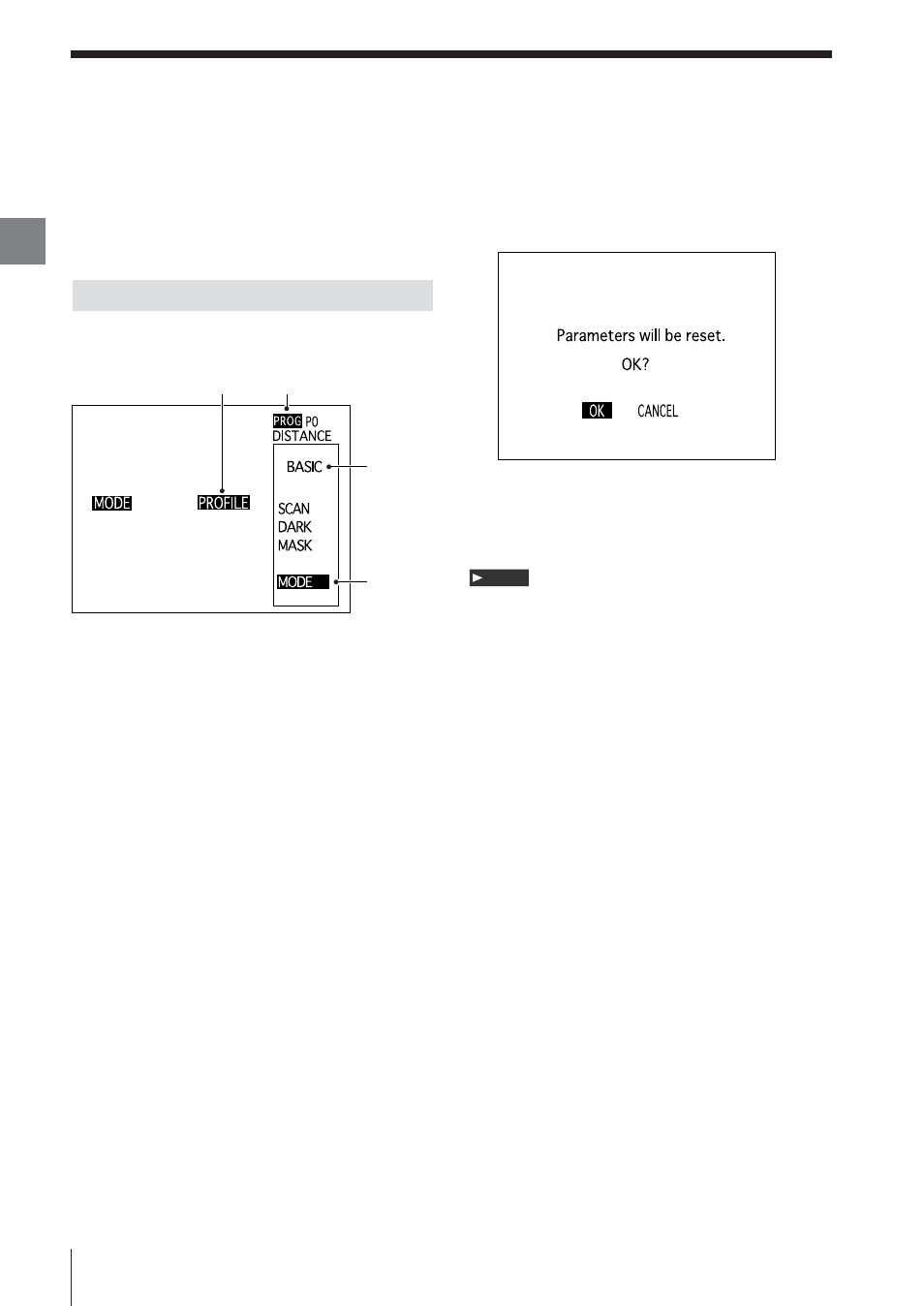
Basic
Operations
2
Chapter
E LT-9001-IM
2-12
Select either the displacement mode or the profile
mode according to the measurement required.
(Only displacement mode is available in the LT-
9030 (M).
The operational flow in selecting the displacement
mode or the profile mode is as follows.
1
Turn on the power of the controller.
2
Slide the [PROG/RUN] switch downward on
the remote control console to display the
program mode screen.
3
Select [BASIC] with the [
▲] and [▼] buttons
and press the [ENTER] button.
The basic setting screen is displayed.
4
Place the cursor on [MODE] with the [
▲] and
[
▼] buttons and press the [ENTER] button.
The cursor moves to [MODE] on the mode
setting screen.
5
Press the [ENTER] button and move the
cursor to the mode currently selected.
When the setting is performed for the first time,
[DISTANCE] is displayed.
6
Select [PROFILE] or [DISTANCE] with the [
▲]
and [
▼ ] buttons and press the [ENTER]
button.
The confirmation screen is displayed.
Operational Flow
7
Select [OK] with the [
▲] and [▼] buttons and
press the [ENTER] button.
The mode is switched to the selected run mode.
8
Slide down the [PROG/RUN] switch on the
remote control console to display the run
mode screen.
All parameters are reset to the default value if
displacement mode/profile mode is changed.
Note
Selection Method of the Run Mode
5, 6
2
3
4
