Outline of displacementmode, What is displacement mode, Chapter – KEYENCE LT-9001 Series User Manual
Page 47: Outline of displacement mode
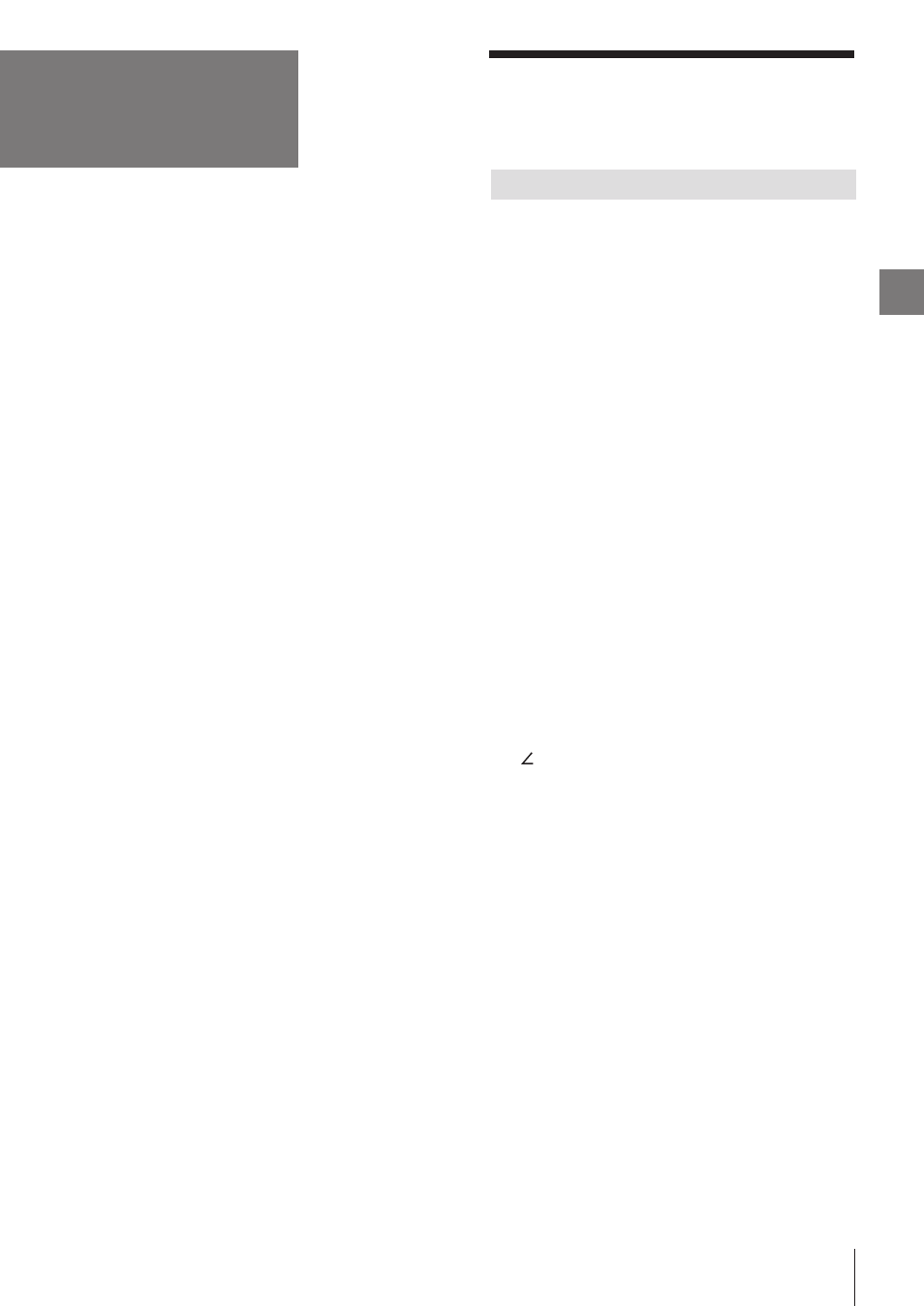
3
Chapter
Operations
and
Fun
ction
Settings
in
the
Displacement
Mo
de
E LT-9001-IM
Chapter
3
Operations and
Function
Settings in the
Displacement
Mode
Outline of Displacement
Mode
The displacement is the distance change from
one reference point to another. The LT-9001 is
capable of measuring not only the displacement
but also the slant and thickness of a transparent
object. This chapter describes the operations and
function settings in the displacement mode. Refer
to “Chapter 5 Outline of Common Operations and
Function Settings" for settings and functions
common to displacement mode and profile mode.
Display Screens.......................................................3-2
Identifying Part Names and Functions of Screens ..3-3
Measurement Screen ..............................................3-5
Light Intensity Screen ..............................................3-7
Pause Screen ..........................................................3-9
OUTPUT Settings ..................................................3-10
Functions of the OUTPUT Settings ................3-10
Basic Settings ........................................................3-15
SCAN .............................................................3-15
DARK ALARM ................................................3-17
MASK .............................................................3-18
OPTIONAL Settings ..............................................3-19
CORRECT
(Correction feature for angled targets) ...........3-19
What is displacement mode?
3-1
