A-12 – KEYENCE LT-9001 Series User Manual
Page 168
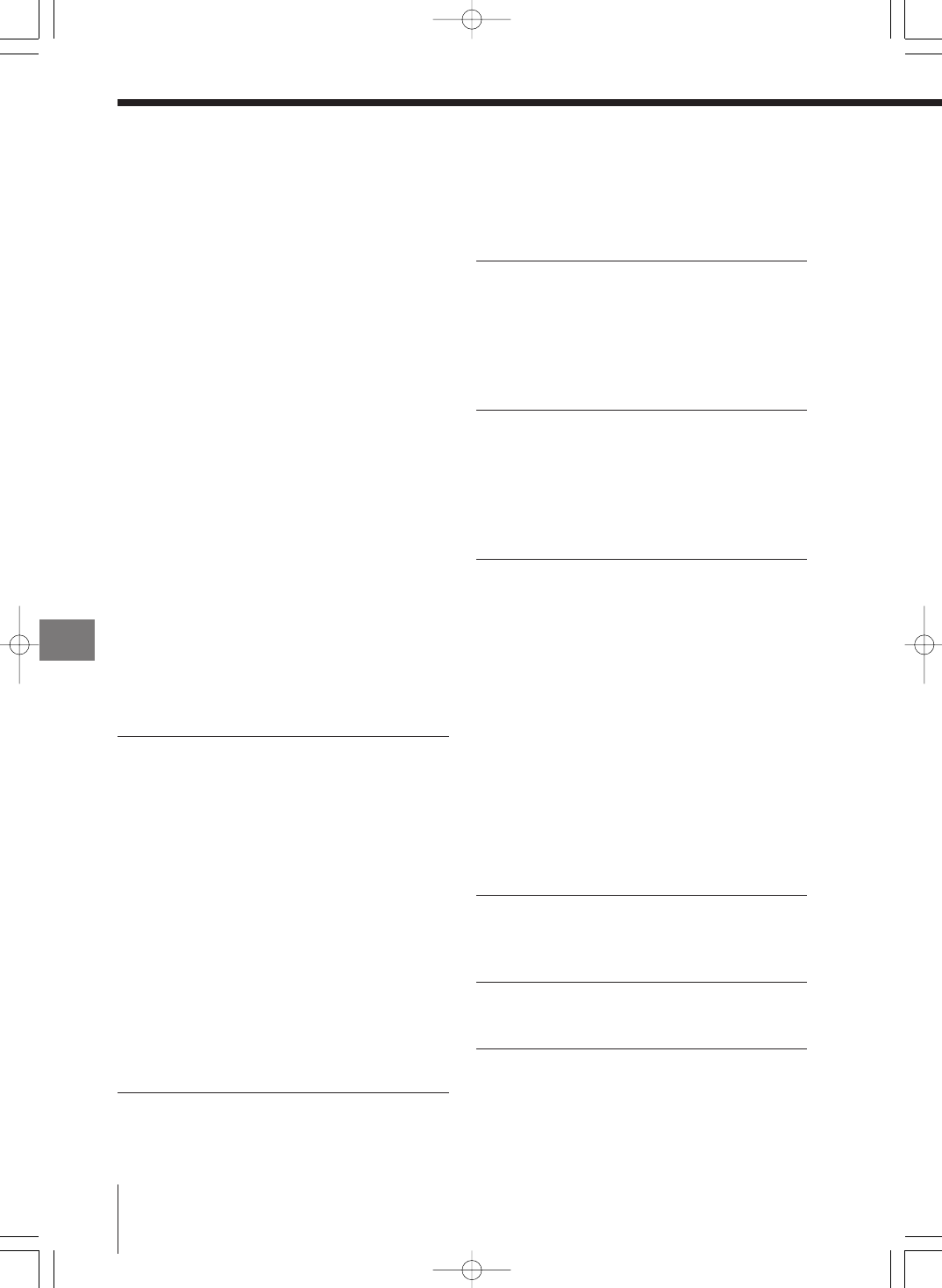
Index
Dark-out range ................................................8-8
Dark-out range setting ...................................8-13
Dark-out setting ..............................................8-12
Data length [D-LENGTH] ...................6-2, 6-5, 8-2
Data mode [D-MODE]...............................6-2, 6-5
Dedicated power supply terminal for
the monitor .......................................................7-3
Default value ....................................................6-2
Default values and setting range ..........2-25, 2-27
Default values and setting range of the setting
Contents .........................................................2-23
DIFF ................................................................4-13
Differential between two points ...............3-9, 4-10
Digits ..............................................................5-18
Displacement .................................................3-10
DIME (area measurement) .............................4-13
Displacement mode ........2-2, 2-9, 2-23, 3-1, 5-18
Display ....................................................5-18, 8-8
Display of measured value ........3-3, 3-4, 3-5, 3-7,
4-3, 4-4, 4-5, 4-8
Display of profile waveform ..............................4-6
Display of the trend graph ...............................3-5
Display unit (µm/mil).......................................5-19
Display update cycle .......................................9-6
Double display ..........................................3-5, 4-5
E
[EE] ...........................................................6-2, 6-6
Electrical specifications ...................................7-8
[ENTER] button .......................................1-6, 2-10
Entering a value .............................................2-11
Environment setting items ................................6-2
Environment setting parameter memo...........A-10
Environment setting screen ...............3-2, 4-2, 6-4
Environment settings .......................2-8, 6-1,
8-17
Error messages................................................A-4
Error occurred..................................................A-4
Errors ...............................................................A-2
[ESCAPE] button ..............................................1-6
EVEN .........................................................6-2, 6-5
External monitor ...............................................7-5
External synchronization ................................8-17
F
FINE mode .....................................4-15, 8-8, 8-12
Flow of measurement .......................................2-9
FOCUS ...........................................................5-18
Functions of the pause screen................3-9, 4-10
G
Gain.........................................................8-8, 8-14
[GAIN] (Sensitivity) .........................................5-20
GRAPH DISPLAY ...........................................5-18
Graph display upper/lower limit .......................8-8
Graph display upper/lower limit setting .........8-14
H
Head error........................................................A-4
HI GAIN (High gain) .......................................5-20
Hold function [HOLD].......................................5-3
[HOLD] button ..................................................1-6
HOLD MODE (Hold mode) ..............5-9, 8-8, 8-10
I
I/O...................................................................5-20
I/O cable ..........................................................A-5
I/O for measurement control ............................7-5
I/O terminal .......................................................7-2
Image sensor camera ......................................5-2
Incoming command .........................................8-3
Initialization .............................................2-22, 6-2
Initialization of all program setting
[P-CLEAR] .................................................6-2, 6-6
Initializing the calibration value ......................5-17
Input error.........................................................9-4
Installation of the controller ..............................1-8
Interface language.............................6-2, 6-3, 6-7
Internal processing time...................................9-6
J
Judgment output .....................................5-20, 7-5
Judgment standby status.................................7-7
K
Keylock ..............................................5-5, 8-4, 8-7
L
LANGUAGE......................................................6-3
Laser emission ........................................7-7, 7-15
Laser LED .................................................1-4, 1-5
LASER REMOTE .....................................7-7, 7-14
A-12
E LT-9001-IM
Note: Pages marked in BOLD print refer to RS232C parameters, settings, etc.
Appendices
LT-9000-M-APP-E.qxd 10.4.8 6:02 PM ページA-12
