Apple Keynote '09 User Manual
Page 198
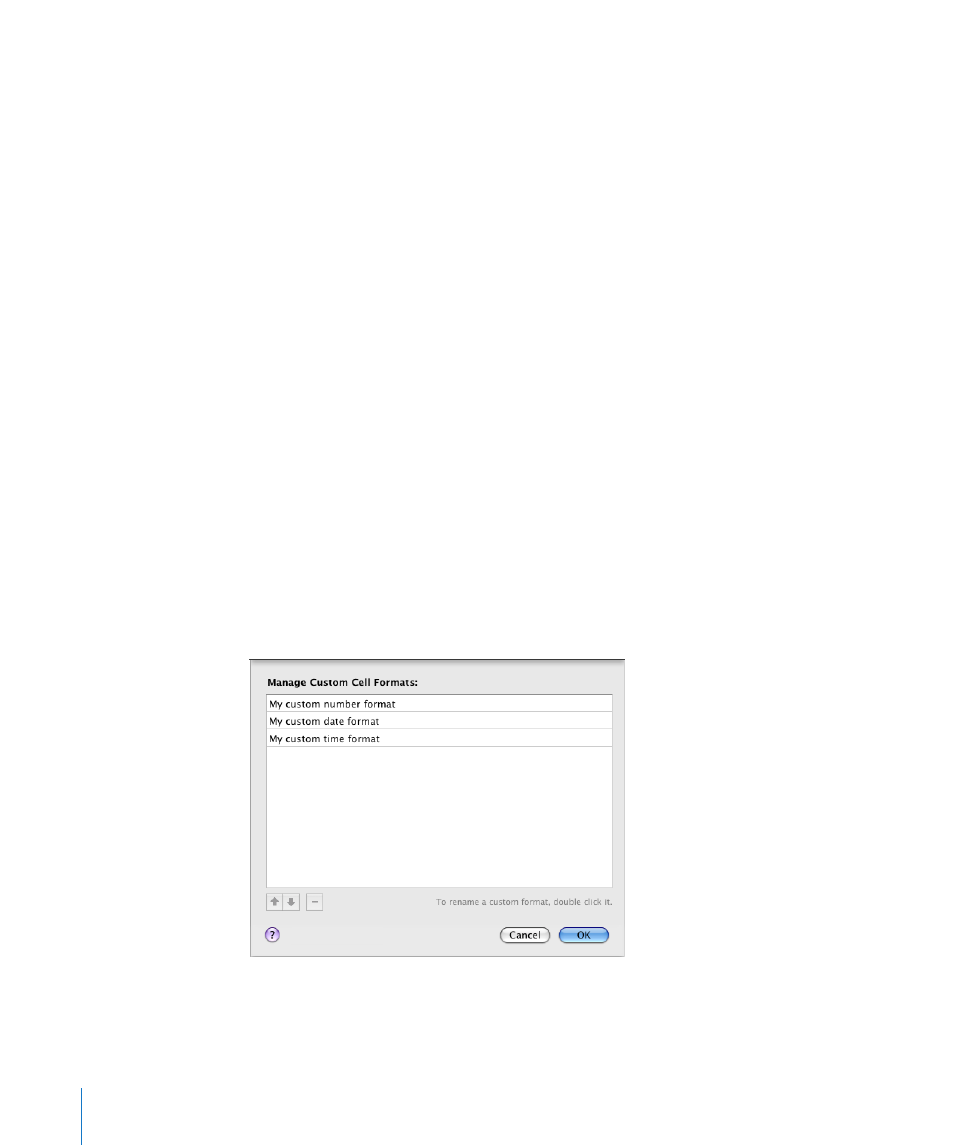
To apply the changed format to unselected table cells, select the cells and choose the
name of the format from the Cell Formats pop-up menu in the Format pane of the
Table inspector.
To change a custom format name and apply the change to selected cells, use the
m
custom cell format management dialog. To show the dialog, click Manage Formats in
the custom format dialog, and then double-click the name, type your changes, and
click OK.
When you change the name of a custom format, the previous name remains
associated with cells to which it had been applied, and the previous name is removed
from the list of custom formats. To associate the renamed format with these cells,
select the cells and choose the new name from the Cell Format pop-up menu in the
Format pane of the Table inspector.
To create a new custom format based on the current one but with a different name
m
and apply the change to selected cells, click Show Format in the Format pane of the
Table inspector. Edit the Name field and click OK.
A changed custom format isn’t automatically applied to table cells to which its
m
previous version was applied.
To apply a changed custom format to cells, select the cells and choose the name of the
format from the Cell Formats pop-up menu in the format bar or the Cell Format menu
in the Format pane of the Table inspector.
Reordering, Renaming, and Deleting Custom Cell Formats
You use the cell format management dialog to manage custom cell formats. The dialog
lists all the custom formats available in the document.
198
Chapter 10
Using Tables
