Applying the scientific format to table cells, Applying the text format to table cells, 184 f – Apple Keynote '09 User Manual
Page 184
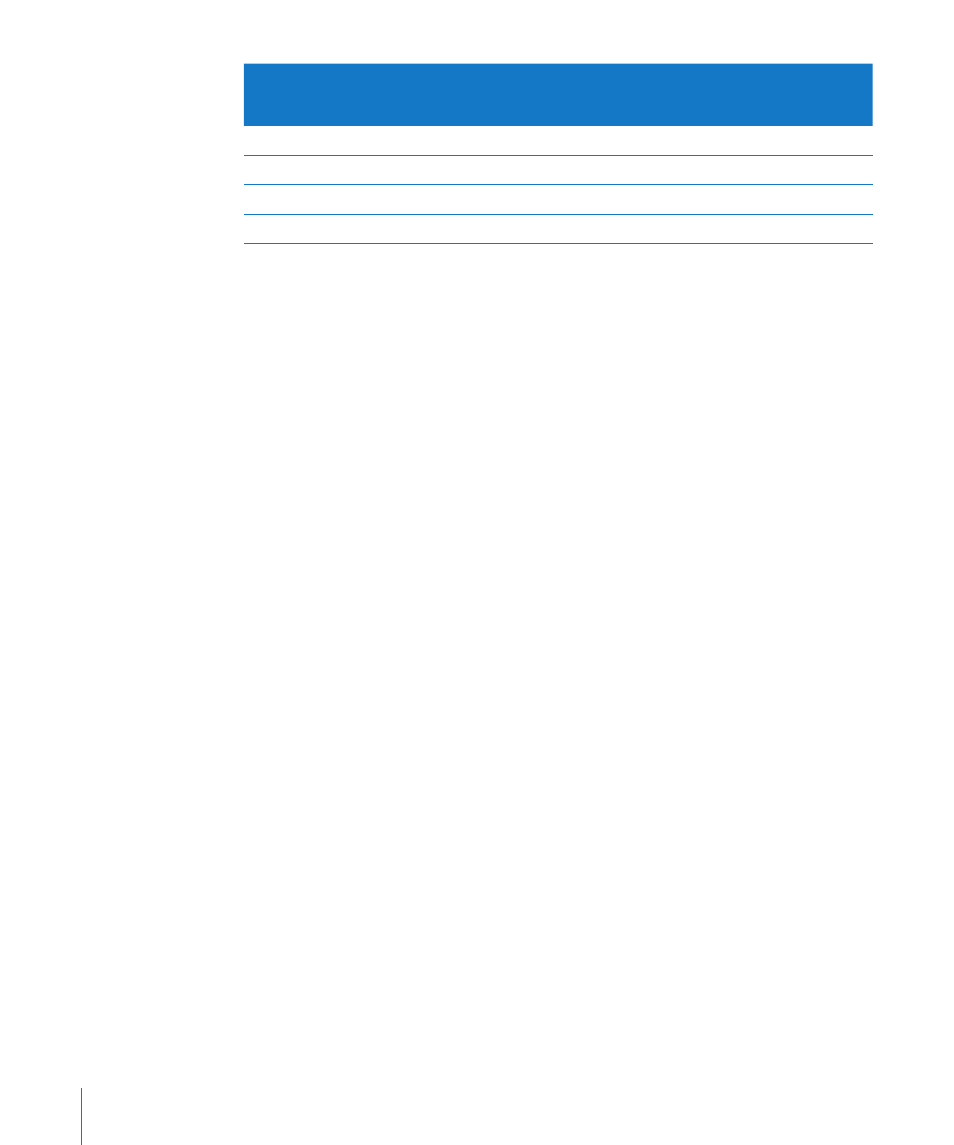
In this numeral system 100 displays like this
–100 displays like this
if Minus Sign is used
–100 displays like this
if Two’s-Complement
is used
Base 2
1100100
–1100100
10011100
Base 8
144
–144
634
Base 10
100
–100
–100
Base 16
64
–64
9C
Applying the Scientific Format to Table Cells
Use the scientific format to display numbers using an exponent raised by the power of
10. The exponent is displayed following an "E." For example, the value 5.00 in scientific
format displays as 5.00E+00. And the value 12345 displays as 1.23E+04.
To apply the scientific format:
1
Select the cell or cells.
2
Click Inspector in the toolbar, and then click the Table button.
3
In the Table inspector, click Format.
4
Choose Scientific from the Cell Format pop-up menu.
5
Use the Decimals field to specify the number of decimal places to display.
Applying the Text Format to Table Cells
Use the text format when you want all of a cell's content to be treated as text, even
when it's a number. When a text format is applied to a cell, its value is displayed
exactly as you type it.
To apply the text format:
1
Select the cell or cells.
2
Click Inspector in the toolbar, and then click the Table button.
3
In the Table inspector, click Format.
4
Choose Text from the Cell Format pop-up menu.
Using Your Own Formats for Displaying Values in Table Cells
You can create your own cell formats for displaying numbers, text, and date and time
values. Cell formats you create, called custom formats, are listed in the Cell Formats
pop-up menu in the Format pane of the Table inspector.
184
Chapter 10
Using Tables
