Apple Keynote '09 User Manual
Page 177
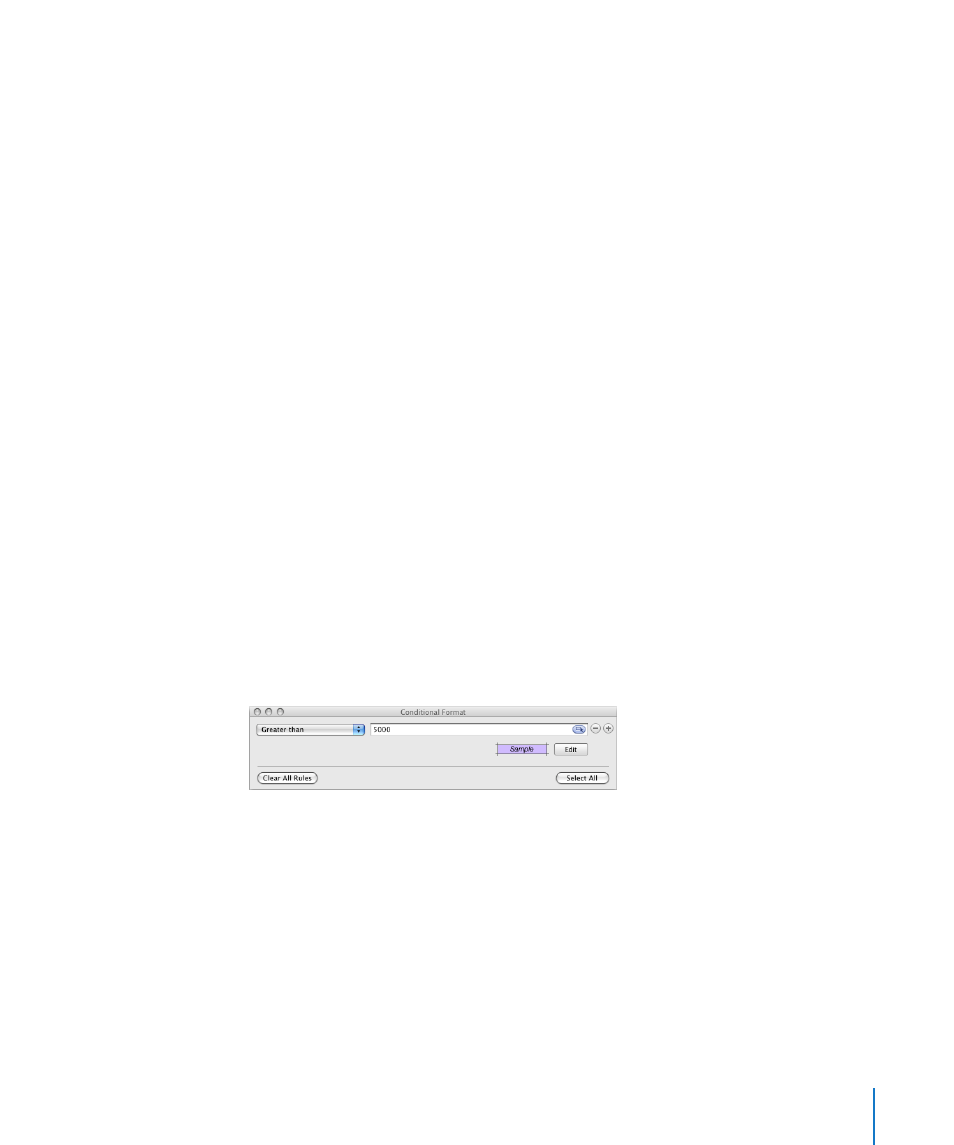
Chapter 10
Using Tables
177
Font style buttons: Click B to show cell values in boldface; click I to show them in
italics; click U to underline cell values; or click T to apply the strikethrough style.
Fill color well: Click it to select a cell fill color.
As you click, the Sample box displays the effect of your selections.
7
When you’re satisfied with the effect, click Done.
8
To add another rule, click the Add button (+) and repeat steps 3 through 7.
To delete a rule, click the Remove button (–).
To clear all the rules, click “Clear All Rules.”
9
To delete a rule, click the Remove button (–).
10
To change a rule, redefine its pop-up menu options, change test values, or change
formatting, do any of the following:
To delete a test value that refers to a table cell, select a cell reference in the test
Â
value field and press Delete.
To replace a cell reference with a different one, select the cell reference in the test
Â
value field and then click a different table cell with the value you want.
To replace a textual test value with a cell reference, select the text in the test value
Â
field and click the small blue icon, and then click a table cell.
11
To apply the same conditional formatting rules to cells in different tables, select a
cell whose rules you want to reuse, choose Edit > Copy, select one or more cells in a
different table, and choose Edit > Paste.
12
To find all the cells in a table that have the same conditional formatting rules as a
particular cell, select the cell, and click “Select All.”
Cells with matching rules are selected in the table.
If more than one rule is defined for a cell and the cell's value satisfies the conditions of
multiple rules:
The text color applied is the color associated with the topmost rule with a text
Â
color specified.
The font style applied is the font style associated with the topmost rule that has a
Â
font style specified.
The fill color applied is the fill color associated with the topmost rule that has a fill
Â
color specified.
